view
Syntax
Description
view(
graphically displays runtime attributes of actor with identifier log,"ActorID",ID)ID in
the Simulink Data Inspector from information recorded in the simulation log
log. You can view the following runtime attributes in the
Simulink Data Inspector.
Position
Velocity
Angular velocity
To be able to view actor runtime attributes graphically, you must either get a fresh log
after a simulation stops playing by using the get function,
or load an existing simulation log by using the load
function.
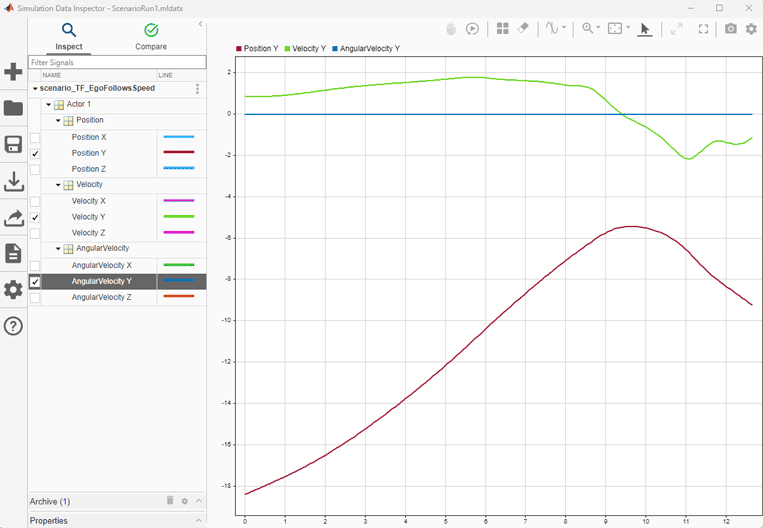
Input Arguments
Version History
Introduced in R2024a