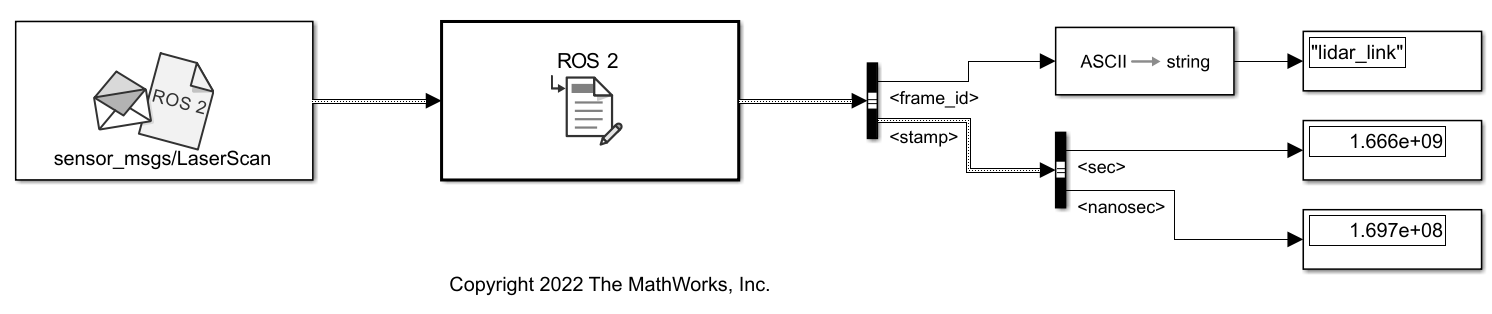Header Assignment
Libraries:
ROS Toolbox /
ROS 2
Description
The Header Assignment block updates the values in the header field of a ROS
2 message. When a ROS 2 message contains a header field of type
std_msgs/header, you can use this block to update the
frame_id and stamp values in its header field. During
each sample hit, the block updates the frame_id and
stamp fields in the header. The accuracy of the timestamp depends on the
step size of the solver. Smaller step sizes result in more accurate timestamps.
Examples
Ports
Input
Output
Parameters
Extended Capabilities
Version History
Introduced in R2023a