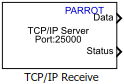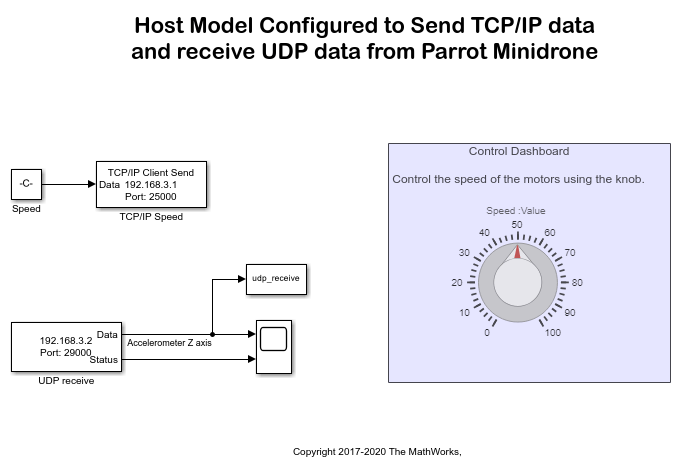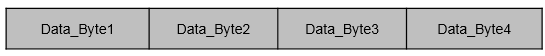TCP/IP Receive
Receive data over TCP/IP network from remote host
Add-On Required: This feature requires the Simulink Support Package for Parrot Minidrones add-on.
Libraries:
Simulink Support Package for Parrot Minidrones
Description
The TCP/IP Receive block receives data from a remote host over a
Bluetooth® network. When you set Connection mode to
Server, you must provide the Local IP port.
The Local IP port acts as the listening port of the TCP/IP server.
When you set Connection mode to Client, you must
provide the Remote IP port of the server from which to receive the
data.
The block has two output ports, Data and Status. At each sample time, the Data port outputs data as a vector of the size specified in the Data size (N) parameter. The Status port contains 0 or 1 to indicate whether the new data at the specified time step is received. The Status port value 1 indicates that the data from Data port is valid.
Parrot® minidrone is a little-endian device. The TCP/IP Receive block expects the byte order of the received TCP/IP data to be big-endian, and it converts the data to little-endian.
Note
In some cases, the antivirus or firewall software might block the TCP traffic. If so, configure the antivirus or firewall software to allow the traffic for a specific IP port number.
Examples
Ports
Output
Parameters
Version History
Introduced in R2018a