Getting Started with Simulink Online for Parrot Minidrones
Simulink Online provides access to Simulink® from any standard web browser wherever you have internet access. To get started with Simulink Online™, simply sign in to MATLAB® Online and either start Simulink or open an existing Simulink model.
This section helps you understand the prerequisites, supported projects, limitations and get started with Simulink Online.
Note
Simulink Support Package for Parrot® Minidrones is pre-installed in Simulink Online. No separate installation is required.
To get started, open a MATLAB Online session at https://matlab.mathworks.com from any computer connected to the Internet. Log in with your MathWorks® Account credentials.
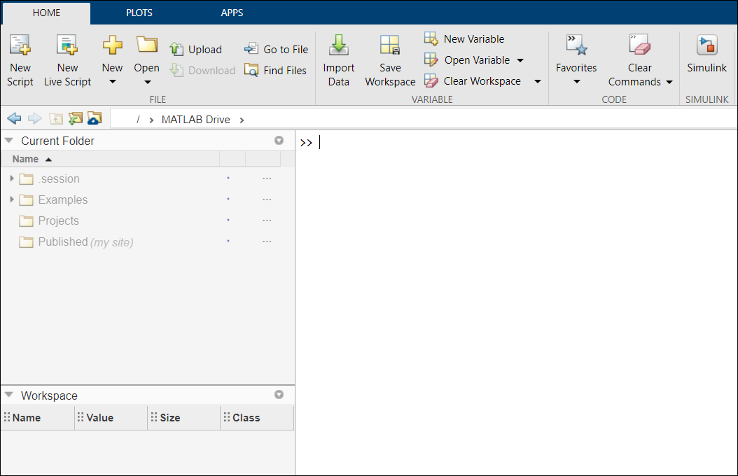
For information on working with MATLAB projects in Simulink Online, see Working with Parrot Minidrones Projects in Simulink Online.
Limitations
Setting up the Parrot Minidrone using hardware setup screens is not supported in version R2021b. Any type of interface with hardware is not supported.
Building a Simulink model is not supported in version R2021b of Simulink Support Package for Parrot Minidrones in Simulink Online.