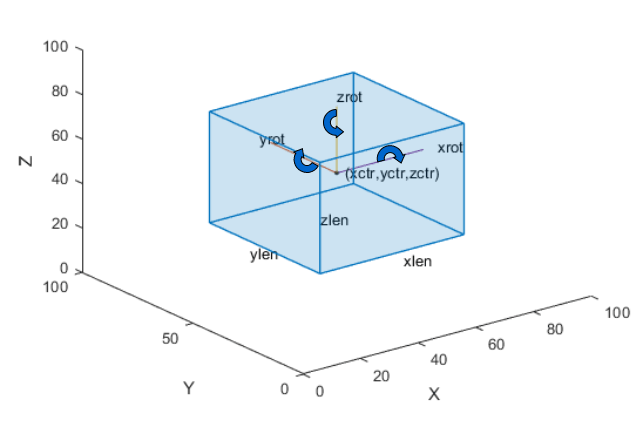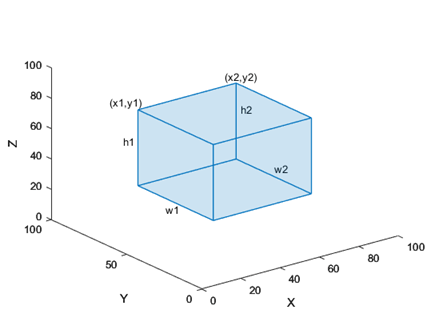run
Class: vision.labeler.AutomationAlgorithm
Namespace: vision.labeler
Run label automation on every frame in interval
Description
The run method computes the automated labels for a single frame
by executing the automation algorithm. During automation, the labeling apps run this method in
a loop to compute the automated labels for each frame in the selection being automated. A
single frame can contain multiple signals such as images and point clouds.
Clients of AutomationAlgorithm must implement this
method.
autoLabels = run(algObj,frame)frame, using the
algObj automation algorithm, and returns the automated labels,
autoLabels.
Input Arguments
Automation algorithm, specified as a vision.labeler.AutomationAlgorithm object.
Frame whose labels are being computed, specified as a numeric image matrix, a
pointCloud object or an M X 1
cell array of multiple image matrices and pointCloud objects. To specify a cell array of multiple signals,
algObj must support multisignal automation.
Output Arguments
Labels produced by the automation algorithm, returned as a categorical matrix, structure array, or table.
For algorithms that automate pixel labeling, implement the run
method to return autoLabels as a categorical label matrix, where each category represents a pixel label.
For more information, see How Labeler Apps Store Exported Pixel Labels.
For algorithms that automate nonpixel labels, implement the run
method to return a structure array. Each structure in the array contains the labels of a
specific name and type. The method combines labels of the same name and type into a
single structure in the array.
This table describes the columns of the autoLabels table or
fields of each autoLabels structure.
| Field Name | Description | ||||||||||||||
|---|---|---|---|---|---|---|---|---|---|---|---|---|---|---|---|
Type |
| ||||||||||||||
Name | Character vector, string scalar, or categorical scalar containing the name of the label. | ||||||||||||||
Position | Position of labels of the specified
| ||||||||||||||
Attributes (optional) | Structure array that contains one structure for each attribute in
the label. If the label definition does not contain attributes, then the
For each structure in the |
To view a sample autoLabels structure array, enter this code at
the MATLAB® command
prompt.
autoLabels(1).Name = "Car"; autoLabels(1).Type = labelType.Rectangle; autoLabels(1).Position = [20 20 50 50]; autoLabels(2).Name = "Truck"; autoLabels(2).Type = labelType.Rectangle; autoLabels(2).Position = [70 70 50 50; 100 100 25 25];
Alternatively, for nonpixel labels, you can use the run method to
return autoLabels as a table. The table rows are equivalent to the
structures in a structure array. The table columns are equivalent to the structure
fields. This table is equivalent to the sample autoLabels structure
array previously
specified.
Name Type Position
____________ _________ ____________
"Car" Rectangle [1x4 double]
"Truck" Rectangle [2x4 double]Version History
Introduced in R2017a
See Also
Objects
Functions
MATLAB Command
You clicked a link that corresponds to this MATLAB command:
Run the command by entering it in the MATLAB Command Window. Web browsers do not support MATLAB commands.
Seleccione un país/idioma
Seleccione un país/idioma para obtener contenido traducido, si está disponible, y ver eventos y ofertas de productos y servicios locales. Según su ubicación geográfica, recomendamos que seleccione: .
También puede seleccionar uno de estos países/idiomas:
Cómo obtener el mejor rendimiento
Seleccione China (en idioma chino o inglés) para obtener el mejor rendimiento. Los sitios web de otros países no están optimizados para ser accedidos desde su ubicación geográfica.
América
- América Latina (Español)
- Canada (English)
- United States (English)
Europa
- Belgium (English)
- Denmark (English)
- Deutschland (Deutsch)
- España (Español)
- Finland (English)
- France (Français)
- Ireland (English)
- Italia (Italiano)
- Luxembourg (English)
- Netherlands (English)
- Norway (English)
- Österreich (Deutsch)
- Portugal (English)
- Sweden (English)
- Switzerland
- United Kingdom (English)