Give Dark Mode a try in the R2025a pre-release
Actividad más reciente Respuesta de Mitchell Sandoe
a las el 22 de En. de 2025 a las 19:49
Hi everyone
The R2025a pre-release is now available to licensed users. I highly encourage you to download, give it a try and give us some feedback.
The first thing I tried was switching to Dark mode. Here's the magic
>> s = settings;
>> s.matlab.appearance.MATLABTheme.PersonalValue = "Dark";
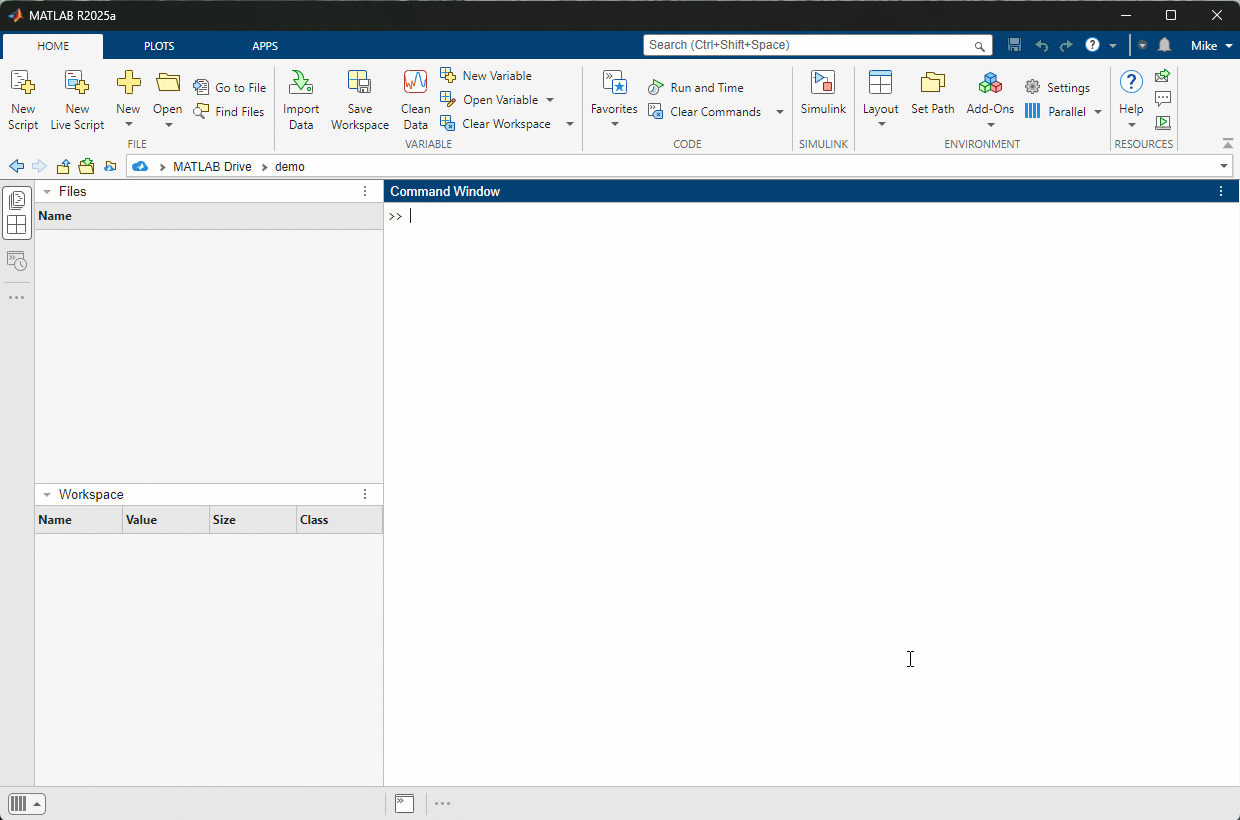
6 Comentarios
Inicie sesión para participar
This is great! Will make things much more comfortable for many users.
I was scavenging the events and set-observable properties surrounding the Theme and I can't seem to find anything that I can use to detect any changes to the theme from within the GUis of my program. Is there or will there be a way for us to listen for changes to settings().matlab.appearance.MATLABTheme or a figure's Theme? Apologies if I just did not look hard enough.
It would be helpful since font colors and icons chosen for the usual light gray theme have insufficient contrast in the dark theme. With there not being a great way for MATLAB to automatically adjust those details for us (I would guess), it would be nice to have a means to adapt for that ourselves.
I think this is a nice thing to have. Unfortunately, the new system breaks my user interface (because some sizes of the elements seem to have changed). This will require quite some work I fear, and I don't have the time at the moment:
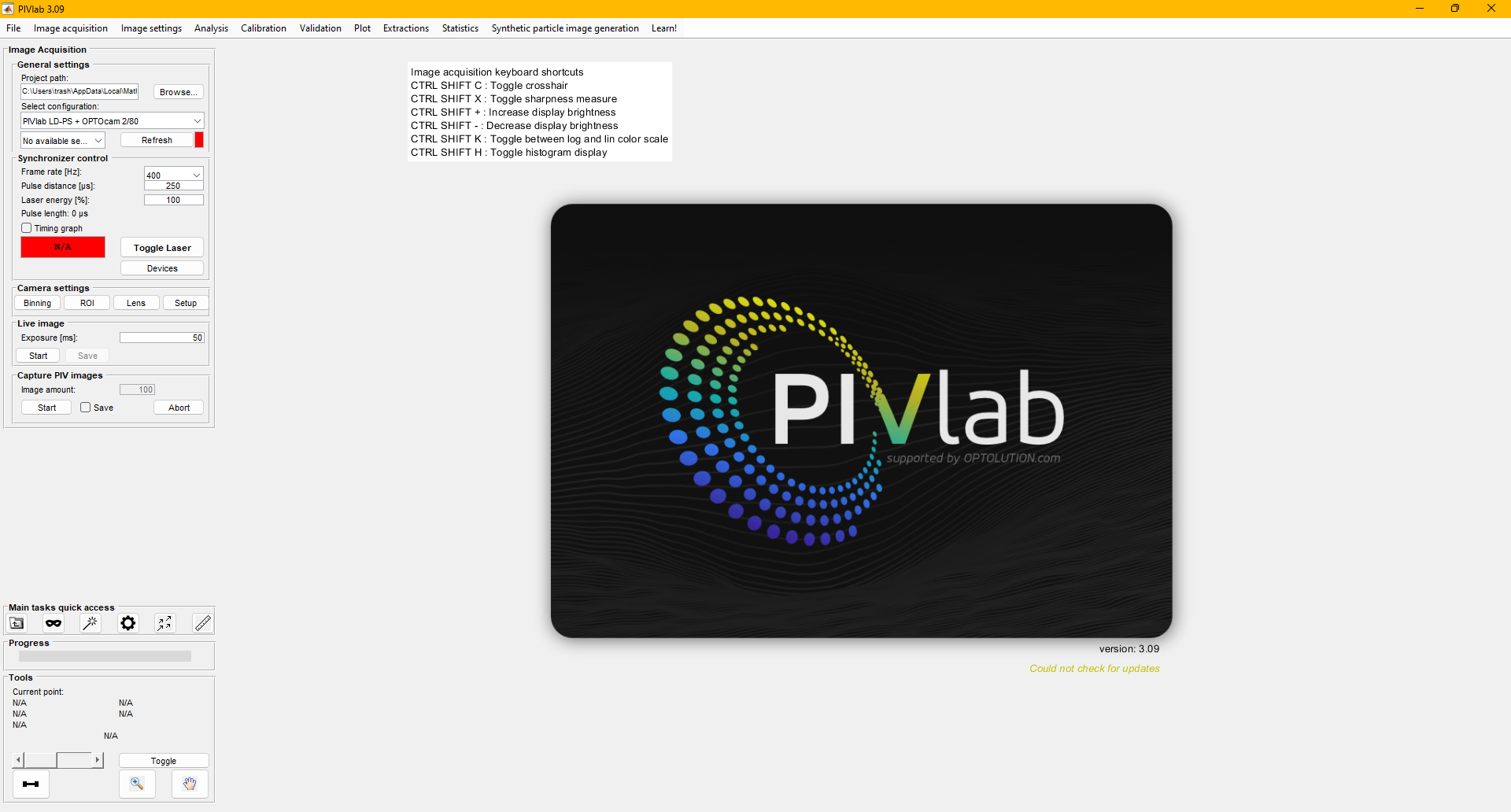


(right click on the image and select "open image in new tab" to see at full size)
great start but they could have done a better job. I was already getting this look with matlabSchemer. I hope they add more themes like VS code
This is great news! Dark Mode, which has been one of the popular topics in community, is availabe for everyone to try out! Let's have some good discussions here.



