Ahora sigue este canal
- Verá actualizaciones en su feed de contenido.
- Podrá recibir correos electrónicos, en función de las preferencias de notificación que haya establecido.
Ahora sigue este tema
- Verá actualizaciones en su feed de contenido.
- Podrá recibir correos electrónicos, en función de las preferencias de notificación que haya establecido.
R2025a Pre-release highlights
64 Comentarios
¿Desea eliminar esta respuesta de manera permanente?
Esta acción no se puede deshacer.
Enlace directo a esta respuesta:
¿Desea eliminar esta respuesta de manera permanente?
Esta acción no se puede deshacer.
Enlace directo a esta respuesta:
¿Desea eliminar esta respuesta de manera permanente?
Esta acción no se puede deshacer.
Enlace directo a esta respuesta:
¿Desea eliminar esta respuesta de manera permanente?
Esta acción no se puede deshacer.
Enlace directo a esta respuesta:
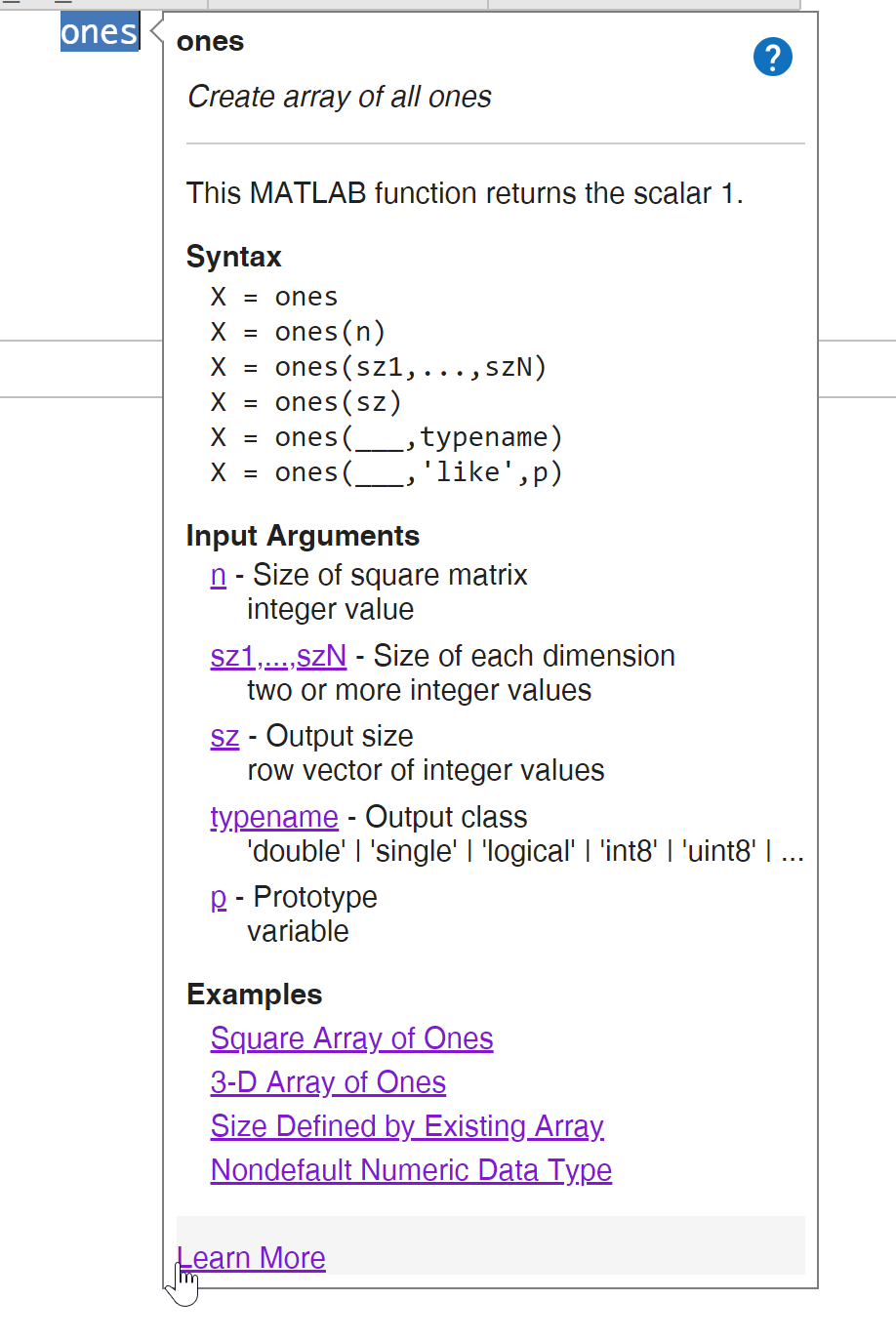
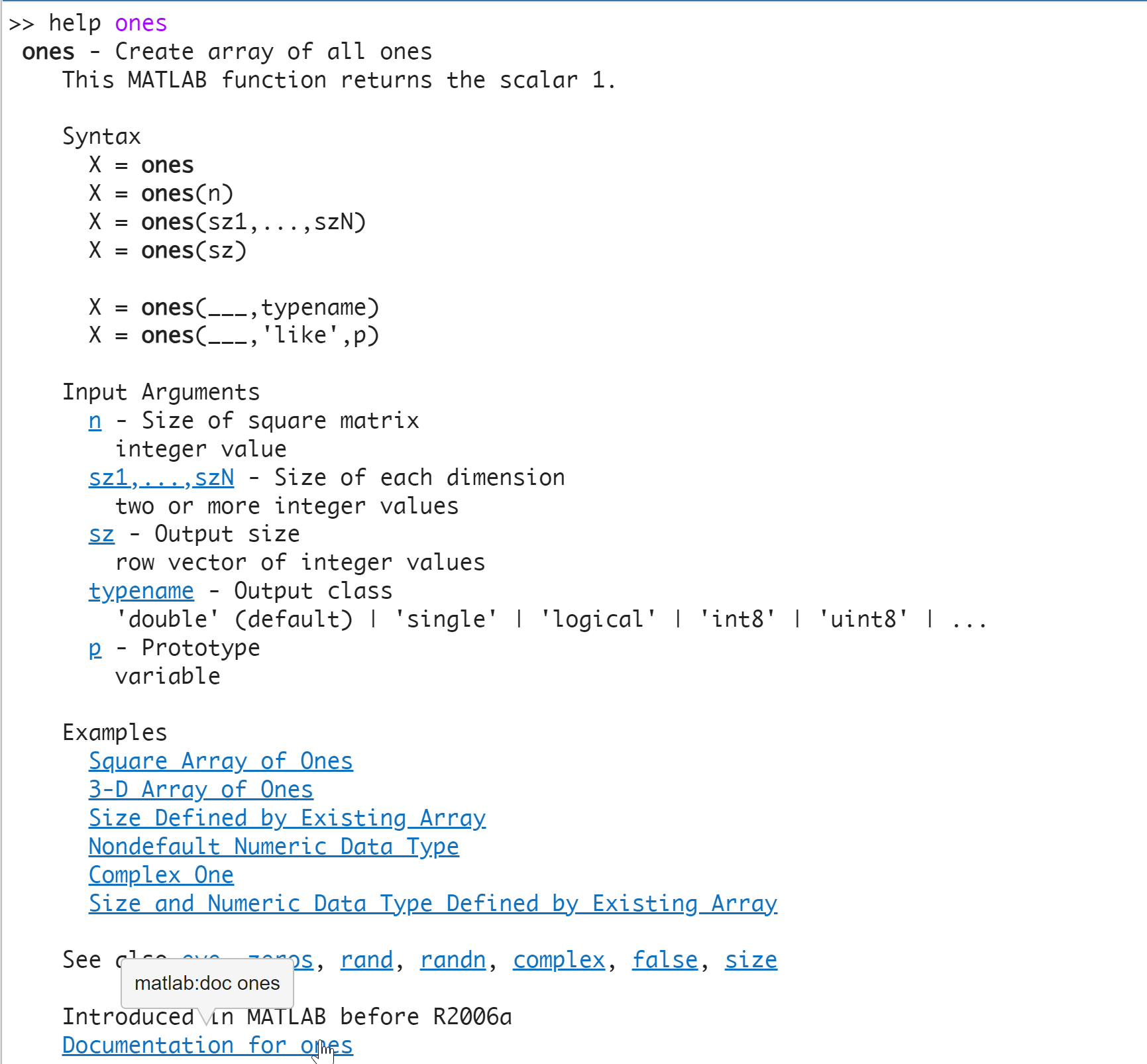
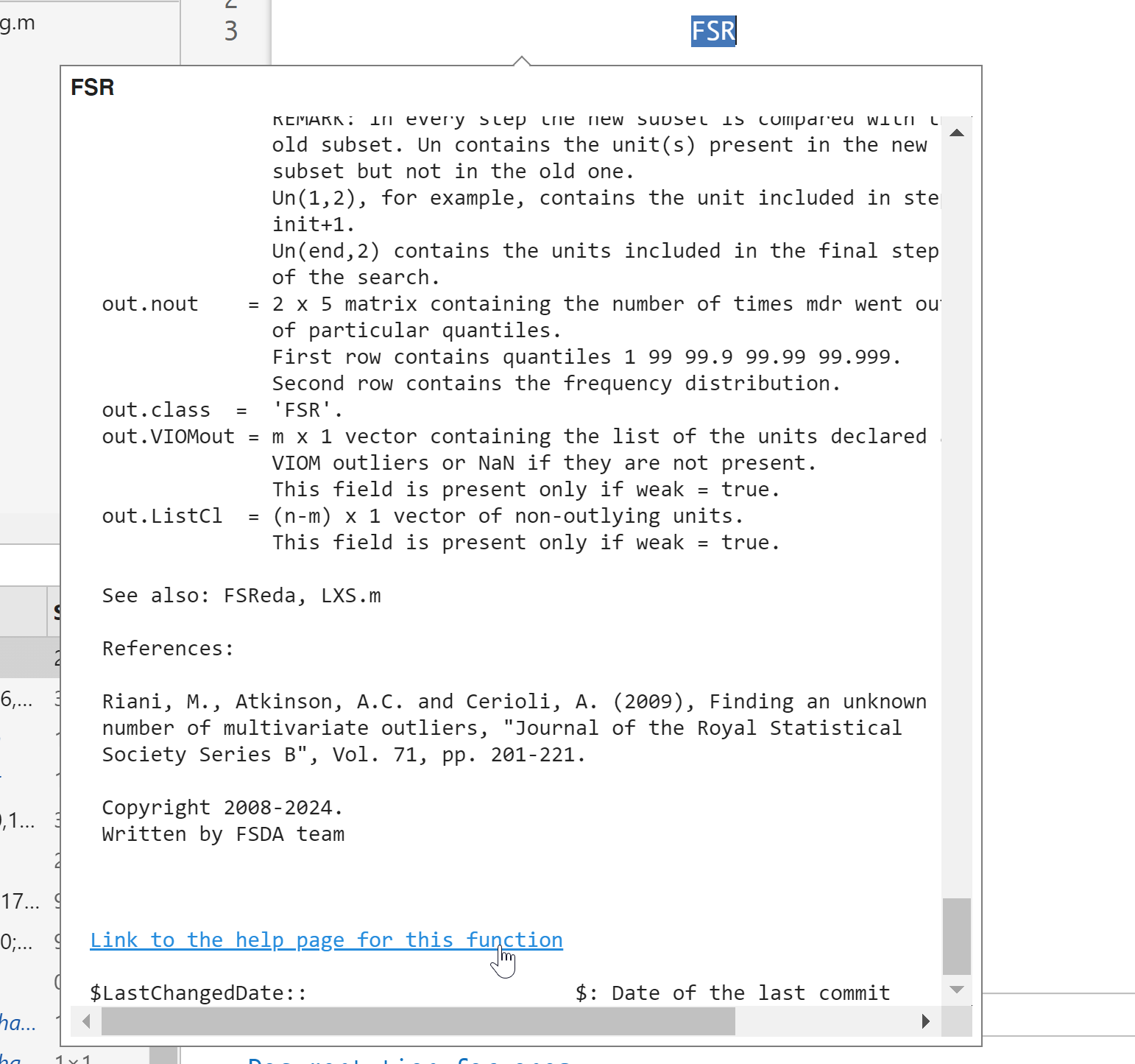
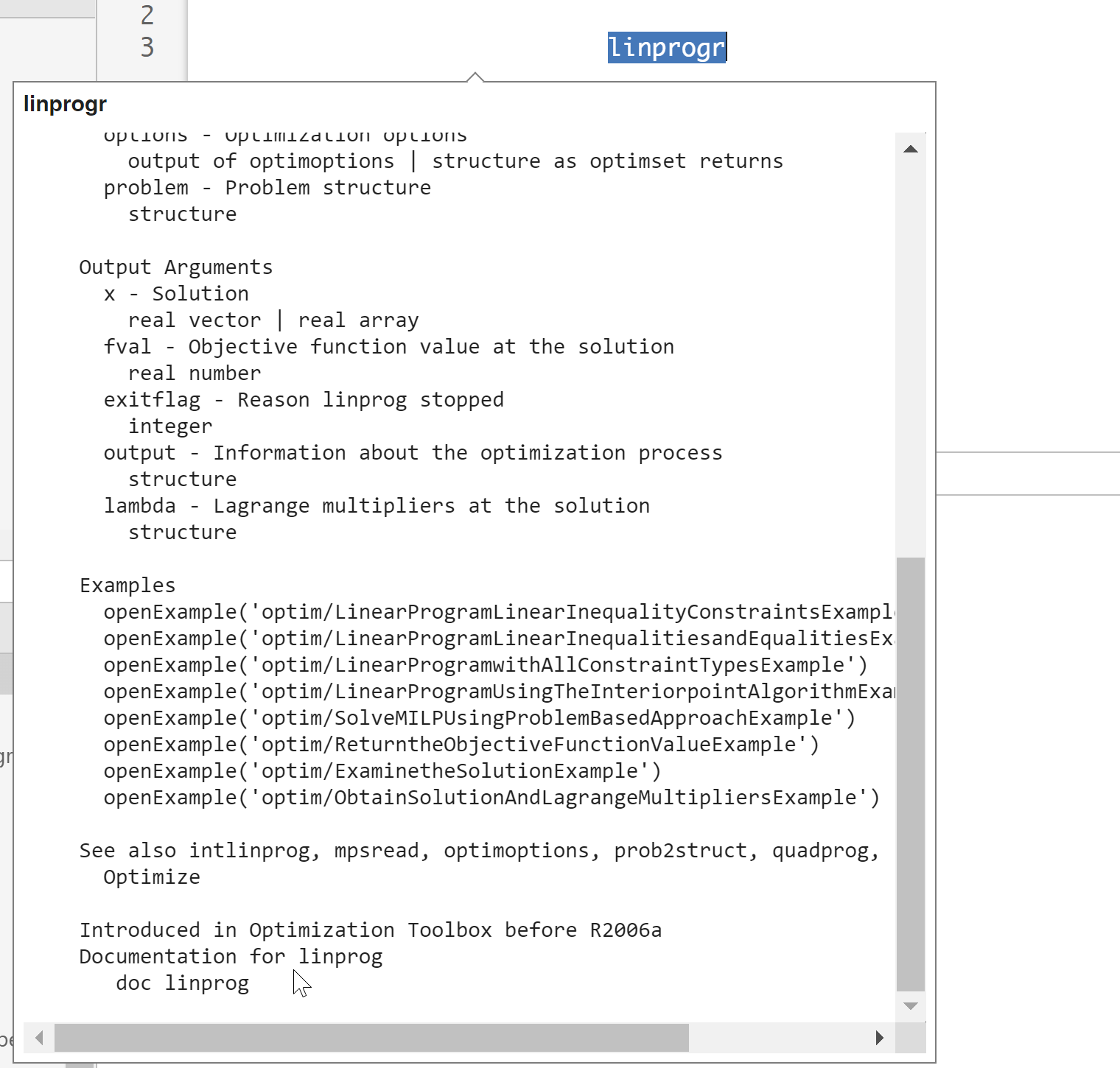
¿Desea eliminar esta respuesta de manera permanente?
Esta acción no se puede deshacer.
Enlace directo a esta respuesta:
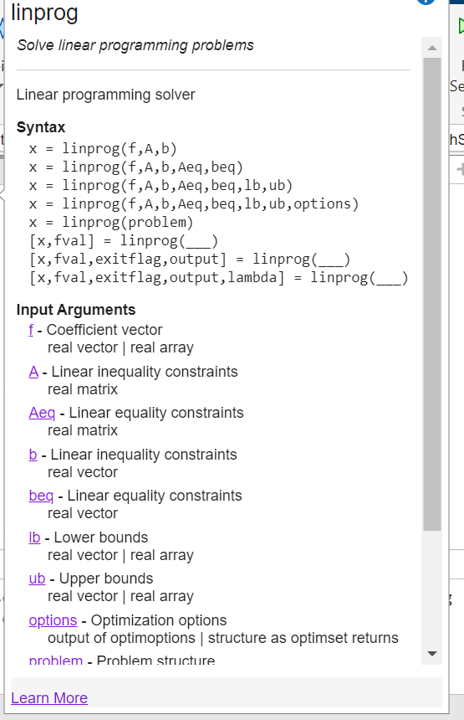
¿Desea eliminar esta respuesta de manera permanente?
Esta acción no se puede deshacer.
Enlace directo a esta respuesta:
¿Desea eliminar esta respuesta de manera permanente?
Esta acción no se puede deshacer.
Enlace directo a esta respuesta:
¿Desea eliminar esta respuesta de manera permanente?
Esta acción no se puede deshacer.
Enlace directo a esta respuesta:
¿Desea eliminar esta respuesta de manera permanente?
Esta acción no se puede deshacer.
Enlace directo a esta respuesta:
¿Desea eliminar esta respuesta de manera permanente?
Esta acción no se puede deshacer.
Enlace directo a esta respuesta:
Yes, this is what I meant!
¿Desea eliminar esta respuesta de manera permanente?
Esta acción no se puede deshacer.
Enlace directo a esta respuesta:
¿Desea eliminar esta respuesta de manera permanente?
Esta acción no se puede deshacer.
Enlace directo a esta respuesta:
¿Desea eliminar esta respuesta de manera permanente?
Esta acción no se puede deshacer.
Enlace directo a esta respuesta:
¿Desea eliminar esta respuesta de manera permanente?
Esta acción no se puede deshacer.
Enlace directo a esta respuesta:
¿Desea eliminar esta respuesta de manera permanente?
Esta acción no se puede deshacer.
Enlace directo a esta respuesta:
¿Desea eliminar esta respuesta de manera permanente?
Esta acción no se puede deshacer.
Enlace directo a esta respuesta:
¿Desea eliminar esta respuesta de manera permanente?
Esta acción no se puede deshacer.
Enlace directo a esta respuesta:
¿Desea eliminar esta respuesta de manera permanente?
Esta acción no se puede deshacer.
Enlace directo a esta respuesta:
¿Desea eliminar esta respuesta de manera permanente?
Esta acción no se puede deshacer.
Enlace directo a esta respuesta:
¿Desea eliminar esta respuesta de manera permanente?
Esta acción no se puede deshacer.
Enlace directo a esta respuesta:
¿Desea eliminar esta respuesta de manera permanente?
Esta acción no se puede deshacer.
Enlace directo a esta respuesta:
¿Desea eliminar esta respuesta de manera permanente?
Esta acción no se puede deshacer.
Enlace directo a esta respuesta:
¿Desea eliminar esta respuesta de manera permanente?
Esta acción no se puede deshacer.
Enlace directo a esta respuesta:
¿Desea eliminar esta respuesta de manera permanente?
Esta acción no se puede deshacer.
Enlace directo a esta respuesta:
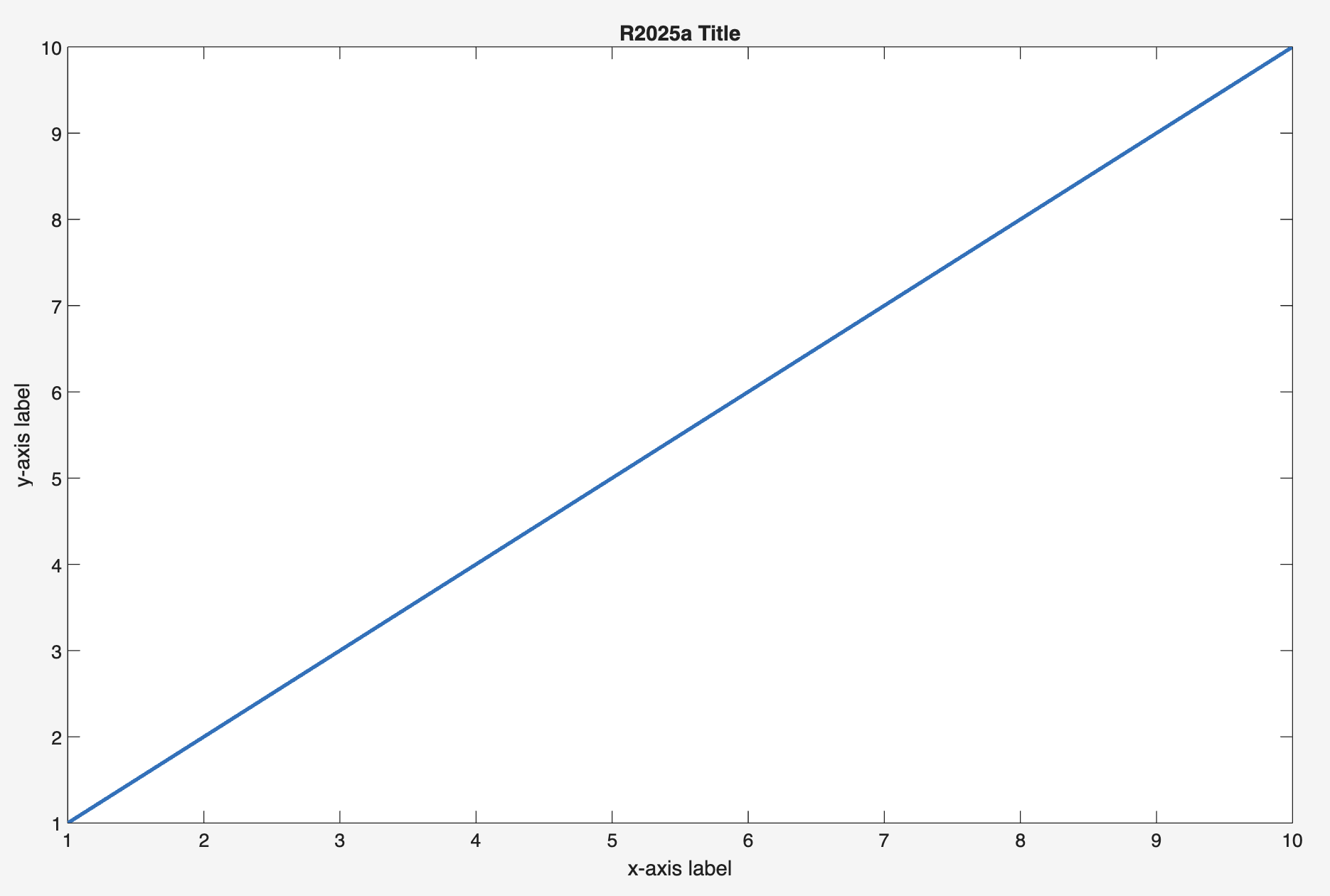
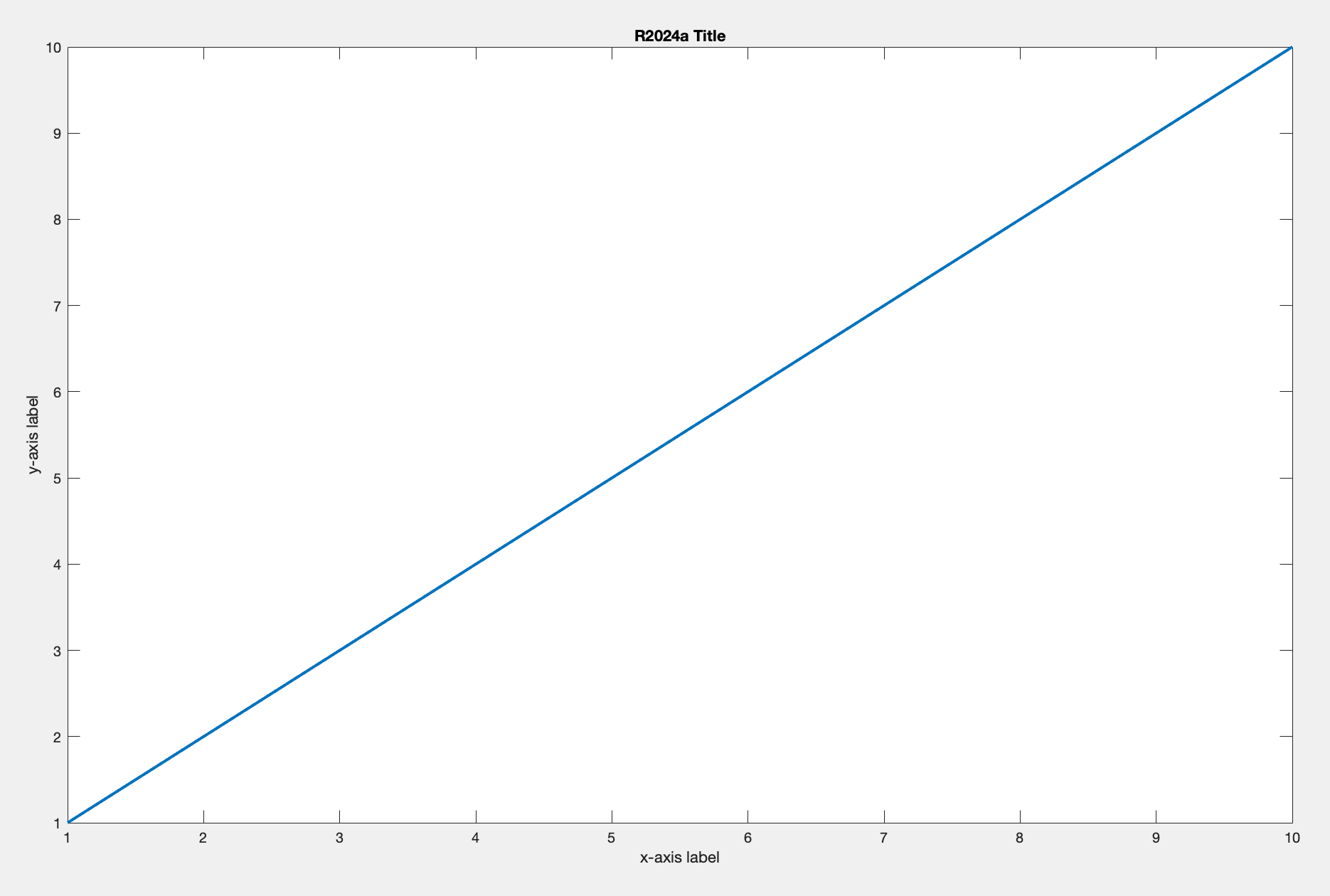
¿Desea eliminar esta respuesta de manera permanente?
Esta acción no se puede deshacer.
Enlace directo a esta respuesta:
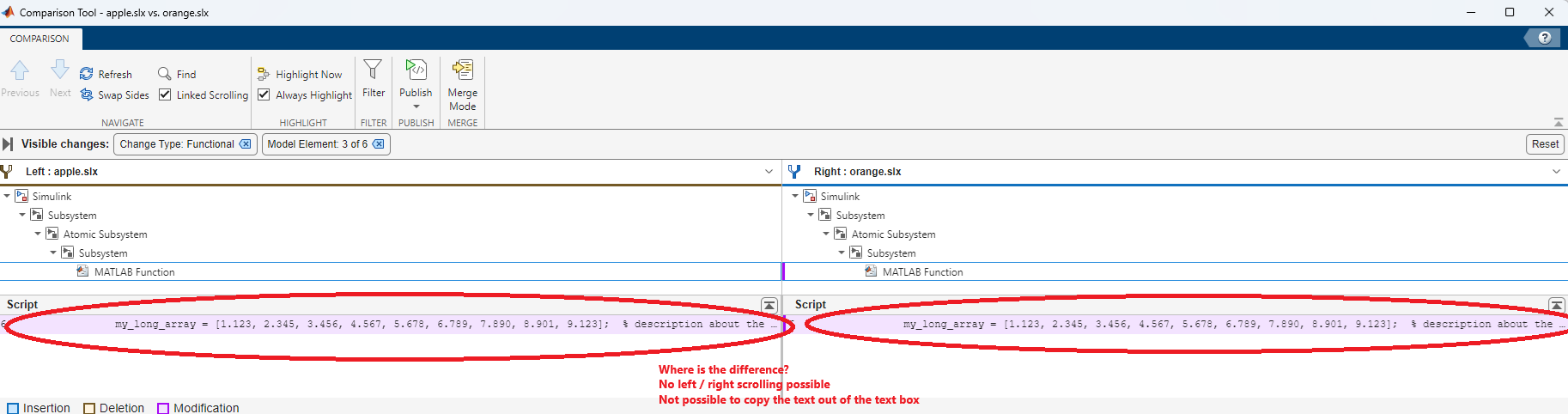
¿Desea eliminar esta respuesta de manera permanente?
Esta acción no se puede deshacer.
Enlace directo a esta respuesta:
¿Desea eliminar esta respuesta de manera permanente?
Esta acción no se puede deshacer.
Enlace directo a esta respuesta:
¿Desea eliminar esta respuesta de manera permanente?
Esta acción no se puede deshacer.
Enlace directo a esta respuesta:
¿Desea eliminar esta respuesta de manera permanente?
Esta acción no se puede deshacer.
Enlace directo a esta respuesta:
¿Desea eliminar esta respuesta de manera permanente?
Esta acción no se puede deshacer.
Enlace directo a esta respuesta:
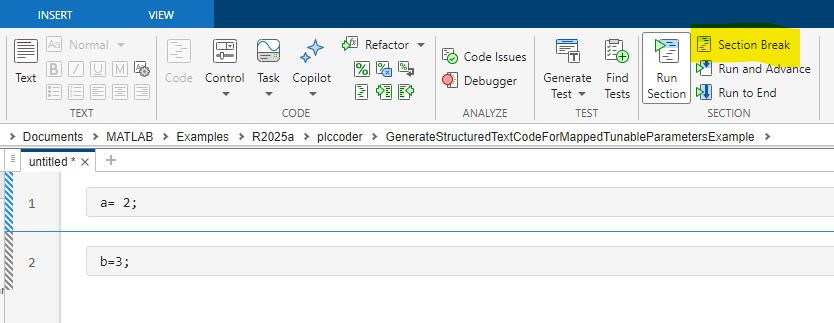
¿Desea eliminar esta respuesta de manera permanente?
Esta acción no se puede deshacer.
Enlace directo a esta respuesta:
¿Desea eliminar esta respuesta de manera permanente?
Esta acción no se puede deshacer.
Enlace directo a esta respuesta:
¿Desea eliminar esta respuesta de manera permanente?
Esta acción no se puede deshacer.
Enlace directo a esta respuesta:
The issue is that you need to use code section then a text gap and then a code section. You cannot use code section and then immediately a different code section: the two code sections will automatically get merged together.
I am not sure why exactly you would want two adjacent code sections, but I acknowledge that they cannot currently be created.
¿Desea eliminar esta respuesta de manera permanente?
Esta acción no se puede deshacer.
Enlace directo a esta respuesta:
¿Desea eliminar esta respuesta de manera permanente?
Esta acción no se puede deshacer.
Enlace directo a esta respuesta:
¿Desea eliminar esta respuesta de manera permanente?
Esta acción no se puede deshacer.
Enlace directo a esta respuesta:
¿Desea eliminar esta respuesta de manera permanente?
Esta acción no se puede deshacer.
Enlace directo a esta respuesta:
¿Desea eliminar esta respuesta de manera permanente?
Esta acción no se puede deshacer.
Enlace directo a esta respuesta:
¿Desea eliminar esta respuesta de manera permanente?
Esta acción no se puede deshacer.
Enlace directo a esta respuesta:
¿Desea eliminar esta respuesta de manera permanente?
Esta acción no se puede deshacer.
Enlace directo a esta respuesta:
I made it clear a few weeks ago that there would not be any copilot in r2025a.
(I do not know if or when such a feature will be introduced.)
¿Desea eliminar esta respuesta de manera permanente?
Esta acción no se puede deshacer.
Enlace directo a esta respuesta:
¿Desea eliminar esta respuesta de manera permanente?
Esta acción no se puede deshacer.
Enlace directo a esta respuesta:
¿Desea eliminar esta respuesta de manera permanente?
Esta acción no se puede deshacer.
Enlace directo a esta respuesta:
¿Desea eliminar esta respuesta de manera permanente?
Esta acción no se puede deshacer.
Enlace directo a esta respuesta:
¿Desea eliminar esta respuesta de manera permanente?
Esta acción no se puede deshacer.
Enlace directo a esta respuesta:
¿Desea eliminar esta respuesta de manera permanente?
Esta acción no se puede deshacer.
Enlace directo a esta respuesta:
¿Desea eliminar esta respuesta de manera permanente?
Esta acción no se puede deshacer.
Enlace directo a esta respuesta:
¿Desea eliminar esta respuesta de manera permanente?
Esta acción no se puede deshacer.
Enlace directo a esta respuesta:
¿Desea eliminar esta respuesta de manera permanente?
Esta acción no se puede deshacer.
Enlace directo a esta respuesta:
¿Desea eliminar esta respuesta de manera permanente?
Esta acción no se puede deshacer.
Enlace directo a esta respuesta:
¿Desea eliminar esta respuesta de manera permanente?
Esta acción no se puede deshacer.
Enlace directo a esta respuesta:
¿Desea eliminar esta respuesta de manera permanente?
Esta acción no se puede deshacer.
Enlace directo a esta respuesta:
¿Desea eliminar esta respuesta de manera permanente?
Esta acción no se puede deshacer.
Enlace directo a esta respuesta:
¿Desea eliminar esta respuesta de manera permanente?
Esta acción no se puede deshacer.
Enlace directo a esta respuesta:
¿Desea eliminar esta respuesta de manera permanente?
Esta acción no se puede deshacer.
Enlace directo a esta respuesta:
¿Desea eliminar esta respuesta de manera permanente?
Esta acción no se puede deshacer.
Enlace directo a esta respuesta:
¿Desea eliminar esta respuesta de manera permanente?
Esta acción no se puede deshacer.
Enlace directo a esta respuesta:
¿Desea eliminar esta respuesta de manera permanente?
Esta acción no se puede deshacer.
Enlace directo a esta respuesta:
¿Desea eliminar esta respuesta de manera permanente?
Esta acción no se puede deshacer.
Enlace directo a esta respuesta:
I was around for design discussions about this and advocated for it. I’m excited to see that it has shipped.
¿Desea eliminar esta respuesta de manera permanente?
Esta acción no se puede deshacer.
Enlace directo a esta respuesta:
¿Desea eliminar esta respuesta de manera permanente?
Esta acción no se puede deshacer.
Enlace directo a esta respuesta:
¿Desea eliminar esta respuesta de manera permanente?
Esta acción no se puede deshacer.
Enlace directo a esta respuesta:
¿Desea eliminar esta respuesta de manera permanente?
Esta acción no se puede deshacer.
Enlace directo a esta respuesta:
¿Desea eliminar esta respuesta de manera permanente?
Esta acción no se puede deshacer.
Enlace directo a esta respuesta:
In the past, I have found that editing light text on a dark background was hard on my eyes, but I might try this again.
Publicaciones de este autor
-
Discussion
-
Discussion
-
Discussion
-
Discussion
-
Discussion
Etiquetas

Seleccione un país/idioma
Seleccione un país/idioma para obtener contenido traducido, si está disponible, y ver eventos y ofertas de productos y servicios locales. Según su ubicación geográfica, recomendamos que seleccione: United States.
También puede seleccionar uno de estos países/idiomas:
Cómo obtener el mejor rendimiento
Seleccione China (en idioma chino o inglés) para obtener el mejor rendimiento. Los sitios web de otros países no están optimizados para ser accedidos desde su ubicación geográfica.
América
- América Latina (Español)
- Canada (English)
- United States (English)
Europa
- Belgium (English)
- Denmark (English)
- Deutschland (Deutsch)
- España (Español)
- Finland (English)
- France (Français)
- Ireland (English)
- Italia (Italiano)
- Luxembourg (English)
- Netherlands (English)
- Norway (English)
- Österreich (Deutsch)
- Portugal (English)
- Sweden (English)
- Switzerland
- United Kingdom(English)
Asia-Pacífico
- Australia (English)
- India (English)
- New Zealand (English)
- 中国
- 日本Japanese (日本語)
- 한국Korean (한국어)


