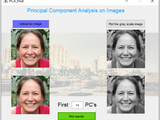Principal Component Analysis (PCA) on images in MATLAB (GUI)
Citar como
ABHILASH SINGH (2024). Principal Component Analysis (PCA) on images in MATLAB (GUI) (https://github.com/abhilash12iec002/Principal-Component-Analysis-PCA-on-images-in-MATLAB-GUI-), GitHub. Recuperado .
Compatibilidad con la versión de MATLAB
Compatibilidad con las plataformas
Windows macOS LinuxCategorías
- AI, Data Science, and Statistics > Statistics and Machine Learning Toolbox > Dimensionality Reduction and Feature Extraction >
Etiquetas
Agradecimientos
Inspirado por: Real Time Object Detection using Deep Learning.
Inspiración para: Principal Component Analysis (PCA) on LANDSAT-8 imagery , Linear Regression plot with Confidence Intervals in MATLAB, Verifying convolution theorem in image processing (2-D)
Community Treasure Hunt
Find the treasures in MATLAB Central and discover how the community can help you!
Start Hunting!Descubra Live Editor
Cree scripts con código, salida y texto formateado en un documento ejecutable.
No se pueden descargar versiones que utilicen la rama predeterminada de GitHub
| Versión | Publicado | Notas de la versión | |
|---|---|---|---|
| 1.0.5 | Added video link. |
|
|
| 1.0.4 | Link update |
|
|
| 1.0.3 |
|
||
| 1.0.2 | GitHub upload |
|
|
| 1.0.1 | Increases the no. of acceptable image format. |
||
| 1.0.0 |