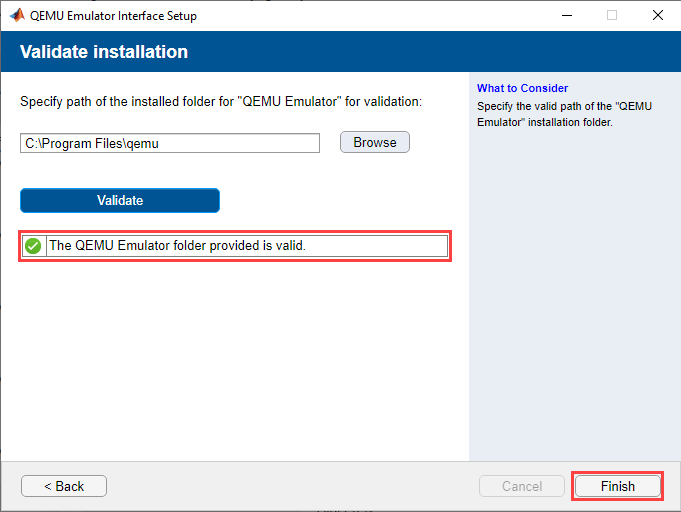Setup Interface to QEMU Emulator
Embedded Coder® interface to QEMU emulator requires a third party software. Follow the on-screen instructions to complete the installation.
Enter the following command at MATLAB® command prompt to open QEMU Emulator Interface Setup window.
getQEMUEmulatorAddOn
In the Install third-party software window, Click Download in the details section. This navigates you to the web page to download QEMU.
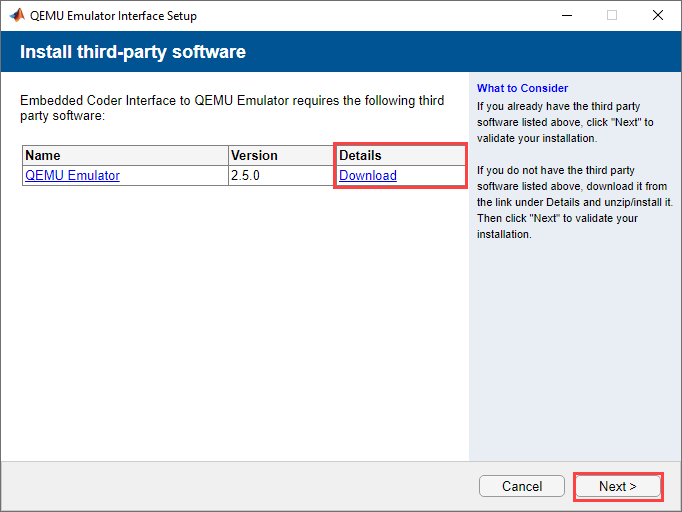
Select the installer for windows and complete the QEMU setup.
Click Next to validate.
In the Validate installation window, click Browse and locate the QEMU Emulator installation folder path.
Click Validate.
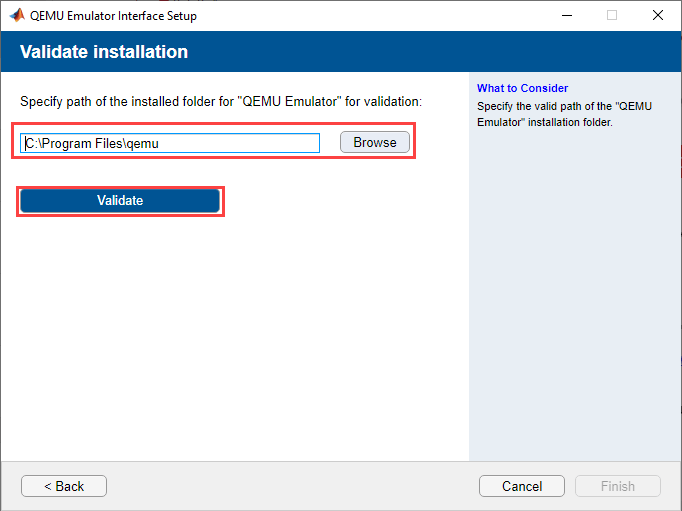
Click Finish, If the validation of QEMU Emulator is successful.