Qualcomm Hexagon Android Board Configurations
To configure the Hexagon Android Board hardware board, follow the below steps.
Prerequisites
The board must be running on Android OS.
The board must be a Qualcomm Snapdragon processors with Hexagon DSP(adsp/cdsp) support. The DSP processor versions supported are V66,V68,V69,V73, V75, and V79.
The board should have root access.
Note
Copy the sysMon binary on to the target (If not present) from the SDK using the following adb command:
adb root
adb remount
adb push ${HEXAGON_SDK_ROOT}/tools/utils/sysmon/sysMonApp /data/local/tmp/
adb shell chmod 777 /data/local/tmp/sysMonApp
Press Ctrl+E to open the Model Configurations.
Set the Hardware Board to
Qualcomm Hexagon Android Board.The parameter values under Hardware board settings are automatically populated to their default values.
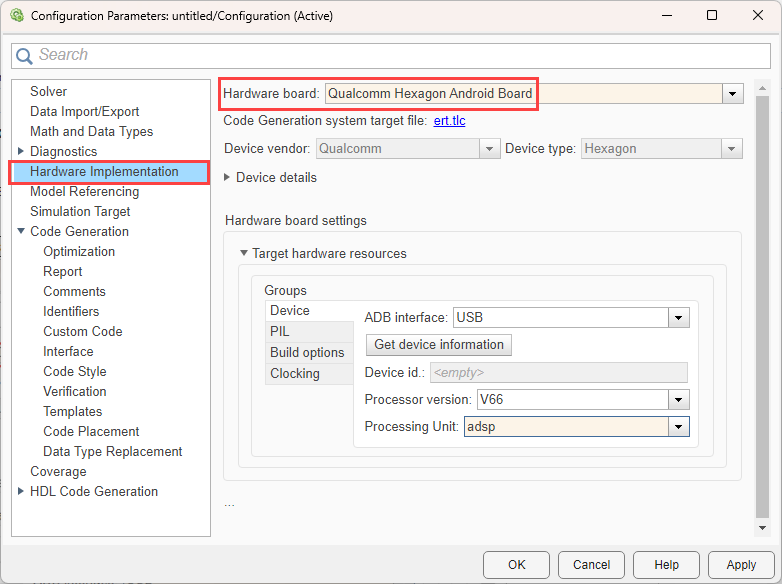
You can optionally adjust these parameters for your particular use case.
Device
ADB interface
Lists the android debug bridge interface for the selected hardware board.
USB - Select USB interface only if you have connected to an USB.
TCP/IP - Select TCP/IP interface only if you have remotely connected hardware board.
Default:
USB
Supported interfaces:
USB and TCP/IP
IP address
Specify the IP address of the remotely connected hardware board. This parameter is
only available when ADB interface is set to
TCP/IP.
Default:
<empty>
Port
Specify the port number of the remotely connected hardware board. This parameter
is only available when ADB interface is set to
TCP/IP.
Default:
<empty>
Get device information
Get device information provides information of Device id, Processor version, and available cores for the remotely connected hardware board.
Get device information when ADB interface is set to
TCP/IP.
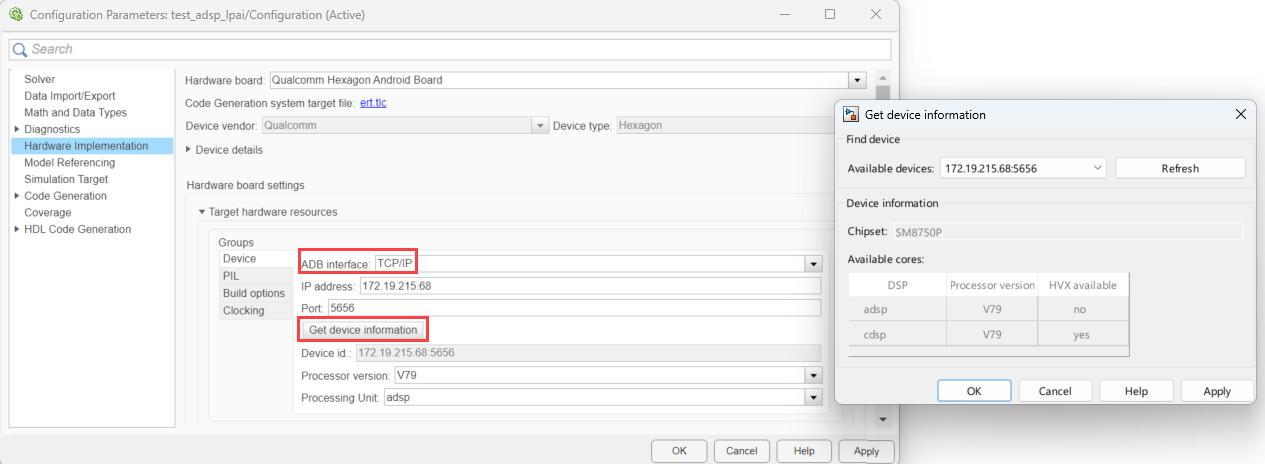
Get device information when ADB interface is set to
USB.
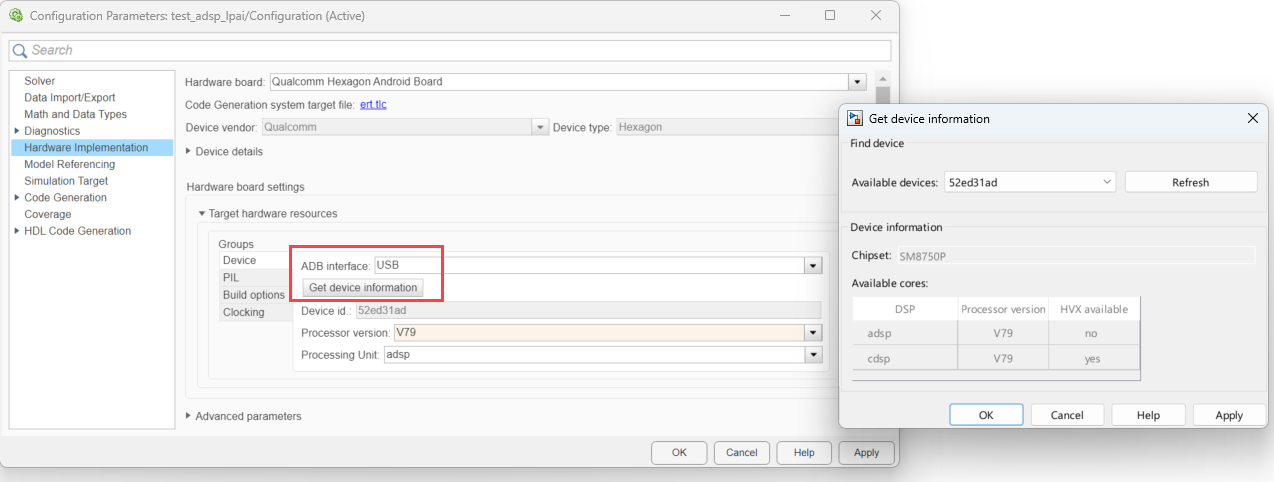
Device id
Provides the connected device id information. The information gets auto-populated once a device is selected and when you click Get Device Information button.
Default:
<empty>
Processor version
Lists the device processor version for the selected hardware board.
Default:
V68
Supported versions:
V66, V68, V69,
V73, V75, and V79.
Processing unit
Select the processing unit for the selected hardware board.
Default:
adsp
Supported versions:
adsp and cdsp.
Enable HVX
Select to enable the Hexagon Vector eXtension (HVX vector processor). If this parameter is not enabled, the default configuration of the Qualcomm Hexagon Simulator board is Qualcomm Hexagon Library (QHL scalar processor).
To enable this parameter, set Processing unit parameter to cdsp.
Default:
off
Supported profilers:
off and on
eNPU version
Select the eNPU version, if the selected processor version is
V73. Selecting an eNPU version using this parameter
allows you to use the eNPU Predict block to predict response using eAI model (eAI
network).
Default:
None
Supported eNPU versions:
V3 and V4
Use hardware for AI network simulation
Improve simulation speed of eNPU module, if the selected processor version is
V73 and the processing unit is
adsp. Enabling this option speeds up simulation of the
eNPU predict block by using the target eNPU.
Default:
off
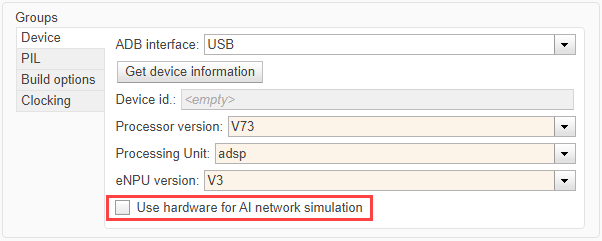
PIL
Execution timeout
Specify the PIL execution timeout.
Default:
30
Build Options
Build action
Default:
Build
-
Build Press
Ctrl+Bor click Build.Generates code from the model.
Compiles and links the code into an executable with libraries.
This option does not load and run the executable on the Qualcomm Hexagon processor.
Disable parallel build
Select to compile the generated code in parallel order for faster build.
on– When you select this option, the support package compiles generated code in a sequential order.off– When you clear the option, the support package compiles generated code parallely. Parallel execution reduces the time taken to build the model.
Default:
off
Clocking
DSP Clock (MHz)
This option is for the CPU clock frequency of the microcontrollers on the target hardware. The DSP clock is dependent on the selection of Hexagon interface.
Default:
300