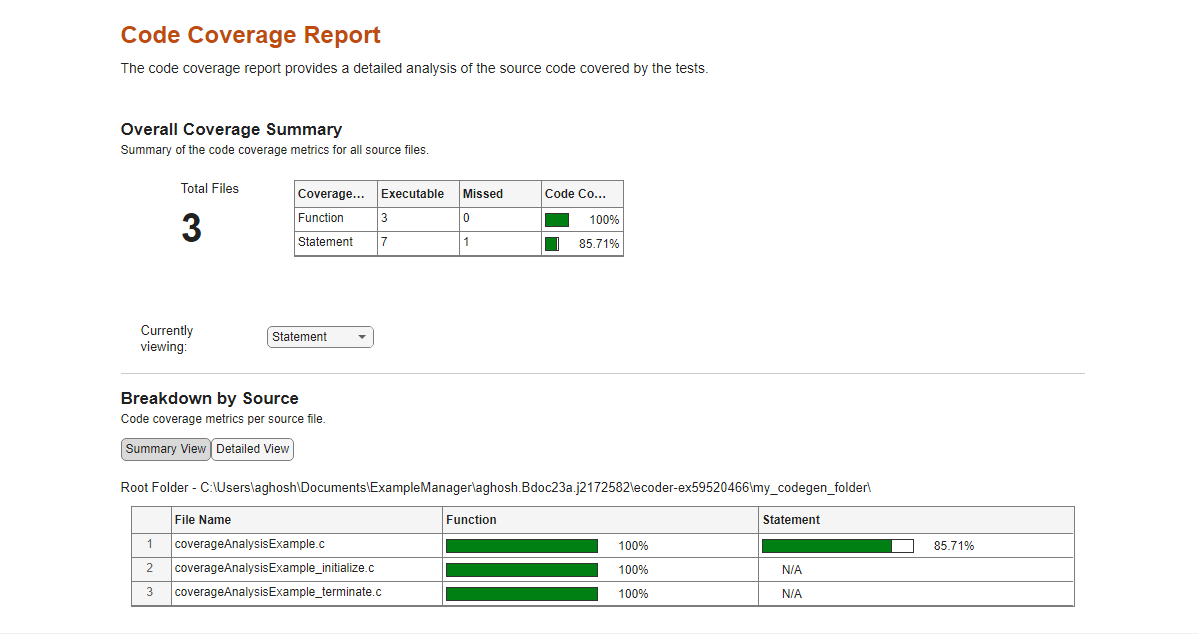getCodeCoverageData
Extract coverage data for generated C/C++ code and custom C/C++ code (MATLAB code generation)
Since R2023a
Description
coverageObject = getCodeCoverageData(myMEXFunction)myMEXFunction in software-in-the-loop (SIL) or processor-in-the-loop
(PIL) simulation. Running this function also opens the C/C++ code coverage HTML
report.
Examples
Input Arguments
Version History
Introduced in R2023a