Start and Stop Deployed Applications
The deployed applications are shown under the target computer name in the Targets Tree. Select an application and:
To start the application, click Linux Target > Run On Target > Start Application.
Programmatically:
tg.startApplication(<applicationName>);
To pause the application, click the Linux Target > Run On Target > Pause Application.
Programmatically:
tg.pauseApplication(<applicationName>);
To resume the application, click the Linux Target > Run On Target > Resume Application.
Programmatically:
tg.resumeApplication(<applicationName>);
To stop the application, click the Linux Target > Run On Target > Stop Application.
Programmatically:
tg.stopApplication(<applicationName>);
Click the delete button to delete the application.
Programmatically:
tg.removeApplicationPackage(<applicationName>);
You can also start running the application by right-clicking the application package
(.mldatx) file and selecting the Run option.
This opens a window.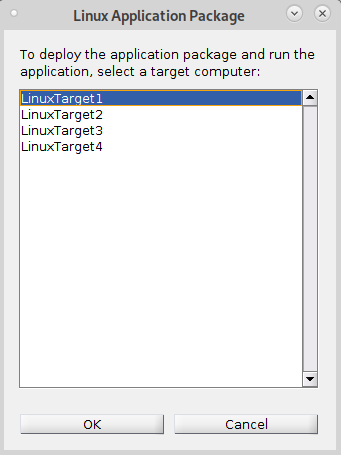
Choose a target to run the application and click OK.
See Also
stopApplication | startApplication | removeApplicationPackage