Solver Behavior with a Nonsmooth Problem
This example shows the importance of choosing an appropriate solver for optimization problems. It also shows that a single point of non-smoothness can cause problems for Optimization Toolbox™ solvers.
In general, the solver decision tables provide guidance on which solver is likely to work best for your problem. For smooth problems, see Optimization Decision Table. For nonsmooth problems, see Table for Choosing a Solver first, and for more information consult Global Optimization Toolbox Solver Characteristics.
A Function with a Single Nonsmooth Point
The function is nonsmooth at the point 0, which is the minimizing point. Here is a 2-D plot using the matrix norm for the 4-D point .
figure x = linspace(-5,5,51); [xx,yy] = meshgrid(x); zz = zeros(size(xx)); for ii = 1:length(x) for jj = 1:length(x) zz(ii,jj) = sqrt(norm([xx(ii,jj),yy(ii,jj);0,0])); end end surf(xx,yy,zz) xlabel('x(1)') ylabel('x(2)') title('Norm([x(1),x(2);0,0])^{1/2}')
![Figure contains an axes object. The axes object with title Norm([x( 1 ),x( 2 ); 0 , 0 ]) toThePowerOf 1 / 2 baseline, xlabel x(1), ylabel x(2) contains an object of type surface.](../examples/globaloptim/win64/SolverPerformanceWithANonsmoothProblemExample_01.png)
This example uses matrix norm for a 2-by-6 matrix x. The matrix norm relates to the singular value decomposition, which is not as smooth as the Euclidean norm. See 2-Norm of Matrix.
Minimize Using patternsearch
patternsearch is the recommended first solver to try for nonsmooth problems. See Table for Choosing a Solver. Start patternsearch from a nonzero 2-by-6 matrix x0, and attempt to locate the minimum of . For this attempt, and all others, use the default solver options.
Return the solution, which should be near zero, the objective function value, which should likewise be near zero, and the number of function evaluations taken.
fun = @(x)norm([x(1:6);x(7:12)])^(1/2);
x0 = [1:6;7:12];
rng default
x0 = x0 + rand(size(x0))x0 = 2×6
1.8147 2.1270 3.6324 4.2785 5.9575 6.1576
7.9058 8.9134 9.0975 10.5469 11.9649 12.9706
[xps,fvalps,eflagps,outputps] = patternsearch(fun,x0);
patternsearch stopped because the mesh size was less than options.MeshTolerance.
xps,fvalps,eflagps,outputps.funccount
xps = 2×6
10-4 ×
0.1116 -0.1209 0.3503 -0.0520 -0.1270 0.2031
-0.3082 -0.1526 0.0623 0.0652 0.4479 0.1173
fvalps = 0.0073
eflagps = 1
ans = 10780
patternsearch reaches a good solution, as evinced by exit flag 1. However, it takes over 10,000 function evaluations to converge.
Minimize Using fminsearch
The documentation states that fminsearch sometimes can handle discontinuities, so this is a reasonable option.
[xfms,fvalfms,eflagfms,outputfms] = fminsearch(fun,x0);
Exiting: Maximum number of function evaluations has been exceeded
- increase MaxFunEvals option.
Current function value: 3.197063
xfms,fvalfms,eflagfms,outputfms.funcCount
xfms = 2×6
2.2640 1.1747 9.0693 8.1652 1.7367 -1.2958
3.7456 1.2694 0.2714 -3.7942 3.8714 1.9290
fvalfms = 3.1971
eflagfms = 0
ans = 2401
Using default options, fminsearch runs out of function evaluations before it converges to a solution. Exit flag 0 indicates this lack of convergence. The reported solution is poor.
Use particleswarm
particleswarm is recommended as the next solver to try. See Choosing Between Solvers for Nonsmooth Problems.
[xpsw,fvalpsw,eflagpsw,outputpsw] = particleswarm(fun,12);
Optimization ended: relative change in the objective value over the last OPTIONS.MaxStallIterations iterations is less than OPTIONS.FunctionTolerance.
xpsw,fvalpsw,eflagpsw,outputpsw.funccount
xpsw = 1×12
10-12 ×
-0.0386 -0.1282 -0.0560 0.0904 0.0771 -0.0541 -0.1189 0.1290 -0.0032 0.0165 0.0728 -0.0026
fvalpsw = 4.5222e-07
eflagpsw = 1
ans = 37200
particleswarm finds an even more accurate solution than patternsearch, but takes over 35,000 function evaluations. Exit flag 1 indicates that the solution is good.
Use ga
ga is a popular solver, but is not recommended as the first solver to try. See how well it works on this problem.
[xga,fvalga,eflagga,outputga] = ga(fun,12);
ga stopped because the average change in the fitness value is less than options.FunctionTolerance.
xga,fvalga,eflagga,outputga.funccount
xga = 1×12
-0.0061 -0.0904 0.0816 -0.0484 0.0799 -0.1925 0.0048 0.3581 0.0848 0.0232 0.0237 -0.1294
fvalga = 0.6257
eflagga = 1
ans = 65190
ga does not find as good a solution as patternsearch or particleswarm, and takes about twice as many function evaluations as particleswarm. Exit flag 1 is misleading in this case.
Use fminunc from Optimization Toolbox
fminunc is not recommended for nonsmooth functions. See how it performs on this one.
[xfmu,fvalfmu,eflagfmu,outputfmu] = fminunc(fun,x0);
Local minimum possible. fminunc stopped because the size of the current step is less than the value of the step size tolerance. <stopping criteria details>
xfmu,fvalfmu,eflagfmu,outputfmu.funcCount
xfmu = 2×6
-0.5844 -0.9726 -0.4356 0.1467 0.3263 -0.1002
-0.0769 -0.1092 -0.3429 -0.6856 -0.7609 -0.6524
fvalfmu = 1.1269
eflagfmu = 2
ans = 507
The fminunc solution is not as good as the ga solution. However, fminunc reaches the rather poor solution in relatively few function evaluations. Exit flag 2 means you should take care, the first-order optimality conditions are not met at the reported solution.
Use fmincon from Optimization Toolbox
fmincon can sometimes minimize nonsmooth functions. See how it performs on this one.
[xfmc,fvalfmc,eflagfmc,outputfmc] = fmincon(fun,x0);
Local minimum possible. Constraints satisfied. fmincon stopped because the size of the current step is less than the value of the step size tolerance and constraints are satisfied to within the value of the constraint tolerance. <stopping criteria details>
xfmc,fvalfmc,eflagfmc,outputfmc.funcCount
xfmc = 2×6
10-9 ×
0.0510 0.1204 0.0759 -0.0179 -0.0090 0.0994
0.0644 0.0618 0.1091 0.0230 0.0936 -0.0775
fvalfmc = 1.4462e-05
eflagfmc = 2
ans = 986
fmincon with default options produces an accurate solution after fewer than 1000 function evaluations. Exit flag 2 does not mean that the solution is inaccurate, but that the first-order optimality conditions are not met. This is because the gradient of the objective function is not zero at the solution.
Summary of Results
Choosing the appropriate solver leads to better, faster results. This summary shows how disparate the results can be. The solution quality is 'Poor' if the objective function value is greater than 0.1, 'Good' if the value is smaller than 0.01, and 'Mediocre' otherwise.
Solver = {'patternsearch';'fminsearch';'particleswarm';'ga';'fminunc';'fmincon'};
SolutionQuality = {'Good';'Poor';'Good';'Poor';'Poor';'Good'};
FVal = [fvalps,fvalfms,fvalpsw,fvalga,fvalfmu,fvalfmc]';
NumEval = [outputps.funccount,outputfms.funcCount,outputpsw.funccount,...
outputga.funccount,outputfmu.funcCount,outputfmc.funcCount]';
results = table(Solver,SolutionQuality,FVal,NumEval)results=6×4 table
Solver SolutionQuality FVal NumEval
_________________ _______________ __________ _______
{'patternsearch'} {'Good'} 0.0072656 10780
{'fminsearch' } {'Poor'} 3.1971 2401
{'particleswarm'} {'Good'} 4.5222e-07 37200
{'ga' } {'Poor'} 0.62572 65190
{'fminunc' } {'Poor'} 1.1269 507
{'fmincon' } {'Good'} 1.4462e-05 986
Another view of the results.
figure hold on for ii = 1:length(FVal) clr = rand(1,3); plot(NumEval(ii),FVal(ii),'o','MarkerSize',10,'MarkerEdgeColor',clr,'MarkerFaceColor',clr) text(NumEval(ii),FVal(ii)+0.2,Solver{ii},'Color',clr); end ylabel('FVal') xlabel('NumEval') title('Reported Minimum and Evaluations By Solver') hold off
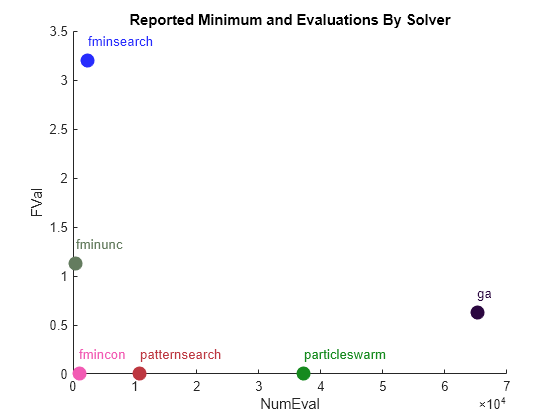
While particleswarm achieves the lowest objective function value, it does so by taking over three times as many function evaluations as patternsearch, and over 30 times as many as fmincon.
fmincon is not generally recommended for nonsmooth problems. It is effective in this case, but this case has just one nonsmooth point.