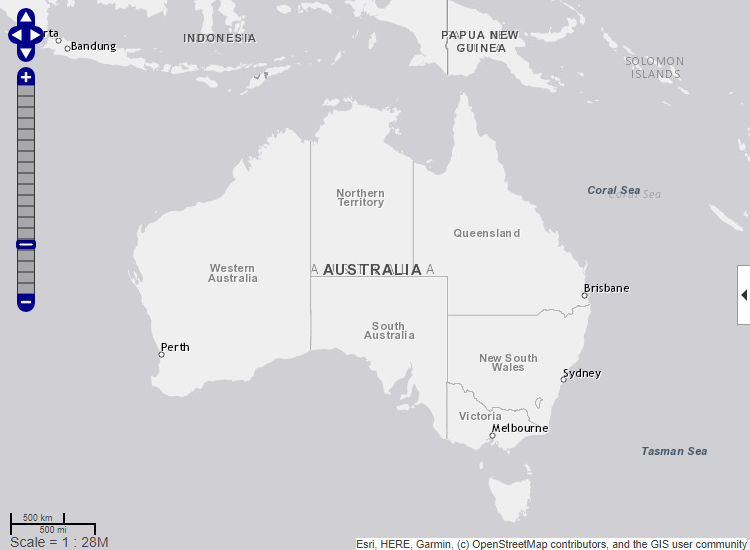Main Content
Add an Overlay Layer to the Map
Add a layer of vector data over the base layer map by using the Layer Manager. For
example open a web map by calling the webmap function and then open
the Layer Manager by clicking the expander arrow ![]() . Then, choose the Light Gray Canvas
Map base layer and overlay the World Boundaries (Dark
Text) vector data.
. Then, choose the Light Gray Canvas
Map base layer and overlay the World Boundaries (Dark
Text) vector data.
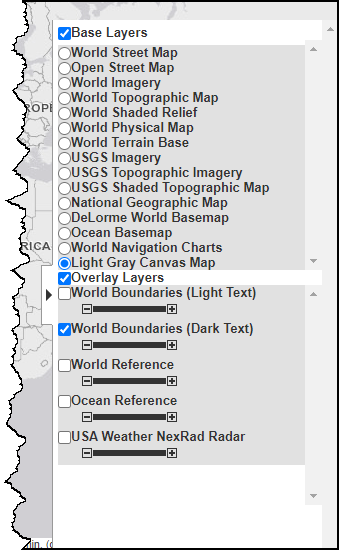
Close the layer manager and then navigate the map using your mouse or arrow keys.