Inspect System Object Code
View and navigate System object™ code using the Inspector.
The Inspector displays an outline of all elements in the System object code.
Navigate to a specific input, output, property, state, or method by clicking the name of that element.
Expand or collapse element sections with the arrow buttons.
Identify access levels for properties and custom methods with the + (public), # (protected), and – (private) symbols.
For example:
Open an existing System object.
In the MATLAB® toolstrip, in the System Object section, click Inspect.
In the Inspector dialog box that opens, click the
resetImplmethod.
The cursor in the MATLAB Editor window goes to the
resetImplmethod.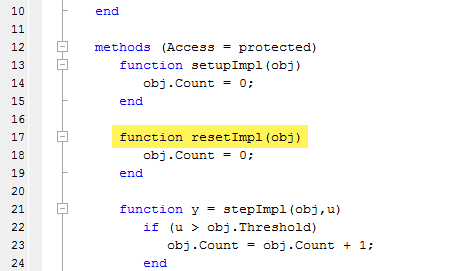
The Inspector provides warnings for legacy base classes, properties with legacy attributes, and redundant methods. When a System object contains legacy code, the Inspector displays an Update button that helps you replace or remove the legacy code.
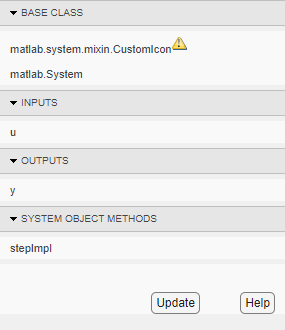
The warnings and Update button are not available in MATLAB Online.
When you click Update, the Inspector:
Converts legacy System object attributes, such as
Stringsets,Logical, andPositiveIntegerDeletes obsolete System object
mixinsuperclasses, such asmatlab.system.mixin.SampleTime,matlab.system.mixin.Nondirect, andmatlab.system.mixin.PropagatesDeletes obsolete authoring methods, such as
processInputSizeChangeImpl(obj,u,...)Deletes redundant authoring methods, such as
isInputDataTypeMutableImpl,isInputSizeMutableImpl,isInputComplexityMutableImpl,isDiscreteStateSpecificationMutableImpl, andisTunablePropertyDataTypeMutableImplwhen both of these conditions are met:The System object defines or inherits
StrictDefaults.The parent class of the System object does not define these authoring methods.
When the update modifies the System object code, a prompt lets you compare the updated code with the previous version.