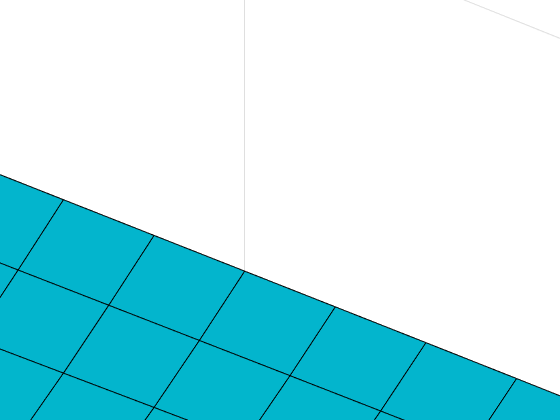camtarget
Set or query location of camera target
Syntax
camtarget
camtarget([camera_target])
camtarget('mode')
camtarget('auto')
camtarget('manual')
camtarget(axes_handle,...)
Description
camtarget returns
the location of the camera target in the current axes. The camera
target is the location in the axes that the camera points to. The
camera remains oriented toward this point regardless of its position.
camtarget([camera_target]) sets
the camera target in the current axes to the specified value. Specify
the target as a three-element vector containing the x-, y-,
and z-coordinates of the desired location in
the data units of the axes.
camtarget('mode') returns
the value of the camera target mode, which can be either auto (default)
or manual.
camtarget('auto') sets the
camera target mode to auto. When the camera target
mode is auto, the camera target is the center of
the axes plot box.
camtarget('manual') sets
the camera target mode to manual.
camtarget(axes_handle,...) performs
the set or query on the axes identified by axes_handle.
When you do not specify an axes handle, camtarget operates
on the current axes.
camtarget sets or queries values of the axes
object CameraTarget and CameraTargetMode properties.
Examples
Version History
Introduced before R2006a