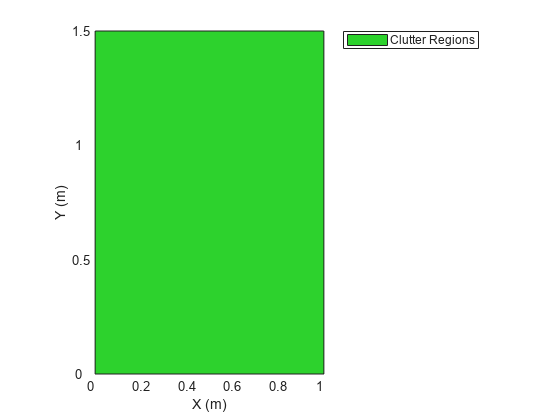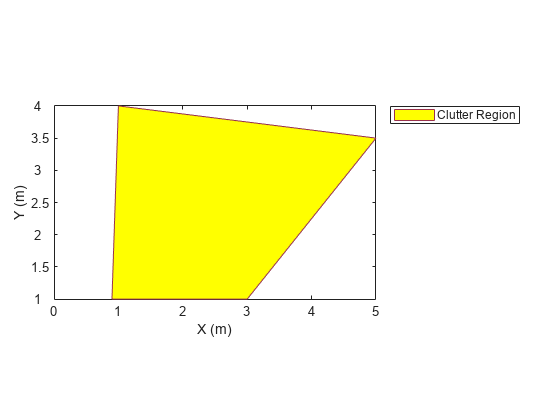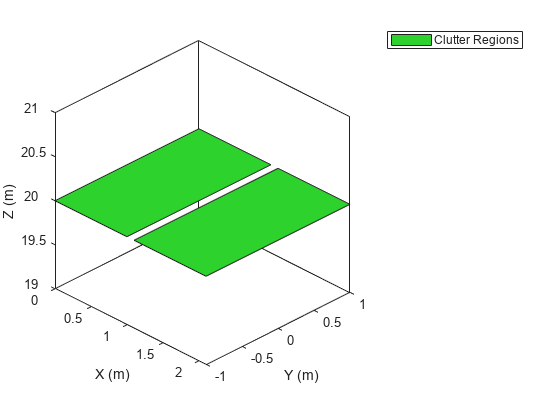ClutterRegionPlotter
Description
ClutterRegionPlotter is a clutter region plotter object belonging
to a theaterPlot object. Use the
plotClutterRegion
function to plot clutter from the ClutterRegionPlotter object.
Creation
Create a ClutterRegionPlotter objects using the clutterRegionPlotter object function of the theaterPlot object.
Properties
Examples
Version History
Introduced in R2022b