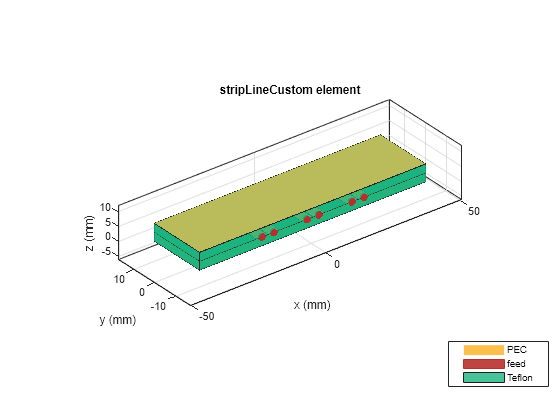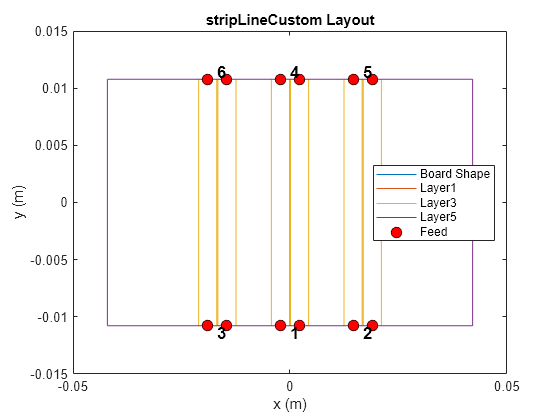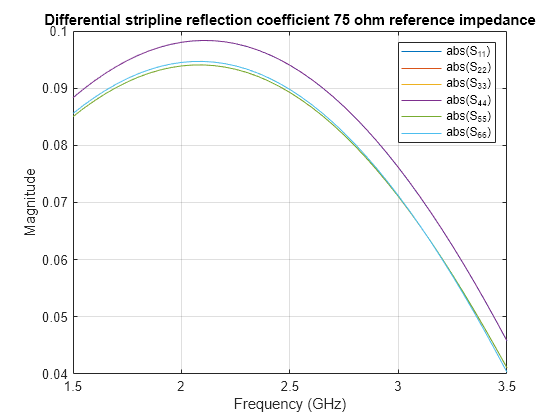design
Design a custom transmission line in stripline form around a specified frequency
Since R2024b
Description
mline = design(custlineobj,frequency)
mline = design(___,Name=Value)
Note
RF components designed using the design function operate
around the specified frequency with a 10%-15% tolerance.
Examples
Input Arguments
Name-Value Arguments
Output Arguments
Version History
Introduced in R2024b