Model Configuration Parameters for BeagleBone Blue Hardware
Hardware Implementation Pane Overview
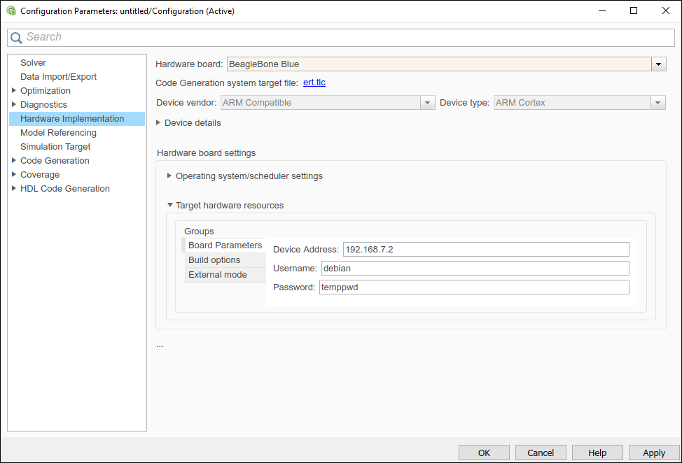
In the Simulink® editor, select Simulation > Model Configuration Parameters.
In the Configuration Parameters dialog box, select Hardware Implementation.
Set the Hardware board parameter to
BeagleBone Blue. This selection automatically populates the parameters in the Hardware board settings with the default values for the BeagleBone® Blue hardware.Click Apply to apply the changes.
Click OK to close the dialog box.
For more information on selecting a hardware support package and general configuration settings, see Hardware Implementation Pane.
Board Parameters
| Parameter | Description | Default Value |
|---|---|---|
The IP address of the hardware on your network. |
| |
The username of the Linux operating system on the hardware. |
| |
The password of the Linux operating system on the hardware. |
|
Build options
| Parameter | Description | Default Value |
|---|---|---|
Defines how Simulink Coder™ responds when you build your model. |
| |
| The build directory of the Linux operating system on the hardware. |
|
External mode
| Parameter | Description | Default Value |
|---|---|---|
The transport layer used to exchange data between the computer and the hardware. |
| |
Force the external mode engine in the generated code to execute in a background task. |
| |
A TCP/IP port number on the hardware. |
| |
Enables the view of External mode execution progress and updates in the Diagnostic Viewer. |
|