Time Domain Analysis Results
Results to View
These are the results data from the Time Domain Analysis phase of the analysis. There is a table of data as well as waveform data to view.
| Result | Description |
|---|---|
| BER | Shows the persistent eye, data bathtub, and clock PDF. |
| Persistent Eye | Shows the persistent eye. |
| Bathtub | Shows the data bathtub curve. |
| Vertical Bathtub | Shows the vertical (voltage) bathtub curve at the average clock time (0.5UI) or at a user defined (UI). |
| DJ | Shows the deterministic jitter probability density function. |
| Contours | Shows the eye contours. The node names identify the inner and outer eye contours. The contours are shown for the target BER values plus at any additional BER values requested by the user. |
| Waveform | Shows the time domain waveform. The waveform can be shown at the die pad (B node), the data latch (A node, after the equalization), or both. |
| Stimulus | Shows the bit sequence time domain waveform. |
| Probed Persistent Eye | Persistent eye at the probed location(s) of the pre-layout schematic. In case of a parallel link project, the result represents the persistent eye responses at the receiver B node. |
| Probed Contours | Eye contours at the probed location(s) of the pre-layout schematic. In case of a parallel link project, the result represents the eye contours at the receiver B node. |
| Probed Waveform | Waveform at the probed location(s) of the pre-layout schematic. In case of parallel link project, it is the waveform at the receiver B node. |
Note
The Stat mode in the Parallel Link Designer app does not support user-defined probes but does add a single probe at the Receiver B-Node.
Node Locations
The full node names in time analysis contain the designator names. For example, VTX1 is the V node for the designator TX1.
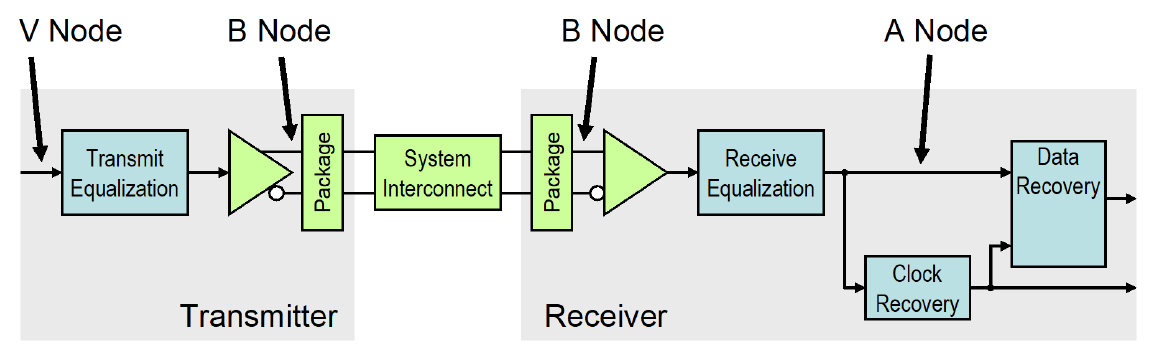
Table Column Definitions
| Parameter | Definition |
|---|---|
| Transfer Net | Name of the Transfer Net for the simulation. |
| Transfer | Bus transaction (designator from-to) for the simulation. |
| UI (ps) | Unit interval for the transmitted data. It is defined as the time duration for a single transmitted symbol. |
| Symbol Rate (Gbps) | Rate at which symbols are transmitted on the channel. The delivered payload UI may be lower if an encoding such as 8b10b is used, or higher if a modulation such as PAM4 is used. |
| TD BER | Average bit error as predicted through time domain simulation. |
| TD BER Floor | Minimum bit error rate at any point on the bathtub curve derived from time domain simulation. |
| TD RJ (ps) | Standard deviation of the clock ticks output from the receiver AMI model. Note Interpret this value based on the receiver model, as some receiver models do not produce any clock ticks. In models that produce clock ticks, this value measures only pattern-dependent jitter. |
| TD Timing Offset | Average difference between the clock ticks and the path delay as determined by the clock recovery algorithm built into the time domain analysis. This values compares between two different clock recovery algorithms. Depending on the AMI model for the receiver, this number can be a measure of the static timing offset due to reference clock offset between the transmitter and receiver. |
| TD Path Delay | The path delay of a data pulse, as detected by clock recovery during time domain simulation. Note If the algorithmic models have different delay in statistical and time domain modes, then this number will be different from the path delay determined during statistical analysis. |
| TD Eye Height (V) | Height of the target bit error rate contour at the average clock time. For more information, see Eye Measurement and Reporting. |
| TD Eye Margin (V) | Voltage measured from the sensitivity threshold to the target BER contour at the average clock time. For more information, see Eye Measurement and Reporting. |
| TD Eye Outer Height | The maximum voltage measured on the outer eye. This is the maximum voltage measured on the zero outer contour. For more information, see Eye Measurement and Reporting. |
| TD Eye Width (ps) | Total width of the target bit error rate contour at the ideal decision threshold. For more information, see Eye Measurement and Reporting. |
| TD Setup Time (ps) | Time between the sensitivity threshold crossing at the early edge of the target bit error rate contour and the average clock time. |
| TD Hold Time | Time between the average clock time and the sensitivity threshold crossing of the late edge of the target bit error rate contour. |
| TD DJ Peak (UI) | The maximum deviation from the median zero crossing time for all zero crossings in the time domain (persistent) eye. |
| TD DJ Sigma (UI) | The standard deviation of all zero crossing times in the time domain (persistent) eye. |
| Data Pattern | Name(s) of the data pattern(s) and encoding (if any) simulated. |
| Bits Simulated | Total number of bits simulated in the time domain simulation. |
| Simulation | Name of the simulation file. |
| CORNER | The process corner for the simulation. For more information, see Specify Corner Conditions in Serial Link Design or Specify Corner Conditions in Parallel Link Design. |
| Bit_Sequence_Set | The bit sequence set used in the analysis. |
| Network Characterization | Simulation type for network characterization. |
| Time Domain | Simulation type for time domain analysis. |
| COLUMN | Group name and value number to use in the simulation. Specify this value when there are variation groups in the solution space. |