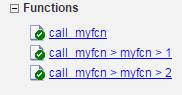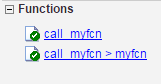coder.ignoreConst
Prevent use of constant value of expression for function specializations
Description
coder.ignoreConst( prevents
the code generator from using the constant value of expression)expression to
create function
specializations. coder.ignoreConst(expression)
returns the value of expression.
Examples
Input Arguments
More About
Tips
For some recursive function calls, you can use
coder.ignoreConstto force run-time recursion. See Force Code Generator to Use Run-Time Recursion.coder.ignoreConst(expression)prevents the code generator from using the constant value ofexpressionto create function specializations. It does not prevent other uses of the constant value during code generation.
Extended Capabilities
Version History
Introduced in R2017a