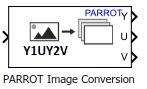PARROT Image Conversion
Convert the encoded Y1UY2V image format to YUV or RGB format
Add-On Required: This feature requires the Simulink Support Package for Parrot Minidrones add-on.
Libraries:
Simulink Support Package for Parrot Minidrones
Description
The PARROT Image Conversion block converts an image that is encoded in Y1UY2V format, as obtained from the Parrot® minidrone's downward-facing camera, to either YUV or RGB format. The block separates the color components and provides them as the output.
Ports
Input
Output
Parameters
Version History
Introduced in R2018b