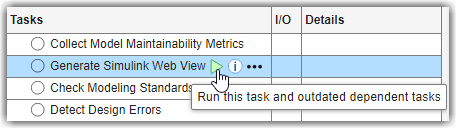padv.ProcessAdvisorReportGenerator Class
Namespace: padv
Superclasses: mlreportgen.report.Report (MATLAB Report Generator)
Settings for generating Process Advisor report
Description
Use the padv.ProcessAdvisorReportGenerator class to represent the settings
for generating a Process Advisor report. After you run tasks using the Process
Advisor app or runprocess
function, you can call the generateReport
function on a padv.ProcessAdvisorReportGenerator object to generate a report of
the task results.
The padv.ProcessAdvisorReportGenerator class is a handle class.
Creation
Description
padv.ProcessAdvisorReportGenerator() returns settings for
generating a Process Advisor report.
padv.ProcessAdvisorReportGenerator(
sets properties using one or more name-value arguments. For example,
Name=Value)padv.ProcessAdvisorReportGenerator(Format="html-file") creates a
report settings object that specifies for the generated Process Advisor report
to be an HTML file.
Name-Value Arguments
Examples
See Also
generateReport | mlreportgen.report.Report (MATLAB Report Generator) | Process Advisor