Detect Violations of High-Integrity Systems Modeling Guidelines
Simulink® Design Verifier™ design error detection analysis detects violations of the following High-Integrity Systems Modeling Guidelines:
Usage of rem and reciprocal operations - hisl_0002
Usage of square root operations - hisl_0003
Usage of log and log10 operations - hisl_0004
Usage of Reciprocal Square Root blocks - hisl_0028
Usage of rem and reciprocal operations - hisl_0002
Specify whether to check the usage of rem and
reciprocal operations that cause non-finite results.
This corresponds to the hisl_0002 check for High-Integrity Systems Modeling. For more information, see hisl_0002: Usage of Math Function blocks (rem and reciprocal).
Usage of square root operations - hisl_0003
Specify whether to check the usage of Square Root operations with inputs that can be negative.
This corresponds to the hisl_0003 check for High-Integrity Systems Modeling. For more information, see hisl_0003: Usage of Square Root blocks.
Usage of log and log10 operations - hisl_0004
Specify whether to check the usage of log and
log10 operations that cause non-finite results.
This corresponds to the hisl_0004 check for High-Integrity Systems Modeling. For more information, see hisl_0004: Usage of Math Function blocks (natural logarithm and base 10 logarithm).
Usage of Reciprocal Square Root blocks - hisl_0028
Specify whether to check the usage of Reciprocal Square Root blocks with inputs that can go zero or negative.
This corresponds to the hisl_0028 check for High Integrity Systems Modeling. For more information, see hisl_0028: Usage of Reciprocal Square Root blocks.
Detect Violations of High-Integrity Systems Modeling Guidelines
This example shows how to detect violations of High-Integrity Systems Modeling guidelines.
1. Open the Model
This example model explains about usage of remainder and reciprocal operations, square root operations, log and log10 operations, and Reciprocal Square Root blocks.
open_system('sldvexHislChecks');

2. Perform Design Error Detection Analysis
The model is preconfigured with High-Integrity Systems Modeling checks, Usage of remainder and reciprocal operations- hisl_0002, Usage of square root operations-hisl_0003, Usage of log and log10 operations-hisl_0004, and Usage of Reciprocal Square Root blocks-hisl_0028. For more information see Design Verifier Pane: Design Error Detection.
To perform design error detection analysis, on the Design Verifier tab, in the Mode section, select Design Error Detection. Then click Detect Design Errors.
The software analyzes the model for violations of the High-Integrity Systems Modeling guidelines and displays the results in the Results Summary window. The results indicate that 15 out of 29 objectives are falsified.

3. Review Analysis Results
Click Highlight analysis results on model. The blocks that result in violations of High-Integrity Systems Modeling guidelines are highlighted in red.
a. Click the Rem and Reciprocal blocks highlighted in red. The Result Inspector displays the summary of the violation of hisl_0002 guideline.
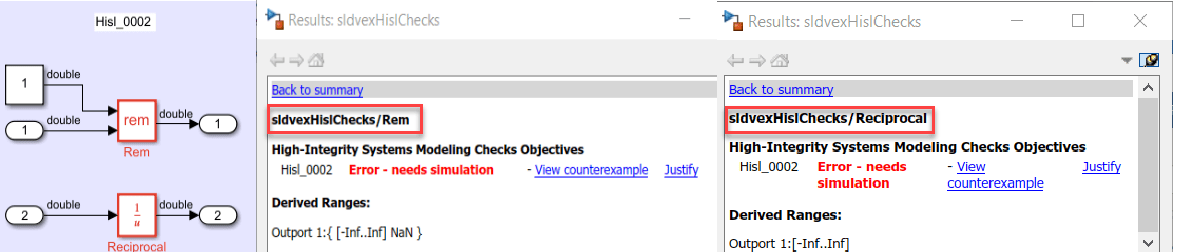
b. Click the Sqrt block highlighted in red. The Result Inspector displays the summary of the violation of hisl_0003 guideline.
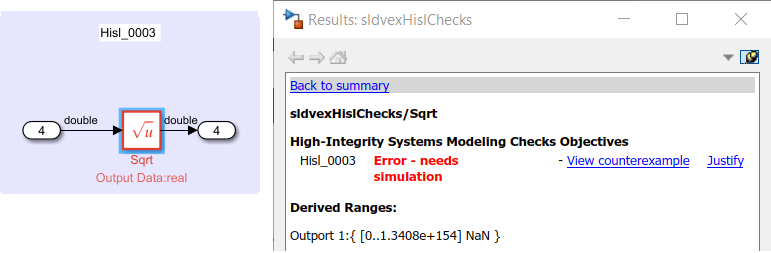
c. Click the Log and Log10 blocks highlighted in red. The Result Inspector displays the summary of the violation of hisl_0004 guideline.

d. Click the Reciprocal Square Root block highlighted in red. The Result Inspector displays the summary of the violation of hisl_0028 guideline.
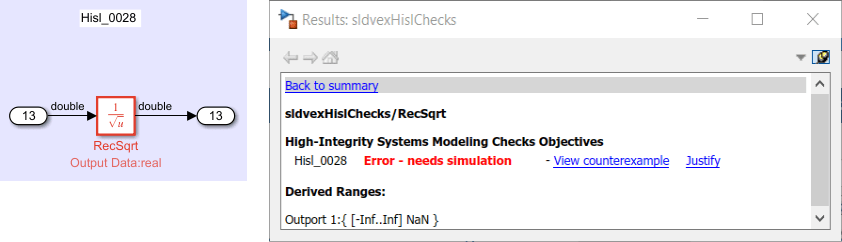
e. Click the MATLAB Function block highlighted in red. The Result Inspector displays the summary of hisl_0002, hisl_0003, and hisl_0004 checks.
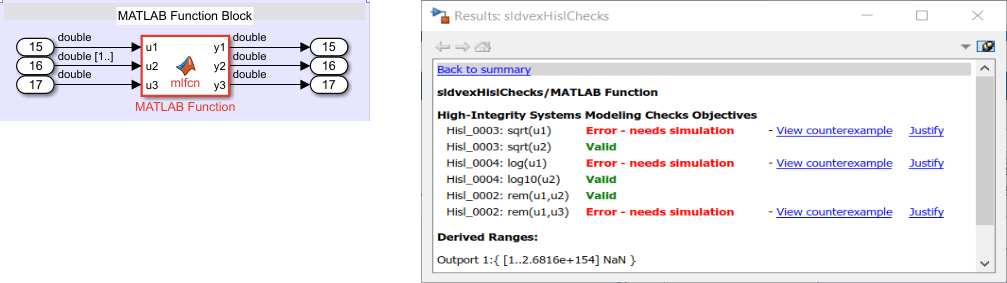
4. View Detailed Analysis Report
To view the detailed analysis report, in the Results Summary window, click HTML. The report displays the summary of all occurrences of High-Integrity Systems Modeling violations in the model.
5. Clean Up
To complete this example, close the model.
close_system('sldvexHislChecks', 0);