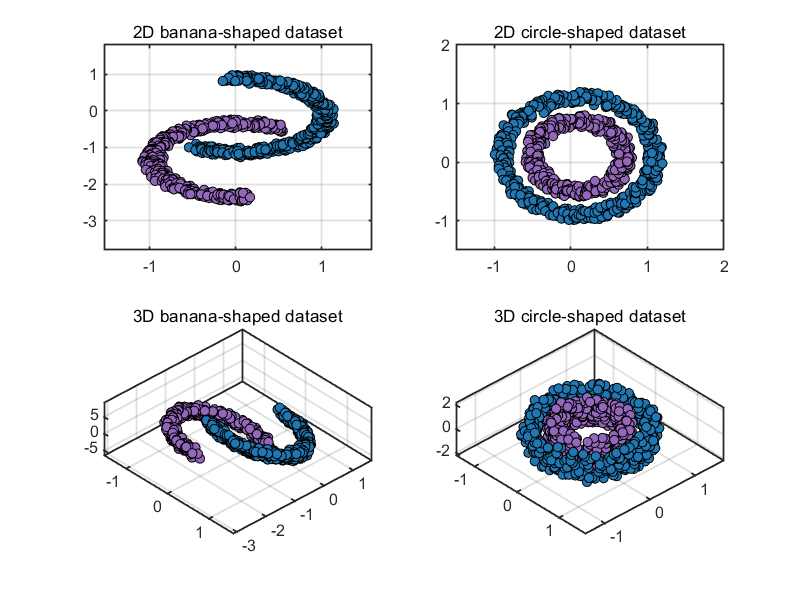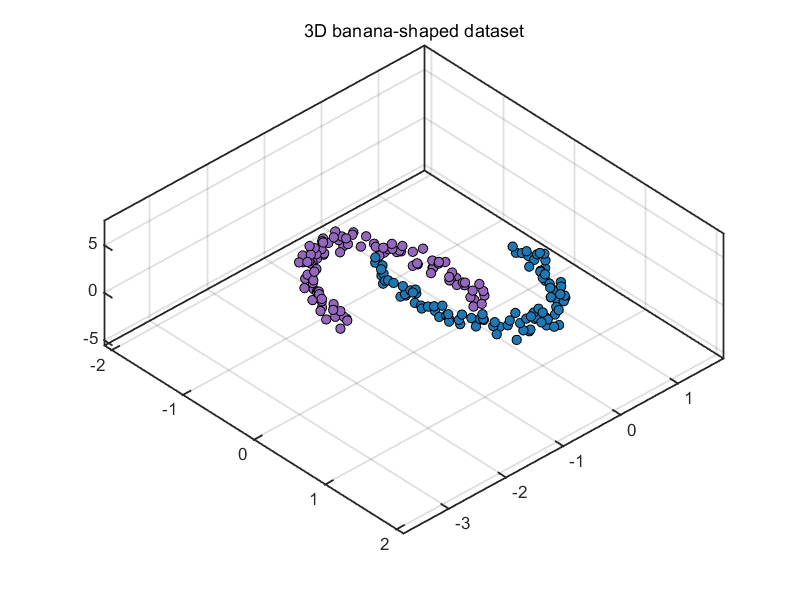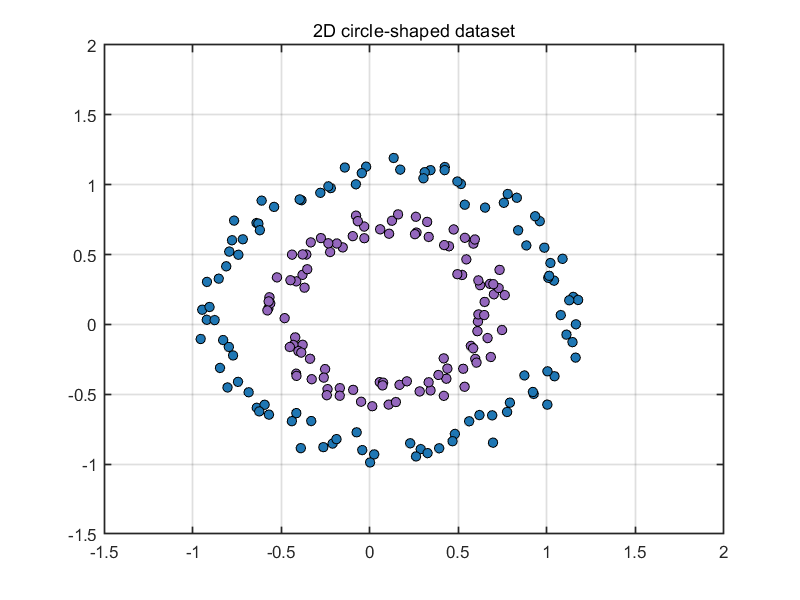Binary Dataset
Versión 1.0 (4,05 KB) por
Kepeng Qiu
MATLAB code for 2D or 3D binary dataset for classification.
🔥🔥 BinaryDataset
MATLAB code for 2D or 3D binary dataset.
✨ MAIN FEATURES
- 2D or 3D binary dataset of "banana" and "circle" shapes.
- Partitioning of training dataset/label and test dataset/label.
🔨 HOW TO USE
ocdata = BinaryDataset();
[data, label] = ocdata.generate;
[trainData, trainLabel, testData, testLabel] = ocdata.partition;The full Name-Value Arguments of class BinaryDataset are
-
shape: shape of dataset, 'banana' or 'circle'. -
dimensionality: dimensionality of dataset, 2 or 3. -
number: number of samples per class, for example: [200, 200]. -
display: visualization, 'on' or 'off'. -
noise: noise added to dataset with range [0, 1]. For example: 0.2. -
ratio: ratio of the test set with range (0, 1). For example: 0.3.
👉 Example 1
Generate a 3D banana-shaped dataset with 200 and 100 samples for each class, and divide 10% of the data into the test dataset.
ocdata = BinaryDataset( 'shape', 'banana',...
'dimensionality', 3,...
'number', [200, 100],...
'display', 'on', ...
'noise', 0.2,...
'ratio', 0.1);
[data, label] = ocdata.generate;
[trainData, trainLabel, testData, testLabel] = ocdata.partition;👉 Example 2
Generate a 2D circle-shaped dataset with 100 and 300 samples for each class, and divide 50% of the data into the test dataset.
ocdata = BinaryDataset( 'shape', 'circle',...
'dimensionality', 2,...
'number', [100, 300],...
'display', 'on', ...
'noise', 0.2,...
'ratio', 0.5);
[data, label] = ocdata.generate;
[trainData, trainLabel, testData, testLabel] = ocdata.partition;Citar como
Kepeng Qiu (2024). Binary Dataset (https://github.com/iqiukp/BinaryDataset/releases/tag/v1.0), GitHub. Recuperado .
Compatibilidad con la versión de MATLAB
Se creó con
R2022a
Compatible con cualquier versión desde R2016b
Compatibilidad con las plataformas
Windows macOS LinuxEtiquetas
Community Treasure Hunt
Find the treasures in MATLAB Central and discover how the community can help you!
Start Hunting!Descubra Live Editor
Cree scripts con código, salida y texto formateado en un documento ejecutable.
| Versión | Publicado | Notas de la versión | |
|---|---|---|---|
| 1.0 |
Para consultar o notificar algún problema sobre este complemento de GitHub, visite el repositorio de GitHub.
Para consultar o notificar algún problema sobre este complemento de GitHub, visite el repositorio de GitHub.