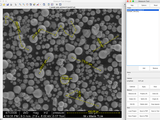Jann5s/measuretool
Nota del editor: This file was selected as MATLAB Central Pick of the Week
# Measure Tool
Measure Tool is a matlab function (measuretool.m) that provides a Graphical User Interface (GUI) that is designed to aid measurements on images.
If an image contains some visible object of known length, for example, a scale bar or a ruler, then the physical size of an area as imaged by a pixel (i.e. the pixel size) can be calibrated. This tool provides tools to perform this calibration (draw a line on the ruler) and then perform measurements on the image:
- Distance: point-point distance
- Caliper: line-point perpendicular distance
- Polyline: multi-point distance
- Spline: smooth multi-point distance (Catmull-Rom interpolated)
- Circle: center and radius
- Angle: line-line intersection angle
The main motivation behind the tool is precision. This is achieved by allowing image magnification changes while measuring. This allows the user to place points precisely using the mouse. Additionally, all measurements can by edited to allow further refinement.
The GUI is reasonably self contained, all code resides in one file: measuretool.m
This file also contains the GUI help, which is available through the GUI itself. See the header of measuretool.m for more info.
The tool has been hosted on the Matlab FileExchange since November 2009, the corresponding website can be found here:
http://www.mathworks.com/matlabcentral/fileexchange/25964-image-measurement-utility. Recently, that site is linked to the GitHub repository, which can be found here: https://github.com/Jann5s/measuretool.
Please let me know (by submitting and issue on GitHub) if you find any bugs or issues, or if you have some nice ideas for improvement.
Citar como
Jan Neggers (2026). Jann5s/measuretool (https://github.com/Jann5s/measuretool), GitHub. Recuperado .
Compatibilidad con la versión de MATLAB
Compatibilidad con las plataformas
Windows macOS LinuxCategorías
Etiquetas
Agradecimientos
Inspirado por: area measuring, Image Measurement Utility
Inspiración para: Microscopy Image Browser (MIB), Microscopy Image Browser 2 (MIB2)
Descubra Live Editor
Cree scripts con código, salida y texto formateado en un documento ejecutable.
No se pueden descargar versiones que utilicen la rama predeterminada de GitHub
| Versión | Publicado | Notas de la versión | |
|---|---|---|---|
| 2.1.0.0 | Complete rewrite, now with new code to handle mouse interactions alleviating the requirement on the image processing toolbox and (hopefully) making the tool more intuitive. |
|
|
| 1.9.0.0 | added the .bmp image type as suggested by Jie |
||
| 1.8.0.0 | Updated to include an App file for R2012b |
||
| 1.7.0.0 | Added a feature, as suggested by Jakub, now the average intensity can be drawn, and the intensity profiles can be saved to the workspace. |
||
| 1.6.0.0 | Made the GUI more intuative by improving the status texts, and disabling most buttons during a measurement. |
||
| 1.4.0.0 | A major update of the GUI, the interface is more intuitive now, also, some options have been added to allow the use of this tool for pre 2009b versions of matlab or in absense of the IP toolbox. |
||
| 1.3.0.0 | Added the long awaited save options, and fixed a bug with the help function not working. |
||
| 1.2.0.0 | I've fixed the color issue, mentioned by Till, also added a lot of comments to make the code more readable, and changed the method of providing the in GUI help. |
||
| 1.1.0.0 | Fixed some minor bugs, that would throw errors to the command screen when pressing buttons in an unexpected order. |
||
| 1.0.0.0 |