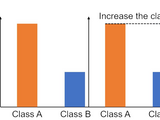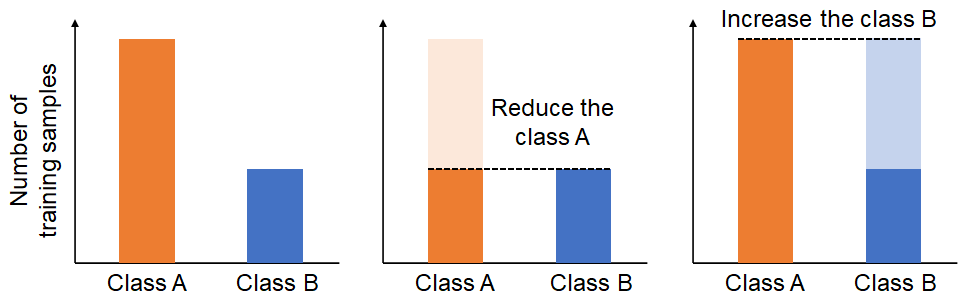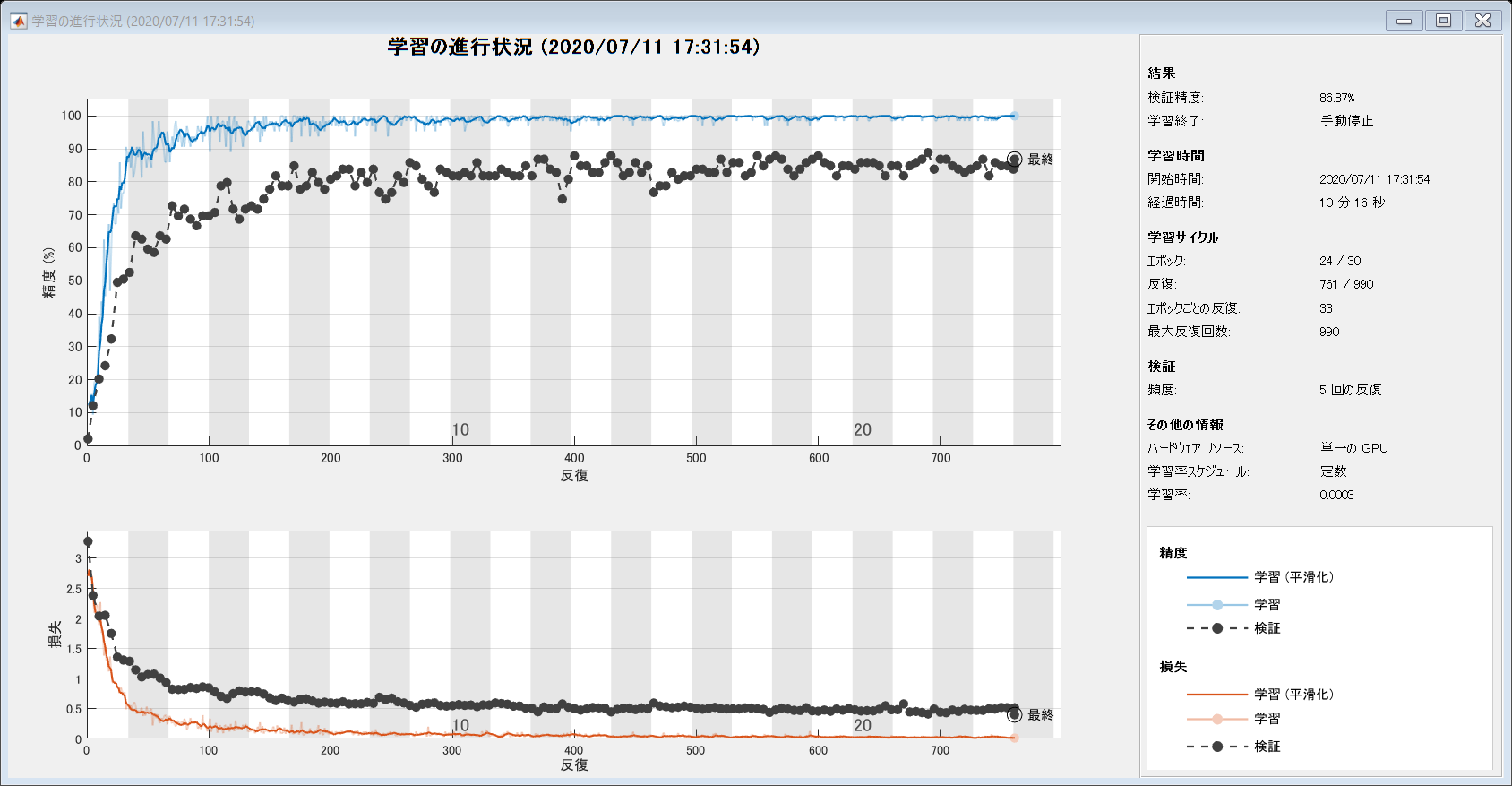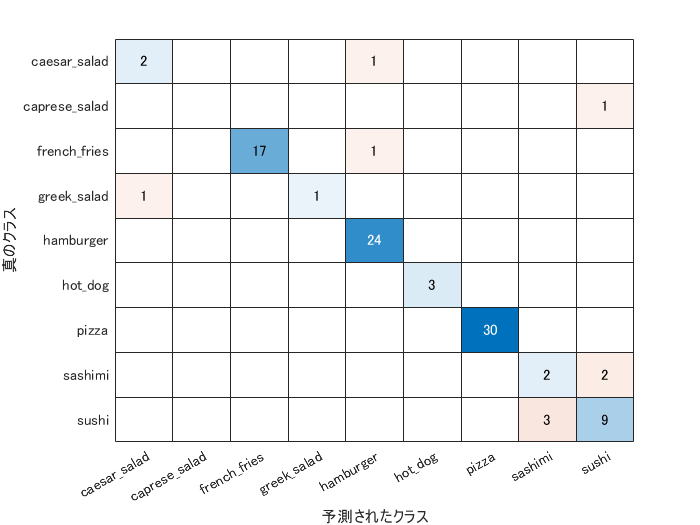Oversampling for deep learning: classification example
Image classification using oversampling imagedatastore
[English]
This example shows how to classify images with imbalanced training dataset where the number of images per class is different over classes. Two of the most popular solutions are down-sampling and over-sampling. In down-sampling, the number of images per class is reduced to the minimal number of images among all classes. On the other hand, the number of images per class is increased when performing over-sampling. Both strategies are effective for imbalanced datasets. Implementation of down-sampling is easy: just use splitEachLabel function and specify the minimal number over the classes, however, over-sampling requires more complicated processes.
This code does not use transform datastore that cannot be associated with augmented datastore. It means, it becomes difficult to perform data augmentation with transform datastore as of 2020a.
[Japanese]
このスクリプトでは、オーバーサンプリングと呼ばれる手法を用いて、訓練データ内での各クラスの画像の枚数を均一にします。深層学習による画像分類では、分類するクラスの訓練データの枚数がクラス間でばらつきがあると学習が難しくなります。クラス間で枚数が不均衡になってしまう場合の対策として有名なもので、オーバーサンプリングやダウンサンプリングと呼ばれるものがあります。ダウンサンプリングでは、各クラスで最も少ない枚数にあわせ、多い画像は利用しないもので、MATLABでのコーディングは比較的簡単です。一方、オーバーサンプリングの場合は、少し実装が複雑になります。この例ではオーバーサンプリングによる画像分類の例を示します。
Load data
Please download Food image dataset provided from MathWorks. The Example Food Images data set contains 978 photographs of food in nine classes (ceaser_salad, caprese_salad, french_fries, greek_salad, hamburger, hot_dog, pizza, sashimi, and sushi).
Other dataset is available at https://jp.mathworks.com/help/deeplearning/ug/data-sets-for-deep-learning.html.
clear;clc;close all
url = "https://www.mathworks.com/supportfiles/nnet/data/ExampleFoodImageDataset.zip";
downloadFolder = pwd;
filename = fullfile(downloadFolder,'ExampleFoodImageDataset.zip');
dataFolder = fullfile(downloadFolder, "ExampleFoodImageDataset");
if ~exist('ExampleFoodImageDataset.zip')
fprintf("Downloading Example Food Image data set (77 MB)... ")
websave(filename,url);
unzip(filename,downloadFolder);
fprintf("Done.\n")
end
imds=imageDatastore('myimages', ...
'IncludeSubfolders',true,'LabelSource','foldernames');
[imdsTrain, imdsValid,imdsTest]=splitEachLabel(imds,0.8,0.1);
Confirm the imbalance
Note that the number of images among the classes is imbalanced.
labelCount = countEachLabel(imdsTrain)
| Label | Count | |
|---|---|---|
| 1 | caesar_salad | 21 |
| 2 | caprese_salad | 12 |
| 3 | french_fries | 145 |
| 4 | greek_salad | 19 |
| 5 | hamburger | 190 |
| 6 | hot_dog | 25 |
| 7 | pizza | 239 |
| 8 | sashimi | 32 |
| 9 | sushi | 99 |
I refferred to https://jp.mathworks.com/help/vision/examples/point-cloud-classification-using-pointnet-deep-learning.html for this section.
histogram(imdsTrain.Labels)
labels=imdsTrain.Labels;
[G,classes] = findgroups(labels);
numObservations = splitapply(@numel,labels,G);
desiredNumObservationsPerClass is the maximum number of sample among all classes.
desiredNumObservationsPerClass = max(numObservations);
randReplicateFiles is a supporting function just shuffling the files. The number of images to select is difined by desiredNumObservationsPerClass. Then, the files are randomly extracted from imdsTrain.Files.
files = splitapply(@(x){randReplicateFiles(x,desiredNumObservationsPerClass)},imdsTrain.Files,G);
files = vertcat(files{:});
labels=[];info=strfind(files,'\');
for i=1:numel(files)
idx=info{i};
dirName=files{i};
targetStr=dirName(idx(end-1)+1:idx(end)-1);
targetStr2=cellstr(targetStr);
labels=[labels;categorical(targetStr2)];
end
imdsTrain.Files = files;
imdsTrain.Labels=labels;
labelCount_oversampled = countEachLabel(imdsTrain)
| Label | Count | |
|---|---|---|
| 1 | caesar_salad | 239 |
| 2 | caprese_salad | 239 |
| 3 | french_fries | 239 |
| 4 | greek_salad | 239 |
| 5 | hamburger | 239 |
| 6 | hot_dog | 239 |
| 7 | pizza | 239 |
| 8 | sashimi | 239 |
| 9 | sushi | 239 |
histogram(imdsTrain.Labels)
Load the pre-trained model, ResNet-18
net = resnet18;
inputSize = net.Layers(1).InputSize;
lgraph = layerGraph(net);
learnableLayer='fc1000';
classLayer='ClassificationLayer_predictions';
Modify the network for the current task
numClasses = numel(categories(imds.Labels));
newLearnableLayer = fullyConnectedLayer(numClasses, ...
'Name','new_fc', ...
'WeightLearnRateFactor',10, ...
'BiasLearnRateFactor',10);
lgraph = replaceLayer(lgraph,learnableLayer,newLearnableLayer);
newClassLayer = classificationLayer('Name','new_classoutput');
lgraph = replaceLayer(lgraph,classLayer,newClassLayer);
Define image augmenter
pixelRange = [-30 30];
RotationRange = [-30 30];
scaleRange = [0.8 1.2];
imageAugmenter = imageDataAugmenter( ...
'RandXReflection',true, ...
'RandXTranslation',pixelRange, ...
'RandYTranslation',pixelRange, ...
'RandXScale',scaleRange, ...
'RandYScale',scaleRange, ...
'RandRotation',RotationRange ...
);
augimdsTrain = augmentedImageDatastore(inputSize(1:2),imdsTrain, ...
'DataAugmentation',imageAugmenter);
augimdsValid = augmentedImageDatastore(inputSize(1:2),imdsValid);
augimdsTest = augmentedImageDatastore(inputSize(1:2),imdsTest);
Specify the training options
miniBatchSize = 64;
valFrequency = max(floor(numel(augimdsTest.Files)/miniBatchSize)*10,1);
options = trainingOptions('sgdm', ...
'MiniBatchSize',miniBatchSize, ...
'MaxEpochs',30, ...
'InitialLearnRate',3e-4, ...
'Shuffle','every-epoch', ...
'ValidationData',augimdsValid, ...
'ValidationFrequency',valFrequency, ...
'Verbose',false, ...
'Plots','training-progress');
Train the network
net = trainNetwork(augimdsTrain,lgraph,options);
Classification assessment
[YPred,probs] = classify(net,augimdsTest);
accuracy = mean(YPred == imdsTest.Labels)
accuracy = 0.9072
YValidation = imdsTest.Labels;
YTrue=imdsTest.Labels;
figure;cm=confusionchart(YTrue,YPred);
When I run this code, the main mis-classification was made between sashimi and sushi, which look similar. Please try this code for over-sampling and hope it helps your work.
Supporting function
This sub-function randomly replicate the image directry for each class. When the target class is A, the image directry of image A was found from imds.Files and the image directry was copied in order to balance the number of images over the classes.
function files = randReplicateFiles(files,numDesired)
n = numel(files);
ind = randi(n,numDesired,1);
files = files(ind);
end
Citar como
Kenta (2026). Oversampling for deep learning: classification example (https://github.com/KentaItakura/Image-classification-using-oversampling-imagedatastore/releases/tag/2.0), GitHub. Recuperado .
Compatibilidad con la versión de MATLAB
Compatibilidad con las plataformas
Windows macOS LinuxEtiquetas
Descubra Live Editor
Cree scripts con código, salida y texto formateado en un documento ejecutable.
| Versión | Publicado | Notas de la versión | |
|---|---|---|---|
| 2.0 | See release notes for this release on GitHub: https://github.com/KentaItakura/Image-classification-using-oversampling-imagedatastore/releases/tag/2.0 |
||
| 1.0.0 |