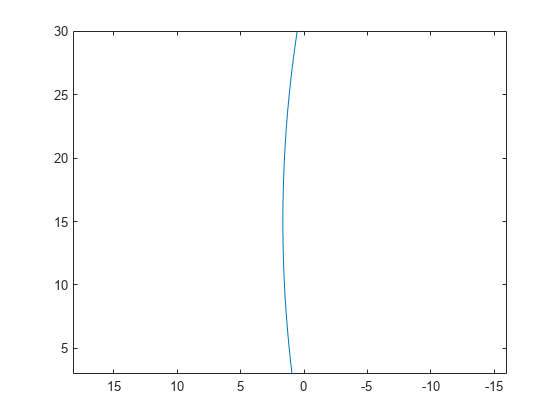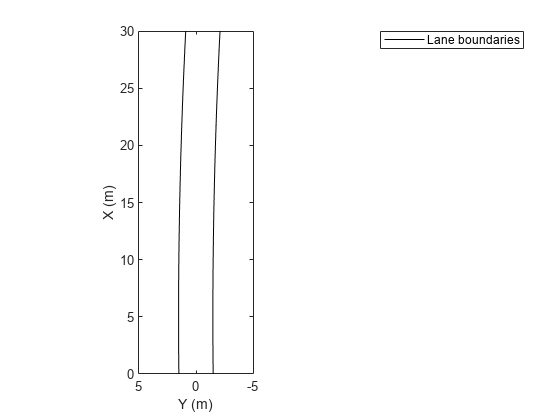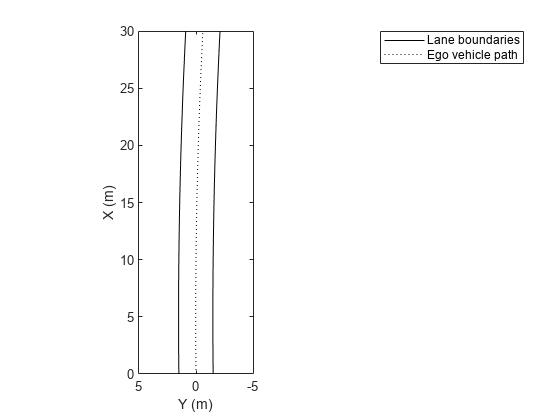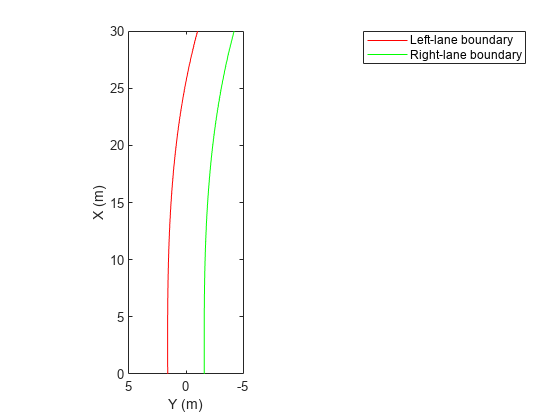computeBoundaryModel
Obtain y-coordinates of lane boundaries given x-coordinates
Description
yWorld = computeBoundaryModel(
computes the y-axis world coordinates of lane boundary models at
the specified x-axis world coordinates.boundaries,xWorld)
If
boundariesis a single lane boundary model, thenyWorldis a vector of coordinates corresponding to the coordinates inxWorld.If
boundariesis an array of lane boundary models, thenyWorldis a matrix. Each row or column ofyWorldcorresponds to a lane boundary model computed at the x-coordinates in row or column vectorxWorld.
Examples
Input Arguments
Extended Capabilities
Version History
Introduced in R2017a