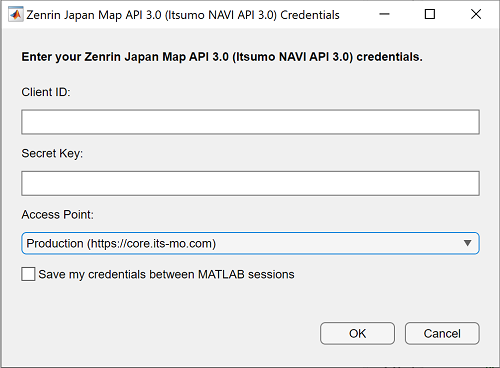zenrinCredentials
Set up or delete Zenrin Japan Map API 3.0 (Itsumo NAVI API 3.0) credentials
Since R2021a
Description
zenrinCredentials('setup') opens a dialog box for specifying the
credentials required to access the Zenrin Japan Map API 3.0 (Itsumo NAVI API 3.0)
1
service. By default, credentials last for the duration of a MATLAB® session. To save credentials between sessions, in the Zenrin Japan Map API 3.0 (Itsumo NAVI API 3.0) Credentials dialog box, select the Save my credentials between
MATLAB sessions check box.
The zenrinCredentials function requires Automated Driving Toolbox Importer for Zenrin Japan Map API 3.0 (Itsumo NAVI API 3.0) Service.
Simplified form: zenrinCredentials
setup
zenrinCredentials('delete') deletes saved Zenrin Japan Map API 3.0 (Itsumo NAVI API 3.0) credentials. Any subsequent use of the Zenrin Japan Map API 3.0 (Itsumo NAVI API 3.0) service requires entering new credentials.
Simplified form: zenrinCredentials
delete
Examples
Version History
Introduced in R2021a
See Also
Objects
Functions
Apps
1 To gain access to the Zenrin Japan Map API 3.0 (Itsumo NAVI API 3.0) service and get the required credentials (a client ID and secret key), you must enter into a separate agreement with ZENRIN DataCom CO., LTD.