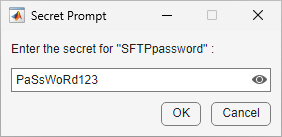getSecret
Description
getSecret( retrieves the secret
value with the specified name from your MATLAB® vault. Your MATLAB vault is accessible only from the exact combination of your operating system
account and local machine.secretname)
v = getSecret(secretname)
Examples
Input Arguments
Output Arguments
More About
Extended Capabilities
Version History
Introduced in R2024aSee Also
setSecret | isSecret | listSecrets | removeSecret | setSecretMetadata | getSecretMetadata