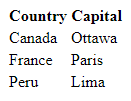transform
Class: matlab.io.xml.transform.Transformer
Namespace: matlab.io.xml.transform
Syntax
transform(transformer,input,stylesheet,output)
document = transform(transformer,input,stylesheet)
transform(transformer,input,output)
document = transform(transformer,input)
Description
transform(
uses transformer,input,stylesheet,output)transformer to transform input using
stylesheet and stores the result in the location specified by
output.
document = transform(transformer,input,stylesheet)matlab.io.xml.dom.Document object.
transform(
requires that the input document contains a processing instruction that specifies the
stylesheet and stores the result in the location specified by transformer,input,output)output.
For example, this markup at the beginning of an XML document specifies a stylesheet named
catalog.xsl that is located in the current
folder.
<?xml version="1.0" encoding="UTF-8"?> <?xml-stylesheet type="text/xsl" href="catalog.xsl"?>
document = transform(transformer,input)matlab.io.xml.dom.Document object.
Input Arguments
Output Arguments
Examples
Version History
Introduced in R2021a
See Also
matlab.io.xml.dom.Document | matlab.io.xml.transform.CompiledStylesheet | matlab.io.xml.transform.ResultDocument | matlab.io.xml.transform.ResultFile | matlab.io.xml.transform.ResultString | matlab.io.xml.transform.SourceDocument | matlab.io.xml.transform.SourceFile | matlab.io.xml.transform.SourceString | matlab.io.xml.transform.StylesheetSourceDocument | matlab.io.xml.transform.StylesheetSourceFile | matlab.io.xml.transform.StylesheetSourceString | matlab.io.xml.transform.Transformer | transformToString