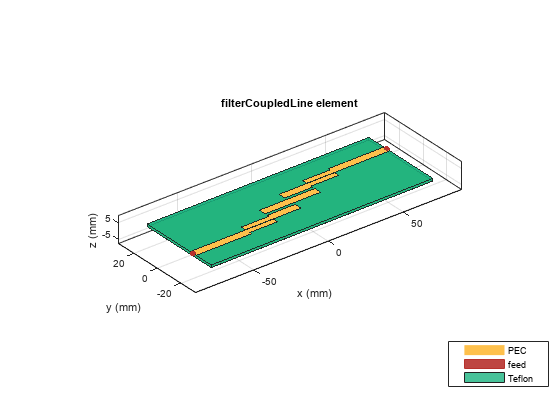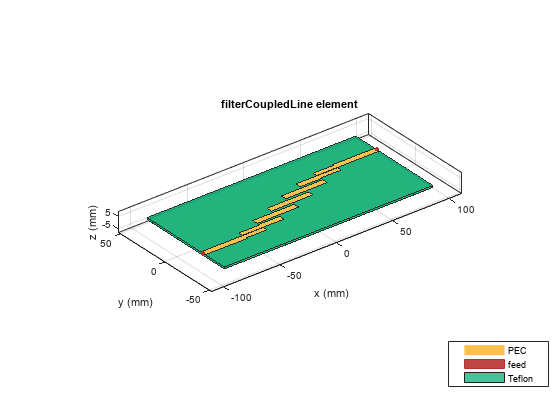filterCoupledLine
Description
Use the filterCoupledLine object to create a coupled line filter
in microstrip form. The filter structure consists of open-circuited coupled microstrip lines.
You can control the bandwidth of the filter by varying the filter order, width, and distance
between the coupled lines.
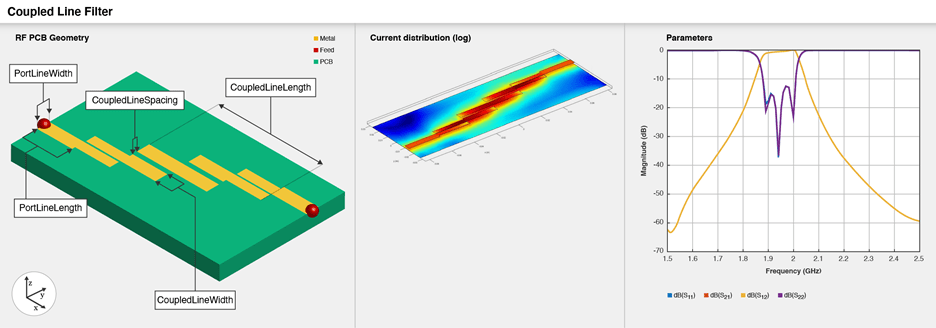
To analyze the behavioral model for the coupled line filter, set the
Behavioral property in the sparameters to
true or 1.
Creation
Description
filter = filterCoupledLine creates a default coupled line
filter with default passband of the filter centered around 2 GHz.
filter = filterCoupledLine(
sets Properties using one or more
name-value arguments. For example, Name=Value)filterCoupledLine(FilterOrder=5)
creates a fifth-order coupled line filter. Properties not specified retain their default
values.
Properties
Object Functions
charge | Calculate and plot charge distribution |
current | Calculate and plot current distribution |
design | Design coupled line filter around specified frequency |
feedCurrent | Calculate current at feed port |
getZ0 | Calculate characteristic impedance of transmission line |
layout | Plot all metal layers and board shape |
mesh | Change and view mesh properties of metal or dielectric in PCB component |
shapes | Extract all metal layer shapes of PCB component |
show | Display PCB component structure or PCB shape |
sparameters | Calculate S-parameters for RF PCB objects |
optimize | Optimize pcb catalog object |
EHfields | Electric and magnetic fields of PCB components |
Examples
References
[1] Pozar, David M. Microwave Engineering. 4th ed. Hoboken, NJ: Wiley, 2012.
[2] Ragani, Taoufik, N. Amar Touhami, and M. Agoutane. “Designing a Microstrip Coupled Line Bandpass Filter.” International Journal of Engineering & Technology 2, no. 4 (September 6, 2013): 266. https://doi.org/10.14419/ijet.v2i4.1173.