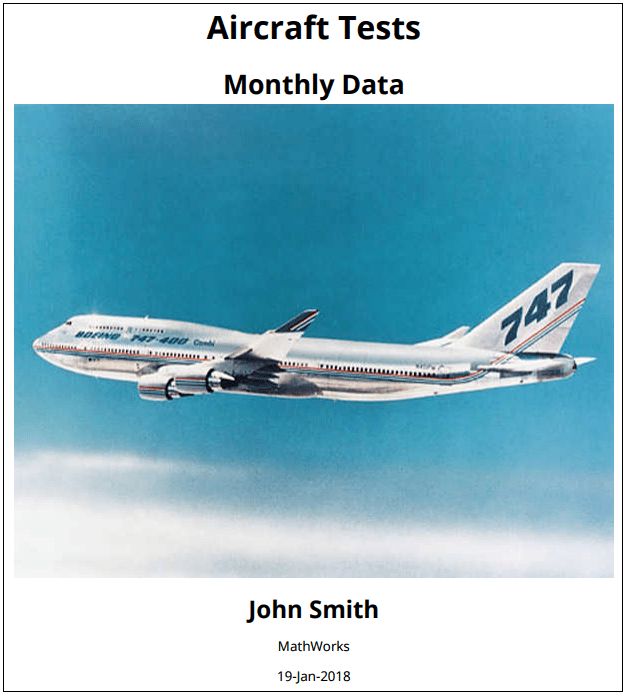Create Title Pages
This example shows how to create a title page that uses default formatting.
You can add a title page to your report using the mlreportgen.report.TitlePage class. It is much easier and more efficient to use this class rather than using DOM objects to create and add a title page to your report. This class has predefined holes and formatting for the:
Title
Subtitle
Image
Author
Publisher
Publication date
You can exclude items you do not want on your title page and you can edit the TitlePage template to add more items.
import mlreportgen.report.* rpt = Report("output","pdf"); tp = TitlePage(); tp.Title = "Aircraft Tests"; tp.Subtitle = "Monthly Data"; tp.Image = "b747.jpg"; tp.Author = "John Smith"; tp.Publisher = "MathWorks"; tp.PubDate = date(); add(rpt,tp); close(rpt); rptview(rpt);