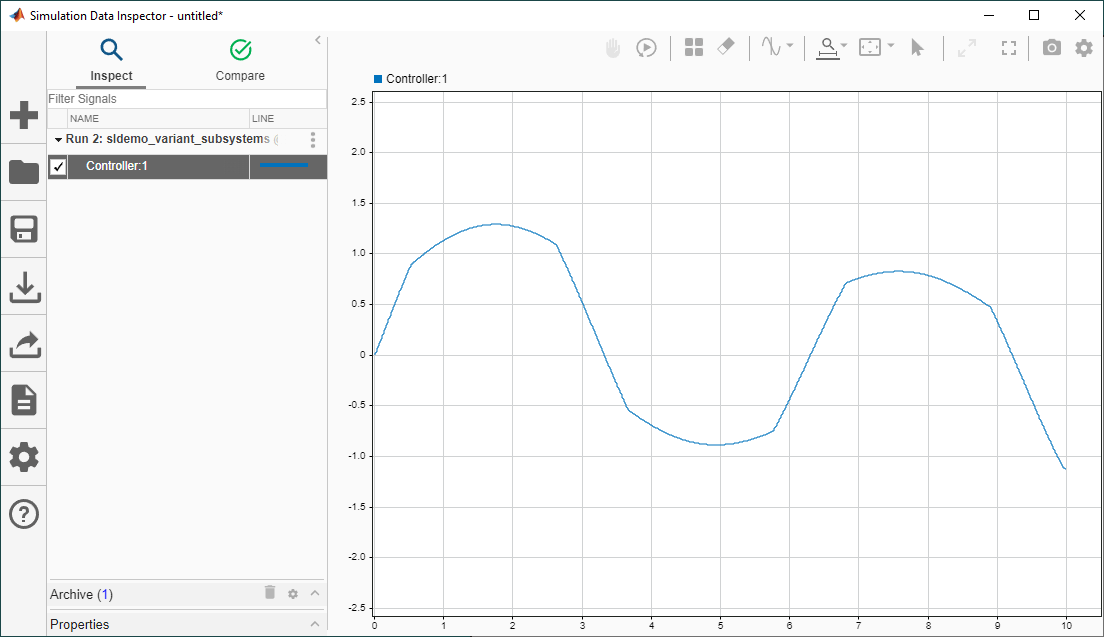Get Started with Simulink Real-Time
Simulink® Real-Time™ and Speedgoat® take you from simulation to rapid control prototyping (RCP) and hardware-in-the-loop (HIL) testing in a single click. The products connect to electronic control units and physical systems with MATLAB® and Simulink.
You can create, control, and instrument real-time applications that run on Speedgoat real-time target computers directly from your Simulink model or with the MATLAB API and App Designer. You can simulate and test control designs and the dynamics of electric motors, electric vehicles and powertrains, wind turbines, power converters, battery management systems, robots and manipulators, autonomous systems, and other devices.
Tutorials
- Set Up and Configure Simulink Real-Time
Configure your target computer for executing real-time applications.
- Create and Run Real-Time Application from Simulink Model
Adapt a Simulink model to run as a real-time model on a target computer.
- Configure and Control Real-Time Application by Using Simulink Real-Time Explorer
Use Simulink Real-Time Explorer to run a real-time application and tune parameters.
- Apply Simulink Real-Time Model Template to Create Real-Time Application
Create a model from the Simulink Real-Time model template and build a real-time application.
Development Computer Setup and Configuration
- Development Computer Requirements
Configuring the CPU, peripherals, and Ethernet interface of the development computer.
- Enable Development Computer Communication (Windows)
Configure a Windows® development computer to communicate with the target computer via Ethernet.
- Enable Development Computer Communication (Linux)
Configure a Linux® development computer to communicate with the target computer via Ethernet.
- Install Development Computer Software
Installing Simulink Real-Time on the development computer.
Target Computer Setup and Configuration
- Target Computer Settings
Configure the Simulink Real-Time environment as required by the target computer. Speedgoat target machines support PCI bus Ethernet cards.
- Real-Time Application and Target Computer Modes
Run real-time applications by using the target computer in connected mode, standalone mode, or external mode. Speedgoat target machines boot the QNX® Neutrino® RTOS and then you run real-time applications in the selected target computer mode.
- Target Computer Status Monitor
Monitor standalone real-time applications with the target computer status monitor application.
- Speedgoat Target Computers and Speedgoat Support
Speedgoat provides target computers that are expressly designed to support Simulink Real-Time.
- Speedgoat Target Computers and I/O Hardware
Choose a Speedgoat target computer and I/O hardware.
About Real-Time Simulation
- Simulink Real-Time Workflows and Licensing
Select deployment, operation mode, and application interface that matches your Simulink Real-Time workflow.
- Real-Time Simulation and Testing
Run, visualize, and tune the execution of a real-time model.
- Configure and Control Target Computer
Configuring and controlling Simulink Real-Time interactively and by writing scripts and programs.
- Speedgoat Target Computers and Speedgoat Support
Speedgoat provides target computers that are expressly designed to support Simulink Real-Time.
- Build and Deploy a Real-Time Application
Create a standalone real-time application on the development computer.
- Deploy and Configure a Startup Real-Time Application
Set start up application.
- Internationalization Issues for Simulink Real-Time
Learn about Simulink Real-Time support for internationalization.