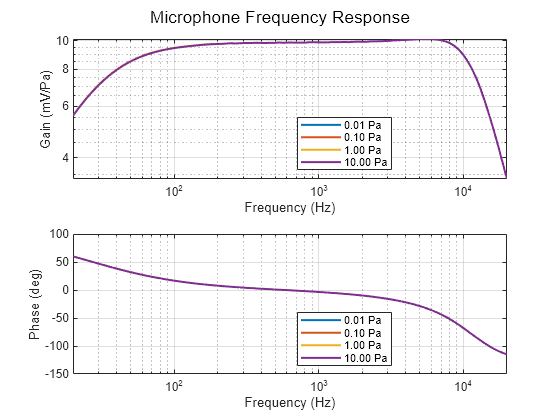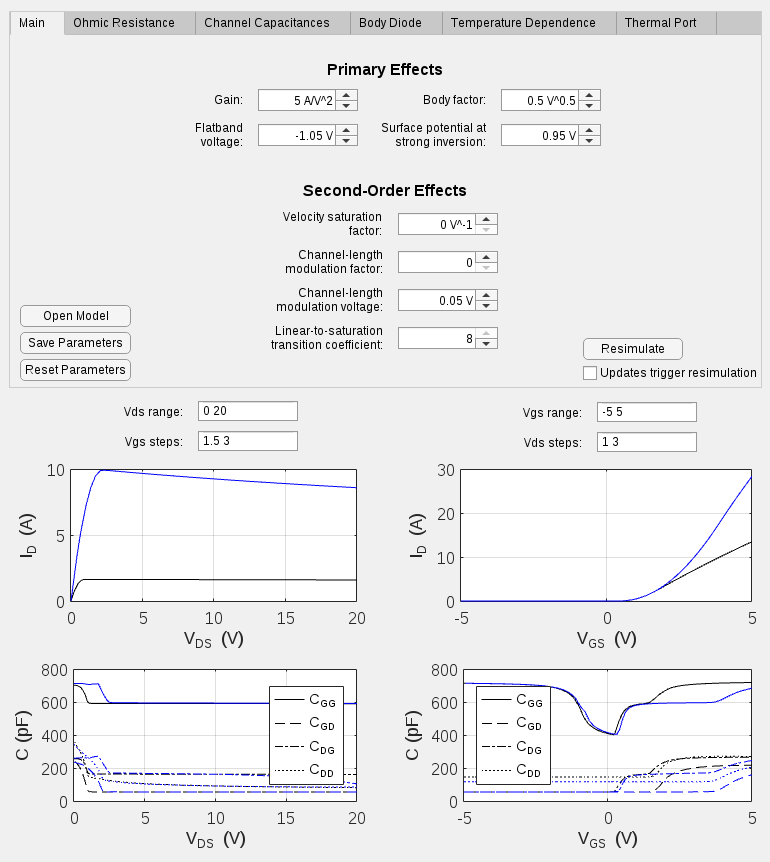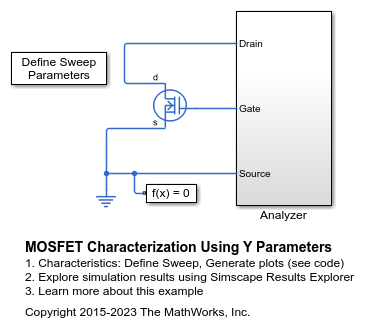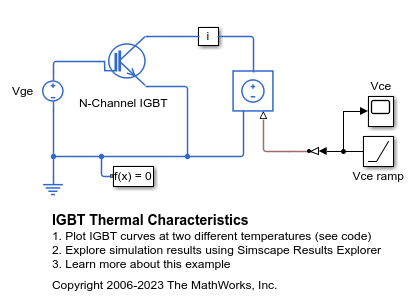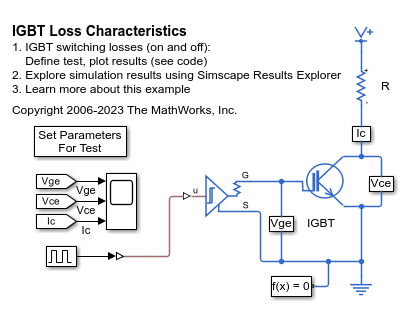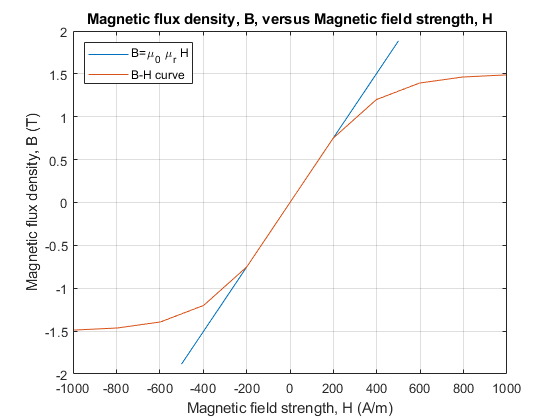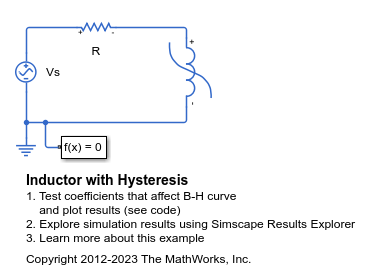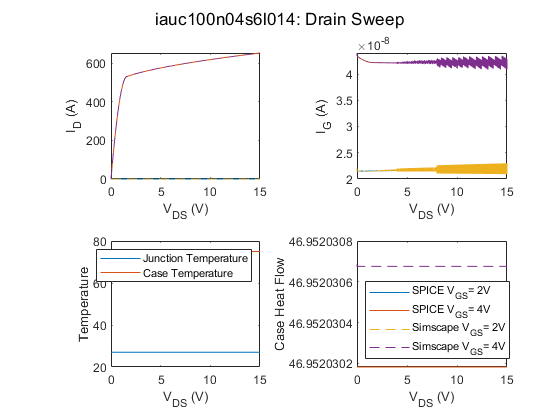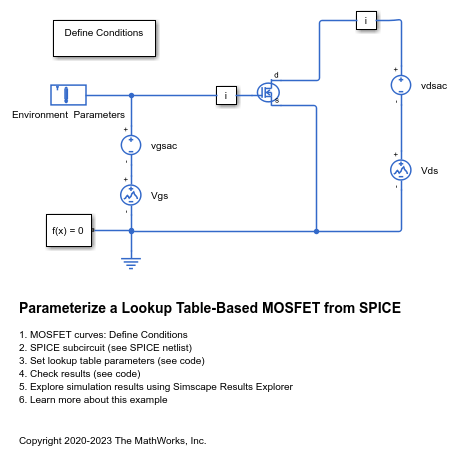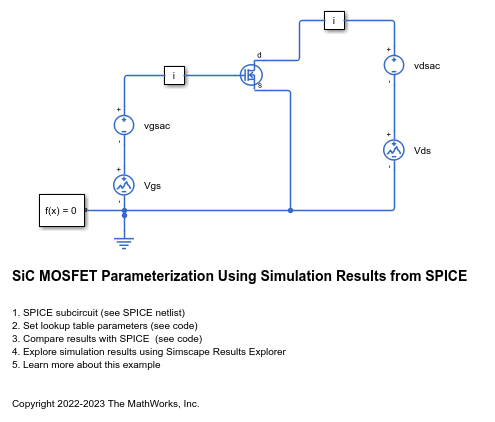Evaluación de características de dispositivos
Utilice estos ejemplos para descubrir cómo la selección de parámetros afecta las características de los dispositivos.
Ejemplos destacados
Characterize Condenser Microphone Model
Characterize a condenser microphone model using the Variable Gap Capacitor block.
- Desde R2024b
- Abrir script en vivo
Interactive Generation of MOSFET Characteristics
Explore the impact of parameter choices on the I-V and C-V characteristics for a surface-potential-based MOSFET model. To open the MOSFET Characteristics window, in the MATLAB® Command Window, type MOSFETParameterAnalyzer.
Interactive Generation of LDMOS Characteristics
Explore the impact of parameter choices on the I-V and C-V characteristics for a surface-potential-based p-channel LDMOS field-effect transistor model. To open the LDMOS Characteristics window, in the MATLAB® Command Window, run LDMOSParameterAnalyzer.
Interactive Generation of Thermal MOSFET Characteristics
Explore the impact of parameter choices on the I-V and C-V characteristics for a surface-potential-based thermal MOSFET model. To open the Thermal Mosfet Characteristics window, in the MATLAB® Command Window, run MOSFETThermalParameterAnalyzer.
MOSFET Characterization Using Y Parameters
The generation of I-V and C-V characteristics for an NMOS transistor. Define the bias conditions for the gate-source and drain-source voltage sweeps and the types of plots to be generated by double-clicking the Define Sweep Parameters block. Then click on the "Generate plots" hyperlink in the model. The output capacitance, C_oss, is only shown for sweeps of the drain-source voltage. Note that the C-V characteristics can take several minutes each to generate.
IGBT Characteristics
Generation of the Ic versus Vce curve for an insulated gate bipolar transistor. Define the vector of gate-emitter voltages and minimum and maximum collector-emitter voltages by double-clicking the block labeled 'Define Conditions (Vge and Vce)'. Click on the hyperlink 'plot curves' in the model to run the simulations plot the simulation results.
IGBT Thermal Characteristics
Generation of the Ic versus Vce curve for an IGBT at two different temperatures. To generate the plot, click on the hyperlink in the model labeled 'Plot IGBT curves'.
IGBT Dynamic Characteristics
How the dynamic characteristics of an IGBT depend on its parameters. A prerequisite to matching dynamic characteristics to datasheet values or measured data is to set the parameters defining the static I-V curve. For this, see the 'IGBT Characteristics' example, IGBTCharacteristics. With static parameters correctly set, the dynamic parameters can then be set as follows:
IGBT Behavioral Model
Test harness can be used to validate the 'Simplified I-V characteristics and event-based timing' Modeling option of the Simscape™ Electrical™ N-Channel IGBT. This modeling option only requires I-V data corresponding to the on-state gate voltage, and models turn-on rise time and turn-off fall time by making collector-emitter voltage a linear function of simulation time. Advantages of this approach are faster simulation and easier parameterization.
IGBT Loss Characteristics
Use Simscape™ Electrical™ detailed switching device models to create tabulated switching loss data. This tabulated data can then be used with the piecewise linear switching device component models to predict total losses in system models configured for fast and/or fixed-step simulation.
MOSFET Characteristics
Generation of the characteristic curves for an N-channel MOSFET. Define the vector of gate voltages and minimum and maximum drain-source voltages by double clicking on the block labeled 'Define Conditions (Vg and Vds)'. Then click on hyperlink plot results in the model.
Nonlinear Inductor Characteristics
A comparison of nonlinear inductor behavior for different parameterizations. Starting with fundamental parameter values, the parameters for linear and nonlinear representations are derived. These parameters are then used in a Simscape™ model and the simulation outputs compared.
Inductor with Hysteresis
How modifying the equation coefficients of the Jiles-Atherton magnetic hysteresis equations affects the resulting B-H curve. The simulation parameters are configured to run four complete AC cycles with initial field strength (H) and magnetic flux density (B) both set to zero.
Nonlinear Transformer Characteristics
Calculation and confirmation of a nonlinear transformer core magnetization characteristic. Starting with fundamental parameter values, the core characteristic is derived. This is then used in a Simscape™ model of an example test circuit which can be used to plot the core magnetization characteristic on an oscilloscope. Model outputs are then compared to the known values.
NPN Bipolar Transistor Characteristics
Generation of the Ic versus Vce curve for an NPN bipolar transistor. Define the vector of base currents and minimum and maximum collector-emitter voltages by double clicking on the block labeled 'Define Conditions (Ib and Vce)'. Run the tests and generate plots of the curves by clicking in the model on hyperlink 'plot curves'.
PNP Bipolar Transistor Characteristics
Generation of the Ic versus Vce curve for a PNP bipolar transistor. Define the vector of base currents and minimum and maximum collector-emitter voltages by double clicking on the block labeled 'Define Conditions (Ib and Vce)'. Run the tests and generate plots of the curves by clicking in the model on hyperlink 'plot curves'.
Schottky Barrier Diode Characteristics
Generation of the current versus voltage curve for a Schottky barrier diode. Define the vector of temperatures for which to plot the characteristics by double clicking on the block labeled 'Define Temperatures for Tests'. Run the tests and plot the I-V curves by clicking in the model on the hyperlink 'plot curves'.
Thyristor Static Behavior Validation
Validation of the static behavior of the Thyristor block against its mask values. Mask values are closely related to datasheet values, and the thyristor block uses these values to calculate the coefficients of the equations used to model it.
Thyristor Dynamic Behavior Validation
Validation of the dynamic behavior of the Thyristor block against its mask values. Mask values are closely related to datasheet values, and the Thyristor block uses these values to calculate the coefficients of the equations used to model it. Double-click on each of the test subsystems for further information on the tests.
SPICE Conversion of a MOSFET Subcircuit and Validation
Convert a metal-oxide-semiconductor field-effect transistor (MOSFET) subcircuit into an equivalent Simscape™ component and compare the Spice and Simscape plots for some standard MOSFET characteristics, namely Id versus Vgs, Id versus Vds, Qiss/ Gate charge, Qoss/ Output charge, and Breakdown voltage. The subcircuit2ssc function converts all the subcircuit components inside a SPICE netlist file into one or more equivalent Simscape files.
Parameterize a Lookup Table-Based MOSFET from SPICE
Use the SPICE simulation results of a metal-oxide-semiconductor field-effect transistor (MOSFET) to set the parameter values of an N-Channel MOSFET (Lookup table-based) in Simscape™. Then, it compares the N-Channel MOSFET characteristics in Simscape with the SPICE netlist simulation results.
Washing Machine Fault Analysis
Model a washing machine and introduce a fault in its operation. The machine water supply faults at a specific time and this example models the system response under this scenario. The electric motor switches off and the machine operation is aborted by discharging the partially filled outer drum.
SiC MOSFET Parameterization Using Simulation Results from SPICE
Generate lookup table data for a silicon carbide (SiC) metal-oxide-semiconductor field-effect transistor (MOSFET) from SPICE subcircuits by using the ee.spice.semiconductorSubcircuit2lookup function and parameterize an N-Channel MOSFET block in Simscape™ Electrical™.
MATLAB Command
You clicked a link that corresponds to this MATLAB command:
Run the command by entering it in the MATLAB Command Window. Web browsers do not support MATLAB commands.
Seleccione un país/idioma
Seleccione un país/idioma para obtener contenido traducido, si está disponible, y ver eventos y ofertas de productos y servicios locales. Según su ubicación geográfica, recomendamos que seleccione: .
También puede seleccionar uno de estos países/idiomas:
Cómo obtener el mejor rendimiento
Seleccione China (en idioma chino o inglés) para obtener el mejor rendimiento. Los sitios web de otros países no están optimizados para ser accedidos desde su ubicación geográfica.
América
- América Latina (Español)
- Canada (English)
- United States (English)
Europa
- Belgium (English)
- Denmark (English)
- Deutschland (Deutsch)
- España (Español)
- Finland (English)
- France (Français)
- Ireland (English)
- Italia (Italiano)
- Luxembourg (English)
- Netherlands (English)
- Norway (English)
- Österreich (Deutsch)
- Portugal (English)
- Sweden (English)
- Switzerland
- United Kingdom (English)