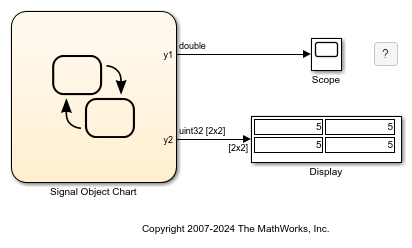Conceptos básicos de la especificación de datos
Controle el comportamiento de un gráfico de Stateflow® y comuníquese con otros gráficos, bloques de Simulink® y el área de trabajo de MATLAB® utilizando datos. Utilizando el panel de Symbols, añada nuevos datos y elimine los datos no definidos o no utilizados. En Property Inspector, controle las propiedades de los datos, como ámbito, tipo y tamaño.
Temas
- Añadir datos de Stateflow
Defina los datos que guarda un gráfico internamente en su propia área de trabajo.
- Establecer propiedades de datos
Especifique propiedades de datos utilizando Property Inspector o Model Explorer.
- Gestionar los símbolos en el editor de Stateflow
Añada, elimine y establezca trazabilidad de objetos no gráficos.
- Compartir datos con Simulink y el área de trabajo de MATLAB
Defina los datos que se van a compartir con los modelos de Simulink y el área de trabajo base de MATLAB.
- Compartir parámetros con Simulink y el área de trabajo de MATLAB
Defina los parámetros para compartir los datos constantes con los modelos de Simulink y el área de trabajo base de MATLAB.
- Access Data Store Memory from a Chart
Create Stateflow data objects that represent Simulink global data.
- Handle Integer and Enumeration Overflow for Chart Data
Choose saturation or wrapping behavior for arithmetic overflows.
- Identify Data by Using Dot Notation
Specify data by its location in the chart hierarchy.