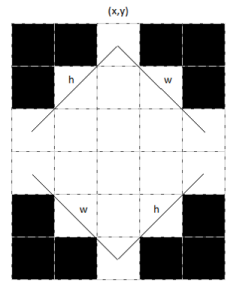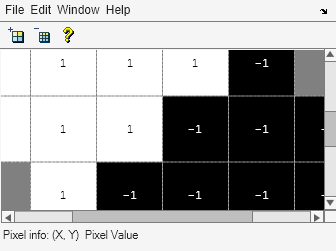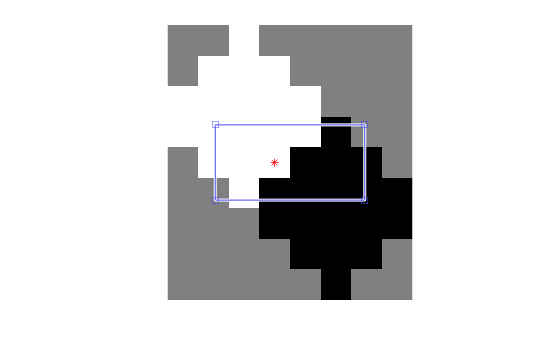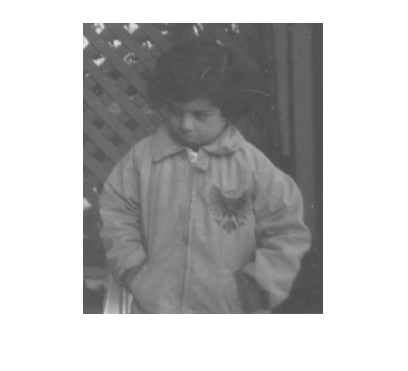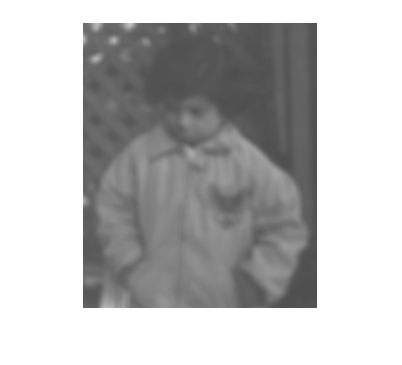integralKernel
Define filter for use with integral images
Description
An integralKernel object describes box filters for use with
integral images.
Creation
Description
intKernel = integralKernel(bbox,weights) creates an upright box
filter from bounding boxes, bbox, and their corresponding weights,
weights. The bounding boxes set the BoundingBoxes
property and the weights set the Weights property.
For example, a conventional filter with the coefficients:

and two regions:
| region 1: x=1, y=1, width = 4, height = 2 |
| region 2: x=1, y=3, width = 4, height = 2 |
boxH = integralKernel([1 1 4 2; 1 3 4 2],[1, -1])
intKernel = integralKernel(bbox,weights,orientation) creates a
box filter with an upright or rotated orientation. The specified orientation sets the
Orientation property.
Properties
Usage
Computing an Integral Image and Using it for Filtering with Box Filters
The integralImage function together with the
integralKernel object and integralFilter function complete the workflow for box filtering based on
integral images. You can use this workflow for filtering with box filters.
Use the
integralImagefunction to compute the integral imagesUse the
integralFilterfunction for filteringUse the
integralKernelobject to define box filters
The integralKernel object allows you to
transpose the filter. You can use this to aim a directional filter. For example, you can
turn a horizontal edge detector into vertical edge detector.
Object Functions
Examples
References
[1] Viola, Paul, and Michael J. Jones. “Rapid Object Detection using a Boosted Cascade of Simple Features”. Proceedings of the 2001 IEEE® Computer Society Conference on Computer Vision and Pattern Recognition. Vol. 1, 2001, pp. 511–518.
Version History
Introduced in R2012a
See Also
detectMSERFeatures | integralImage | integralFilter | detectSURFFeatures | SURFPoints