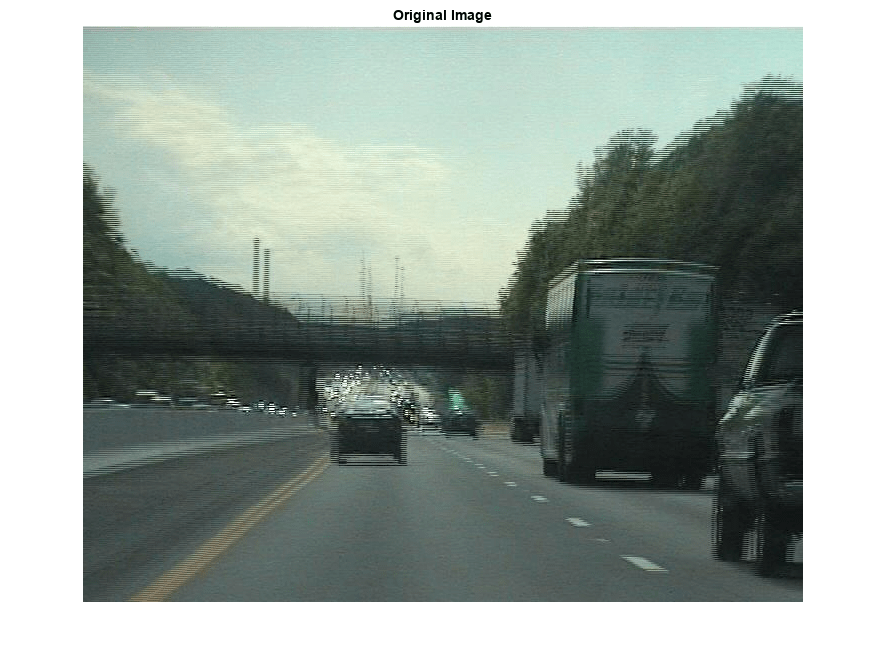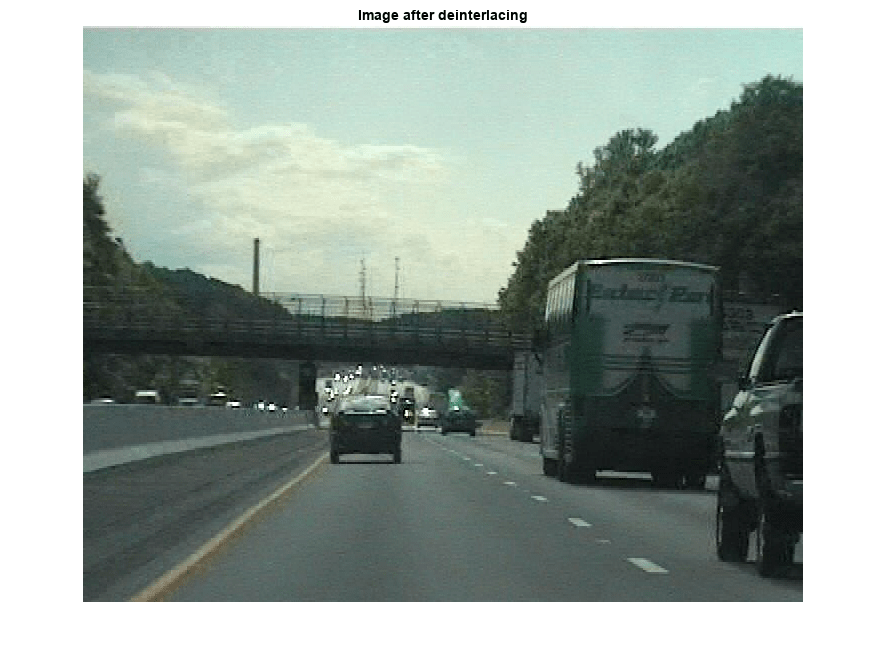vision.Deinterlacer
Remove motion artifacts by deinterlacing input video signal
Description
To remove motion artifacts by deinterlacing input video signal.
To track a set of points:
Create the
vision.Deinterlacerobject and set its properties.Call the object with arguments, as if it were a function.
To learn more about how System objects work, see What Are System Objects?
Creation
Description
Hdeinterlacer = vision.DeinterlacerHdeinterlacer, that removes
motion artifacts from images composed of weaved top and bottom fields of an interlaced
signal.
Hdeinterlacer = vision.Deinterlacer(Name,Value)varObj = vision.Deinterlacer('Method','Line
repetition')
Properties
Usage
Description
Input Arguments
Output Arguments
Object Functions
To use an object function, specify the
System object™ as the first input argument. For
example, to release system resources of a System object named obj, use
this syntax:
release(obj)
Examples
Extended Capabilities
Version History
Introduced in R2012a