Contenido principal
Resultados de
I'm curious how the community uses the hold command when creating charts and graphics in MATLAB. In short, hold on sets up the axes to add new objects to the axes while hold off sets up the axes to reset when new objects are added.
When you use hold on do you always follow up with hold off? What's your reasoning on this decision?
Can't wait to discuss this here! I'd love to hear from newbies and experts alike!
The way we've solved ODEs in MATLAB has been relatively unchanged at the user-level for decades. Indeed, I consider ode45 to be as iconic as backslash! There have been a few new solvers in recent years -- ode78 and ode89 for example -- and various things have gotten much faster but if you learned how to solve ODEs in MATLAB in 1997 then your knowledge is still applicable today.
In R2023b, there's a completely new framework for solving ODEs and I love it! You might argue that I'm contractually obliged to love it since I'm a MathWorker but I can assure you this is the real thing!
I wrote it up in a tutorial style on The MATLAB Blog https://blogs.mathworks.com/matlab/2023/10/03/the-new-solution-framework-for-ordinary-differential-equations-odes-in-matlab-r2023b/
The new interface makes a lot of things a much easier to do. Its also setting us up for a future where we'll be able to do some very cool algorithmic stuff behind the scenes.
Let me know what you think of the new functionality and what you think MathWorks should be doing next in the area of ODEs.
Thats the task:
Given a square cell array:
x = {'01', '56'; '234', '789'};
return a single character array:
y = '0123456789'
I wrote a code that passes Test 1 and 2 and one that passes Test 3 but I'm searching a condition so that the code for Test 3 runs when the cell array only contains letters and the one for Test 1 and 2 in every other case. Can somebody help me?
This is my code:
y = []
[a,b]=size(x)
%%TEST 3
delimiter=zeros(1,a)
delimiter(end)=1
delimiter=repmat(delimiter,1,b)
delimiter(end)=''
delimiter=string(delimiter)
y=[]
for i=1:a*b
y = string([y x(i)])
end
y=join(y,delimiter)
y=erase(y,'0')
y=regexprep(y,'1',' ')
%%TEST 1+2
for i=1:a*b
y = string([y x(i)])
y=join(y)
end
y=erase(y,' ' )
That's the question: Given four different positive numbers, a, b, c and d, provided in increasing order: a < b < c < d, find if any three of them comprise sides of a right-angled triangle. Return true if they do, otherwise return false .
I wrote this code but it doesn't pass test 7. I don't really understand why it isn't working. Can somebody help me?
function flag = isTherePythagoreanTriple(a, b, c, d)
a2=a^2
b2=b^2
c2=c^2
d2=d^2
format shortG
if a2+b2==c2
flag=true
else if a2+b2==d2
flag=true
else if a2+c2==d2
flag=true
else if c2+b2==d2
flag=true
else flag=false
end
end
end
end
end
That's the question:
The file cars.mat contains a table named cars with variables Model, MPG, Horsepower, Weight, and Acceleration for several classic cars.
Load the MAT-file. Given an integer N, calculate the output variable mpg.
Output mpg should contain the MPG of the top N lightest cars (by Weight) in a column vector.
I wrote this code and the resulting column vector has the right values but it doesn't pass the tests. What's wrong?
function mpg = sort_cars(N)
load cars.mat
sorted=sortrows(cars,4)
mpg = sorted(1:N,2)
end
I recently have found that I am no longer able to give my difficulty rating for questions on Cody after sucessfully completing a question. This is obviously not a big deal, I was just wondering if this was an issue on my end or if there was some change that I was not aware of.
The option to rate does not pop up after solving a problem, and the rating in general does not even show up anymore when answering questions (though it is visible from problem groups).
The MATLAB Answers community is an invaluable resource for all MATLAB users, providing selfless assistance and support. However, with the emergence of AI-based chatbots, like chatGPT, there may be concerns about the future relevance and utility of the MATLAB Answer community. What are your thoughts?
This is the 6th installment of the wish-list and bug report thread.
This topic is the follow on to the first Wish-list for MATLAB Answer sections and second MATLAB Answers Wish-list #2 (and bug reports). The third started out as New design of the forum - grey on white and the fourth and fifth also grew so large they are slow to load and navigate.
Same idea as the previous ones: one wish (or bug report) per answer, so that people can vote their wishes.
What should you post where?
Next Gen threads (#1): features that would break compatibility with previous versions, but would be nice to have
@anyone posting a new thread when the last one gets too large (about 50 answers seems a reasonable limit per thread), please update this list in all last threads. (if you don't have editing privileges, just post a comment asking someone to do the edit)
When solving problems over on Cody, I can almost always view all solutions to a problem after submitting a correct solution of my own. Very rarely, however, this is not the case, and I instead get the following message:
This solution is locked. To view this solution, you need to provide a solution of the same size or smaller.
You may solve another problem from Community group to unlock all the solutions to this problem.
If this happens, then again, I can almost always rectify this by submitting a (correct) solution to a different problem (I take it that the Community group is the implicit group of all problems on Cody --- is it?). But sometimes that, too, fails.
So my question is, why? What are the criteria that determine when all solutions are, in fact, unlocked?
Simple question: I noticed there's a Modeling & Simulation Challenge Master badge over on Cody, but I can't find the corresponding group. So: where is it? Does it still exist at all?
Error: The server timed out while running and assessing your solution in MATLAB CODY. How do I resolve this? My code is correct. I have run it on PC. But, when i submit in CODY the server throws an error.
4 weeks of contests is fun but intense. Next, we recommend 3 things to do as warm-down exercises.
To make future contests better and more appealing to you, we created a 1-minute survey to understand your experience. Your feedback is critical to us!
Dave Bulkin is a developer on the MATLAB Graphics and Charting Team. In the Blog post, @Dave B not only examines the code behind the leading entries, but also introduces you to some new visualization techniques.
Matt Tearle is from MathWorks Training Services Team. @Matt Tearle created this problem group to celebrate the 10th anniversary of Cody and the 2022 T20 World Cup (which happened to occur at the same time). Note that the problems can be done without the knowledge of cricket.
Thank you in advance and hope to see you in 2023!
The 2022 community contests have concluded! During the 4 weeks, we hope you had a lot of fun and learned some MATLAB skills. Together, we've achieved amazing milestones:
- 500+ entries and 5,000+ votes created in the Mini Hack 2022 contest.
- 100,000+ solutions submitted in Cody 10th Anniversary contest
- 2,000+ participants in both contests
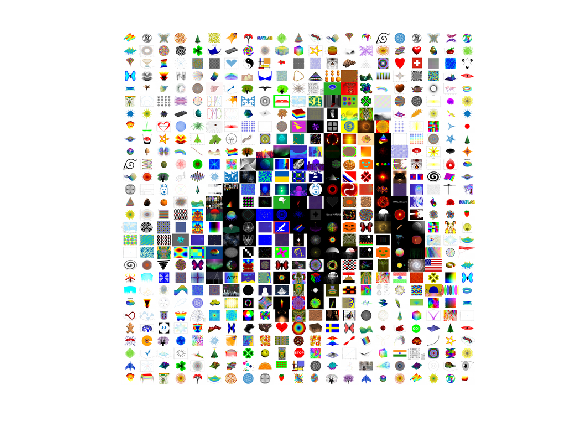
Now, it's time to announce weekly winners and grand prize winners!
Mini Hack - Pick of the MATLAB Graphics Team
We invited the MATLAB Graphics team, the authors of the MATLAB functions used in every entry, to be our Mini Hack judges. Here are their picks in 3 categories:
- Our Top 3:
Rising Hand by Augusto Mazzei
Object used: fill; Judge comments: Clever code, nice metaphor, kind comments
Above the clouds by Tim
Object used: patch (via VOXview); Judge comments: Very pretty, looks like it could be in a video game
Monocular rivalry by Jenny Bosten
Object used: Image; Judge comments: We spent a too much time trying to figure out what this illusion was doing to our brains
- Clever use of Charts:
Object used: Bar3; Judge comments: Cute! Nice fireworks!
Object used: histogram2; Judge comments: We didn't realize there was a ship in the flow data set
Object used: plot; Judge comments: Nifty and very different from other entries.
Object used: scatter; Judge comments: Overlapping markers make for a very cool tunnel-like effect
- Things we still loved:
Object used: image; Judge comments: Domain Warping FTW
Object used: surface; Judge comments: Clever use of transparency
Congratulations and you should be very proud of yourself! It's a huge achievement that your entry is recognized by the MATLAB Graphics team!
Mini Hack - special category for Week 4
Mini Hack - grand prize winners
After an intensive (and very time-consuming) review of votes on winning entries, we have finalized the list of grand prize winners. Huge congratulations! We appreciate the time and effort you spent and the awesome entries you created. Each of you won an Amazon gift card.
Anton Kogios, Brandon Caasenbrood, KARUPPASAMYPANDIYAN M, Teodo, Jenny Bosten, MvLevi, Abdullah Caliskan, Stewart Thomas, Jonas Schlatter, and Tim Davis
Cody 10th Anniversary - surprise prize for 28-day streak winners
We are thrilled to see that 37 players have built a streak of 28 days! Coming back every day to solve problems is an incredible achievement. We decided to show our appreciation by awarding a surprise prize to those 37 players. Congratulations! Each of you will get a MathWorks T-shirt.
Christian Schröder, Stefan Abendroth, Mohammed, Victoria, Vasileios Pasialis, Gerardo Domínguez Ramírez, HH, Anton Kogios, Lizhi Zhu, Marco Fuscà, Armando Longobardi, Monica, Rithik KRT, Ayman, Teodo, Lincoln Poon, Elijah Keifert, siranjeevi gurumani, kazuyoshi kouno, Ryan Koh, Manuela Kaiser, Mehmet OZC, Dyuman Joshi, KOTHAPALLI SRI BRINDA, Gergely Patay, abyss, Takumi, Keita Abe, Petr Cerny, Shubham Shubham, Meredith, Andrew K, Atsushi Ueno, Peter Orthmann, Armando Longobardi, Chuang Tao, and David Romero
Cody 10th Anniversary winners – Week 4
The top 3 players for solving the most problems in week 4 are Christian Schröder, Gerardo Dominguez Ramirez, and Stefan Abendroth, Congratulations! Each of you won an Amazon gift card.
Week 4 lucky winners are Qingrui Liu and Basant Ale.
Cody 10th Anniversary winners – grand prize winners
We know how hard it is to be a top-10 leader in the contest leaderboard! It requires a huge time commitment and advanced MATLAB skills. Congratulations! Each of you will win an Amazon gift card.
Christian Schröder, Stefan Abendroth, Mohammed, Victoria, Vasileios Pasialis, Gerardo Domínguez Ramírez, HH, Anton Kogios, Lizhi Zhu, and Marco Fuscà
Lucky voters and participants
Thank you for your participation in our 2022 contests. You don’t need to be on the top of the leaderboards to win. As we announced, we would give out 20 MathWorks T-shirts to lucky voters and participants of the 2 contests.
Ismail Bera Altan, Robin Stolz, Michael Mellin, Kellan Smith, Neha Shaah, Siranjeevi gurumani, Paul Villain, Andrew Horchler, Meg Noah, Saurabh Chaudhary, Pakize erdogmus, Godfrey Ojerheghan, Selena Mastrodonato, Damir Rasic, Thomas Kjeldsen, Meredith, John Noah Ramiterre, Patience Oliveira, Panda, and Sujeet Kumar Choudhary
On behalf of the MATLAB Central community team, we thank you for joining our celebration of the MATLAB Central community 2022 contests. We hope you enjoyed these contests and look forward to seeing you in next year’s contests.
In Week 3, several new milestones have been achieved! Cody 10th contest has reached the 80,000-solution milestone! Mini Hack has over 400 entries. @Tim Davis’ seashell entry actually inspired a MathWorks blog post. Check it out.
During the last week of this contest, we strongly encourage you to inspire your colleagues, classmates, or friends to vote. Let the world know the beauty of Mathematics. Voters will also have the opportunity to win a MATLAB T-shirt.
MATLAB Mini Hack Winners - Week 3
In week 2, we announced the special category for week 3 is nature. Below are the 3 winners for this category.
- Tim , entry: Orchid,
- Shanshan Wang , entry: Colorful butterfly
- Tim Davis, entry: seashell
Winners of other categories are:
- Jenny Bosten, entry: Galaxy, category: space
- Paul Villain, entry: modfun spiral, category: colorful
- Brandon Caasenbrood, entry: Beauty of Discrete-Time Attractors, category: black & white
- Anton Kogios, entry: Parallel Lines?, category: illusion
Congratulations! Each of you won a T-shirt. I just heard we have 4 designs of MATLAB T-shirts. Can you collect all of them?
Cody 10th Anniversary Winners - Week 3
- The top 3 players for solving the most problems in week 3 are Christian Schröder, Marco Fuscà, and Stefan Abendroth, Congratulations! Each of you won an Amazon gift card.
- As long as you participate, you have the opportunity to win MathWorks T-shirts. Week 3 lucky winners are Luffy Wangand Augusto Mazzei.
What’s new in week 4?
MATLAB Mini Hack 2022:
- Week 4’s new category is holiday! Halloween is around the corner. What holidays are you celebrating?
- You are able to leverage Signal Processing Toolbox in your entry.
Cody 10th Anniversary:
- Are you smart than a MathWorker? Challenge yourself by solving our Week 4 special problem group: Are You Smarter Than a MathWorker?
Want a MATLAB T-shirt? We have 10 more to give out in the 10 days between now and Oct. 30th. You might win a MATLAB T-shirt by doing any of these activities:
- Vote on entries you like from the Mini Hack contest
- Solve Cody problems in the Cody 10th contest
- Create or remix entries in the Mini Hack contest
The more activities you do, the higher your chance to win. Every day, we will pick a winner.
We had another wonderful week of community contests 2022. In week 2, the voting for Mini Hack started! About 1000 votes have been cast on 300+ entries. In Cody 10th Anniversary contest, we already have 85 finishers for the two special groups: Matrices and Arrays and Plotting and Visualization.
Now, it’s time to announce the weekly winners!
MATLAB Mini Hack Winners - Week 2
Amazing entries keep coming in every day. In week 2, we announced a space category to celebrate the milestone of NASA’s Dart mission. We’ve picked 4 winners for this new category.
- Stewart Thomas, Lunar Shadows, category: space
- Teodo, NASA's DART Dimorphos Impact, category: space
- Simon Thor, Starry night, category: space
- Abdullah Caliskan, spacetime, category: space
Winners of other categories are:
- MvLevi, Personlized Lyapunov Fractal, category: File Exchange
- KARUPPASAMYPANDIYAN M, Moon View at MATropolis!, category: File Exchange
- Jan Studnicka, Butterfly, category: animal
- Brandon Caasenbrood, Periodic Minimal Surface, category: 3d
- Basil Imoberdorf, Zoom of Fractal action #3, category: fractals
- Pink_panther, Seaweed on Pandora, category: nature
Congratulations! Each of you won a MathWorks T-shirt. If this is the second time you won, you have the option to choose a MathWorks hat or a coffee mug!

Cody 10th Anniversary Winners - Week 2
- The top 3 players for solving most problems in week 2 are Mohammed, Armando Longobardi, and Stefan Abendroth, Congratulations! Each of you won an Amazon gift card.
- You don’t need to be an expert or spend tons of time to win! As long as you participate, you have the opportunity to win MathWorks T-shirts. Week 2 lucky winners are Dylan Baker and Takumi.
What’s new in week 3?
MATLAB Mini Hack 2022:
- Week 3’s new category is nature! We look forward to seeing more nature-themed creative entries from you!
- You are able to leverage up to 2 File Exchange submissions in your code.
Cody 10th Anniversary:
- Week 3 special problem group is Programming Constructs. Have fun!
You might have read the news that NASA successfully crashed a spacecraft into an asteroid to alter the asteroid’s course. But did you know the spacecraft’s autonomous guidance system was developed in MATLAB and C++? Check out our latest blog post to learn more details.
Let’s celebrate this scientific milestone by creating astronomy-themed entries in the Mini Hack contest. Be creative and leverage the existing submissions in File Exchange. We will award special prizes to the best entries.
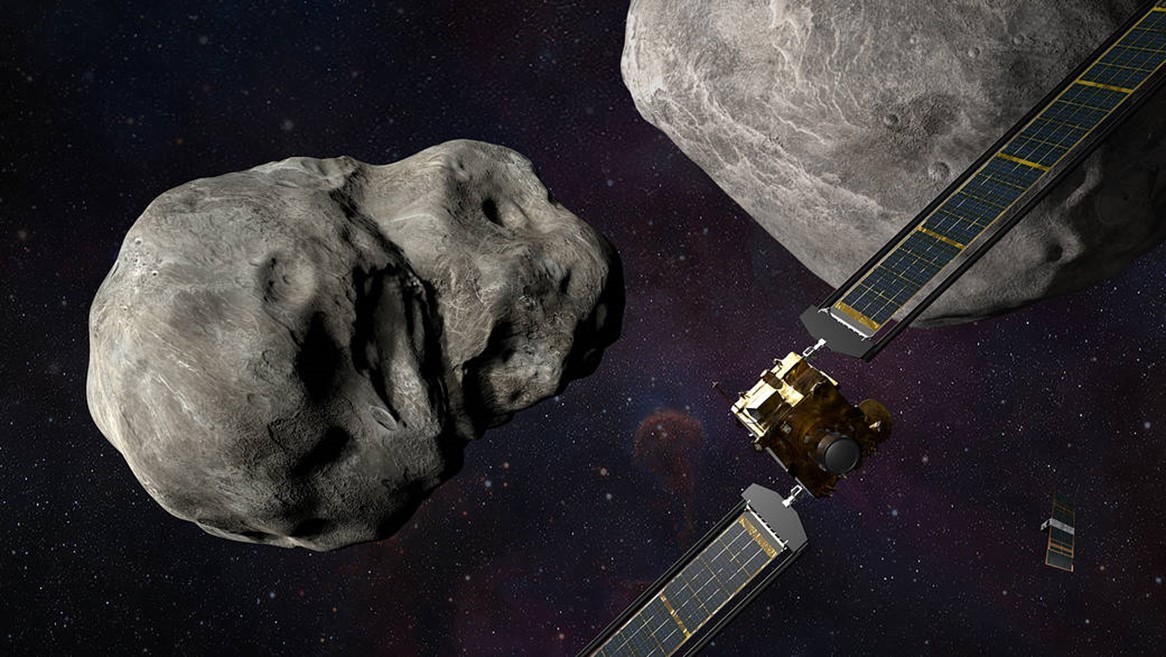
Just in one week, 200 amazing images were created in the Mini Hack contest and 20,000 solutions were submitted in the Cody contest. What an amazing week! Time to announce the winners.
MATLAB Mini Hack Winners - Week 1
Your awesome work made our judging VERY HARD! We came up with several categories for winning entries. Congratulations to the winners! Each of you won a MathWorks T-shirt:
- Pink_panther, entry: Let's Go Fruity: Strawberry, category: File Exchange
- Lateef Adewale Kareem, entry: Umbrella, category: File Exchange (nice use of your own File Exchange entry)
- Teodo, entry: Shock wave, category: creative
- Basil Imoberdorf, entry: Colorful Fibonacci Scatter Spiral, category: colorful
- Stefan Abendroth, entry: Seahorse, category: abstract
- Paul Villain, entry: 102 mod 500, category: intricate
Cody 10th Anniversary Winners - Week 1
- The top 3 players for solving most problems in week 1 are Mohammed, Stefan Abendroth, and Hans Bourgeois. Congratulations! Each of you won an Amazon gift card.
- You don’t need to be an expert or spend tons of time to win! As long as you participate, you have the opportunity to win MathWorks T-shirts. Week 1 lucky winners are Meredith Reid and KARUPPASAMYPANDIYAN M.
In Week 2, we’ve added more fun to the contests!
MATLAB Mini Hack 2022:
- Voting started. Cast your votes on your favorite images. Help us show the world the beauty of mathematics by sharing your work with your friends, classmates, or colleagues.
- Toolboxes unlocked. You are able to leverage the Image Processing Toolbox to generate even more interesting images. We will award the best entries leveraging the Image Processing Toolbox.
Cody 10th Anniversary:
- Week 2 special problem group published. Check out MATLAB Fundamentals - Plotting and Visualization. Will you be able to finish the group in week 2?
The contest development team has identified an issue when trying to link your new entries to submissions in the File Exchange. The issue has prevented some users from successfully linking their entries. We have a fix and will be deploying it today at 3pm EST.
Two fun community contests: MATLAB Mini Hack 2022 and Cody 10th Anniversary start today on Oct. 3rd!
Participants across all skill levels are welcome to join! Even if you have limited time, you still have opportunities to win as long as you participate.
Want to challenge yourself and win Amazon gift Cards and limited-edition Badges?
1. MATLAB Mini Hack 2022: Create your best entry (either a new or a remixed entry).
2. Cody 10th Anniversary: Solve your 1st Cody problem today!
If you have any questions about the contest rules or prizes, let us know by replying to this thread.
We hope you enjoy the contests, improve your MATLAB skills, and win prizes! Now, let the party begin!
