Resultados de
How to Simulate a Synchronous Compensator in Simulink?
I have been having problems sending ThingSpeak alerts so I created a simple routine that demonstrates the problem. The code executes successfully but I never receive an email with the alert. What am I doing wrong?
% Set Thingspeak address, alerts API key, and options for the HTTTP call
alertUrl = "https://api.thingspeak.com/alerts/send";
alertApiKey = "TAKxxxxxxxxxxxxxxxx";
options = weboptions("HeaderFields",["ThingSpeak-Alerts-API-Key",alertApiKey]);
% Set content for email subject and body.
alertSubject = "ThingSpeak Alert Subject";
alertBody = "ThingSpeak Alert Body";
% Catch errors so the MATLAB code does not disable a TimeControl if it fails
try
webwrite(alertUrl, "body", alertBody, "subject", alertSubject, options);
catch Exception
fprintf("Failed to send alert: %s\n", Exception.message);
end
Am running multiple sensors in the field producing strings of data then sending them to a node. The node is an Arduino Uno on which SIM 800 is attached for internet connectivity. After computation, the result is several strings that i want to display to things speak. The code i have so far can only upload numerical data. Am in need of help to display these strings in Thingsspeak.Help me.
Dear Team,
I have populated my data on ThingsBoard platform using ESP8266, now I want to read that data using MATLAB Industrial Communication Toolbox. I have written a code for this purpose below,
% Replace these values with your ThingsBoard MQTT broker details
brokerAddress = "ssl://demo.thingsboard.io"; % Adjust the broker address
port = 1883; % Use the appropriate port for secure MQTT
% Replace these values with your ThingsBoard device details
clientID = "";
userName = "";
password = ""; % Leave empty if not required
% Replace this with the path to the root certificate you downloaded
rootCert = "";
% Create an MQTT client
mqClient = mqttclient(brokerAddress, 'Port', port, 'ClientID', clientID, ...
'Username', userName, 'Password', password, 'CARootCertificate', rootCert);
% Check if the connection is established
mqClient.Connected
% Expected output: ans = int32(1)
% Subscribe to the telemetry topic
topicToSub = "v1/devices/me/telemetry";
subscribe(mqClient, topicToSub);
% Wait for a while to receive messages (adjust the time as needed)
pause(60);
% Peek at the MQTT client to view received messages
peek(mqClient);
% Close the MQTT client
clear mqClient;
%%%%__________________Output Result______________________%%%%%
>> MQTT_Receive
Warning: Using a port that allows unencrypted communication. For confidential matters, considering using an encryption
enforcing port, such as 8883.
Error using MQTT_Receive
Failed to establish a connection with broker "ssl://demo.thingsboard.io".
I desperately seeking your assistance in this regard
The MATLAB AI Chat Playground is now open to the whole community! Answer questions, write first draft MATLAB code, and generate examples of common functions with natural language.
The playground features a chat panel next to a lightweight MATLAB code editor. Use the chat panel to enter natural language prompts to return explanations and code. You can keep chatting with the AI to refine the results or make changes to the output.
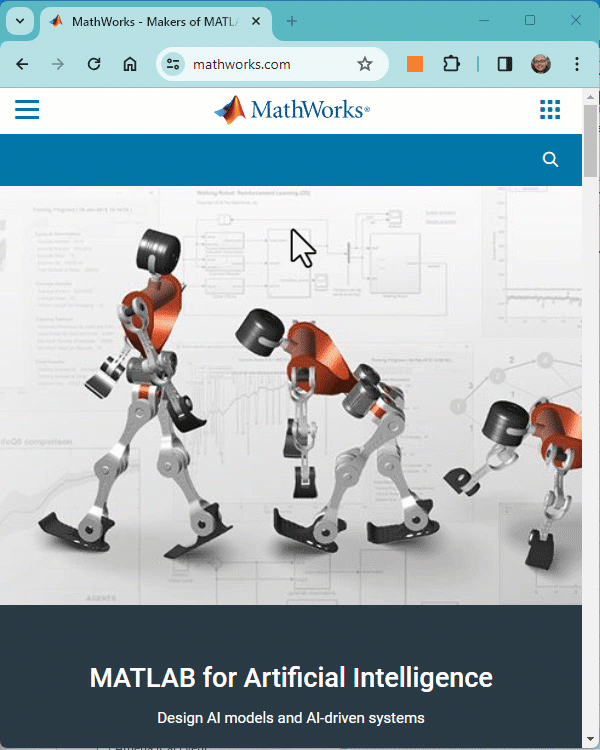
Give it a try, provide feedback on the output, and check back often as we make improvements to the model and overall experience.
I'm logging data which I'd like to see on a daily basis. ie each day the chart x axis resets to 12midnight to 12midnight for the current day and just shows todays data. Is this possible please ?
What amazing animations can be created with no more than 2000 characters of MATLAB code? Check out our GALLERY from the MATLAB Flipbook Mini Hack contest.
Vote on your favorite animations before Dec. 3rd. We will give out MATLAB T-shirts to 10 lucky voters!
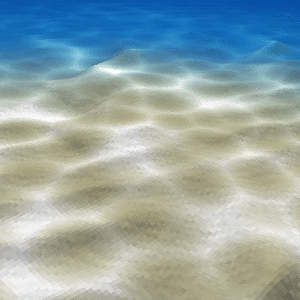
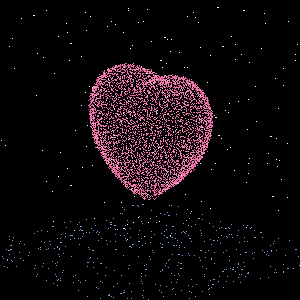
Tips: the more you vote, the higher your chance to win.
Hello
I have been using ThingSpeak for about 2 years with no problems. I am observing sensor data and connecting widgets to some of the values. Since yesterday, there are some of the widgets that send blank values. Have you changed something?
Thank you
Hello, all!
This is my first post after just joining this discussion, so please forgive me and provide kind assistance if I have posted to the wrong subsection!
I have a good interest in learning sql server course and right now I am taking help from various platforms like https://www.coursera.org/ https://www.udemy.com/
Also I have a doubt that is it a good option to learn from platforms like this or I should go for some sql server online training . I have searched for the solution of my queries in various above platforms which helped me up to some extent only as it was not directly given by any expert or trainer.
Hoping in getting a quick response
Thankyou in advance.
Hello, I am a student and I am working on a neural network for a line follower car and I would like you to recommend a tutorial to implement it in simulink.
Hello, I would like to send temperature and humidity data from my ThingSpeak channel to the https://www.wunderground.com/ service. I managed to configure the initial connection through ThingHTTP, and on the WeatherUnderground website, there is information about data updates, but there are no actual values: https://www.wunderground.com/dashboard/pws/IKORON5/table/2023-11-19/2023-11-19/daily
I don't know how to correctly configure all the options in ThingHTTP and in the Apps - React section.
when I examine the data stream on an arduino ide I get a lot of "stuff" which I dont understand.
1 what does it mean?
2 how do I prevent it?
Hello,
i want to write the power data from my Tasmota IR Device to my channels, but it does not work.
I have created 3 channels and i use the correct write API in the script. I use the following script:
>D
>B
=>sensor53 r
>S
if upsecs%20==0
then
=>WebSend [api.thingspeak.com] /update.json? api_key=xxxxxxxxxxxxxxxx&field1=%sml[1]%&field2=%sml[2]%&field3=%sml[3]%
endif
>M 1
+1,3,s,0,9600,
1,77070100010800ff@1000,Total consumption,kWh,total_in,2
1,77070100020800ff@1000,Total feed-in,kWh,total_out,2
1,77070100100700ff@1,Power,W,power_curr,0
#
I get the messages in the console that the data was send but my channels stay empty.
What do i miss ?
Thanks for help
good afternoon everyone my name is Dundu lawan haruna ,i'm a final year student at the department of computer engineering ABU Zaria, Nigerian , and i wanted to do my final year project based on computer vision : project topic , designing an eye glasses to help those people with visual imparement to be able to navigate enviroment efficiently , that's why i need a support from you guys ,all advised are highly well come , thank you for your support.
I am collecting Data at 1 minute intervals using esp8266, the data is then sent to Thingspeak on the minute intervals. However I would like to store the data collection on the esp Ram. I am using batteries to power the circuits , if I can store the data and send it on demand I can save quite a bit of battery energy (used up by wifi) - (I already use sleep mode between intervals). As well as using Thingspeak to visuliase the data, I also use a third part app called Thingview which 'feeds' off thingspeak. I am looking for a way to trigger the 'data send' upon opening thinkspeak chanel,so rather than sending every minute it might need to be accessed two or three times a day, is this possible?
Thanks Edward
Hi!
I can't see my data in the charts. I'm using arduino wifi and the connection works.
Maybe I did something wrong in this options

Is there a way to get a handle or link to the database each time I do a WRITE or group of WRITEs? I need to access the set of records that comprises a user session, which could be many WRITEs. My impression is that Thingspeak appears as a continuous stream with no way to mark a set of WRITEs as a group or session. Methods I have tried like retrieval (READs) using timestamps and other after-the-fact queries are not very accurate or user friendly. Thanks.
You are invited to join our 2023 community contest – MATLAB Flipbook Mini Hack! This year’s contest revolves around creating interesting animations using MATLAB.
Whether you are a seasoned MATLAB user or just getting started, this contest offers a fantastic opportunity to showcase your skills, learn from others, and engage with the vibrant MATLAB Central community.
Timeframe
This contest runs for 4 weeks from Nov. 6th to Dec. 3rd.
How to play
- Create a new animation or remix an existing one with up to 2,000 characters of code.
- Simply vote on the animations you love!
Prizes
You will have opportunities to win compelling prizes, including Amazon gift cards, MathWorks T-shirts, and virtual badges. We will give out both weekly prizes and grand prizes.

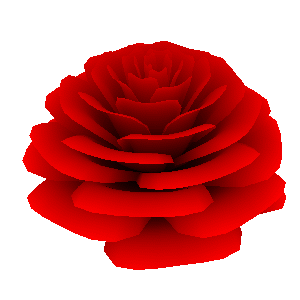
The MATLAB Central Community team

Share your fun photos in the comments!
