Resultados de
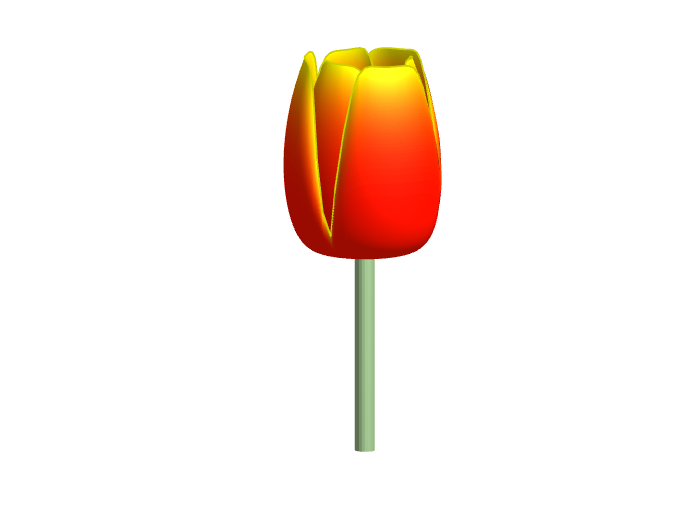
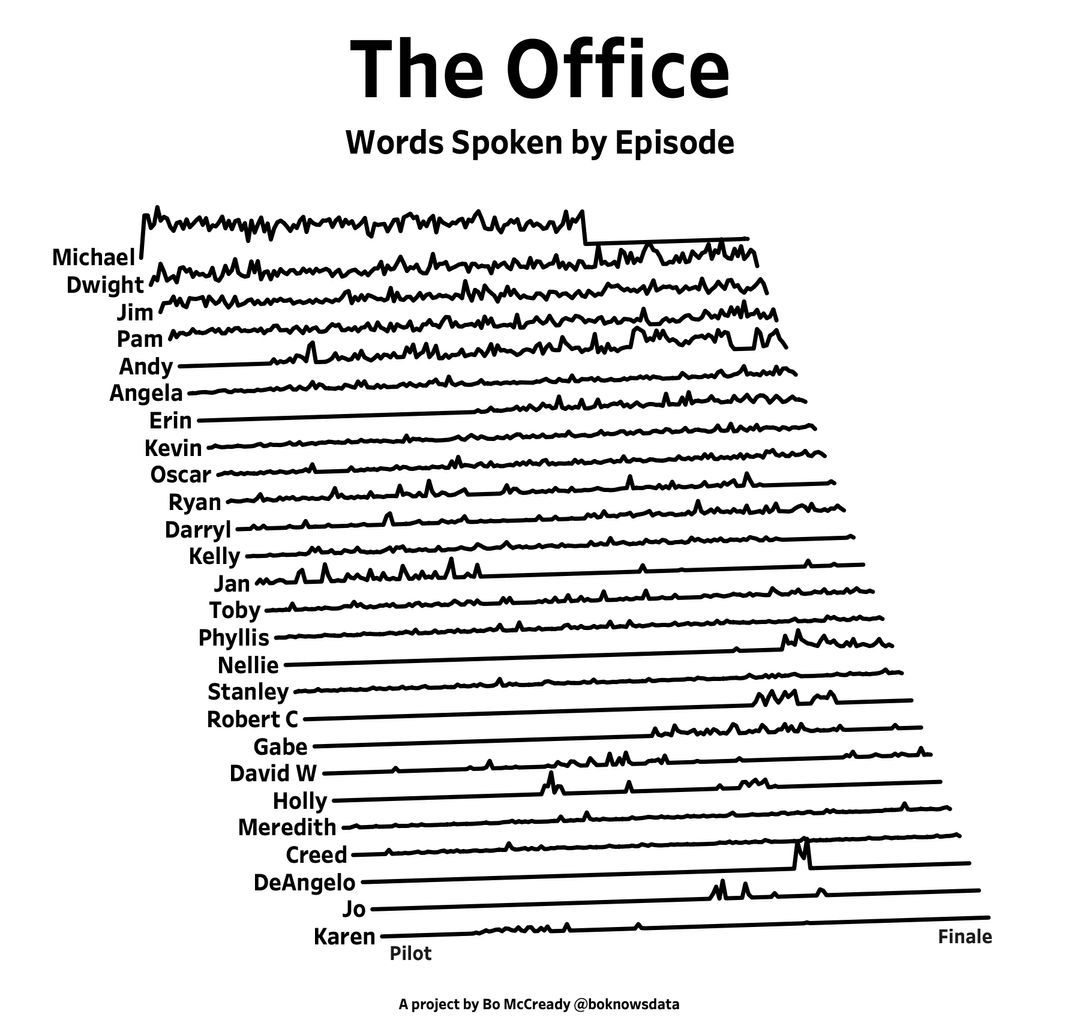

- Efficiency and Performance: MATLAB's built-in functions are highly optimized for performance. They are written in optimized and compiled languages like C or C++, which means they run faster than equivalent functions written directly in MATLAB language. When you use these functions, your code can execute more efficiently, which is especially beneficial for handling large datasets or complex mathematical computations.
- Reliability and Stability: Built-in functions have been rigorously tested and debugged by the developers at MathWorks (the company behind MATLAB). They are less likely to contain errors compared to custom-written code, which means you can rely on them to produce accurate and consistent results.
- Ease of Use: Built-in functions are designed to be user-friendly, with clear documentation and support materials available. This can make it easier to perform complex operations without needing a deep understanding of the underlying algorithms. It also reduces the amount of code you need to write and debug, saving time and reducing the potential for errors.
- Compatibility: Built-in functions are updated alongside MATLAB itself, ensuring compatibility with new features and versions of the software. Using built-in functions can help ensure that your code continues to work correctly as MATLAB evolves.
- Advanced Features: MATLAB’s built-in functions often include advanced features and options that are not readily available or would be difficult to implement on your own. For example, MATLAB’s mathematical functions can handle a wide range of special cases and data types, providing more flexibility than custom implementations.
- Community and Support: Using built-in functions means you're working with standard tools recognized by the MATLAB community. This can make it easier to get help from other users or from MathWorks support, as more people will be familiar with the functionality and potential issues of these functions.
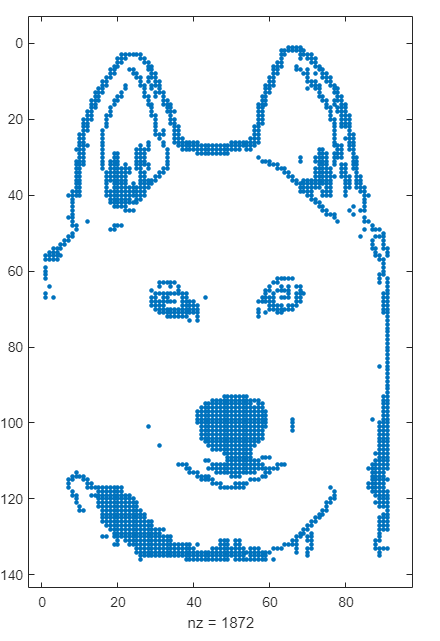
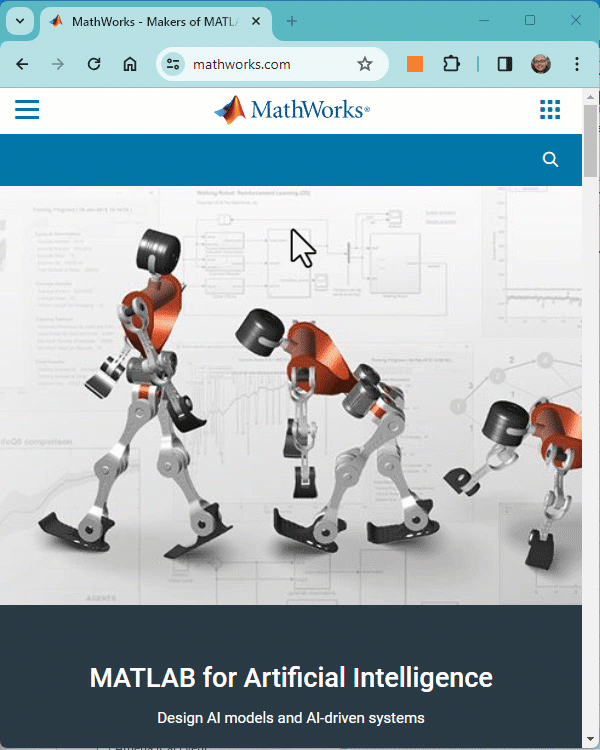
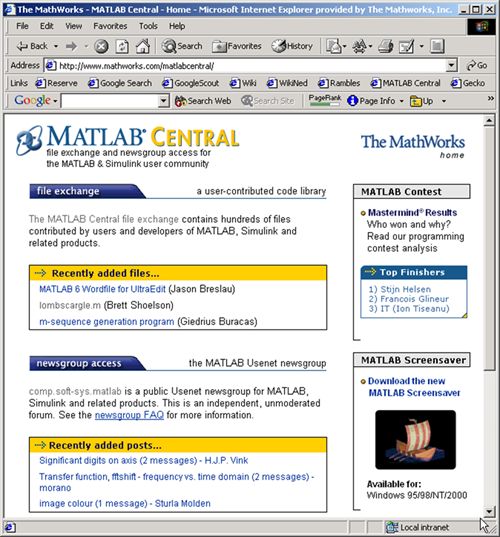
- Project-Based Learning and Design with Simulation - Professor Claire Lucas, King’s College London
- How Siemens Energy Enables the Global Energy Transition - Jens Dietrich, Siemens Energy AG
- AI
- Autonomous Systems
- Electrification
- Robotics

- Dark mode / theme support - Change the colors of the desktop by selecting a dark theme.
- Updated layout - Quickly access tools and change your layout using the sidebar.
- Expanded search capabilities - Easily find actions, settings, and resources using the new universal search box.
- Figure toolstrip - Use the new figure toolstrip to easily modify annotations, text, and line styles, and view generated code.
- Keyboard and screen reader accessibility support - Use a screen reader to interact with the Command Window, Editor and desktop tools.
- Enhanced MATLAB Projects workflows - Collaborate using an improved user interface, manage multiple repositories using the Branch Manager, and investigate project hierarchies using the new Dependency Analyzer view.
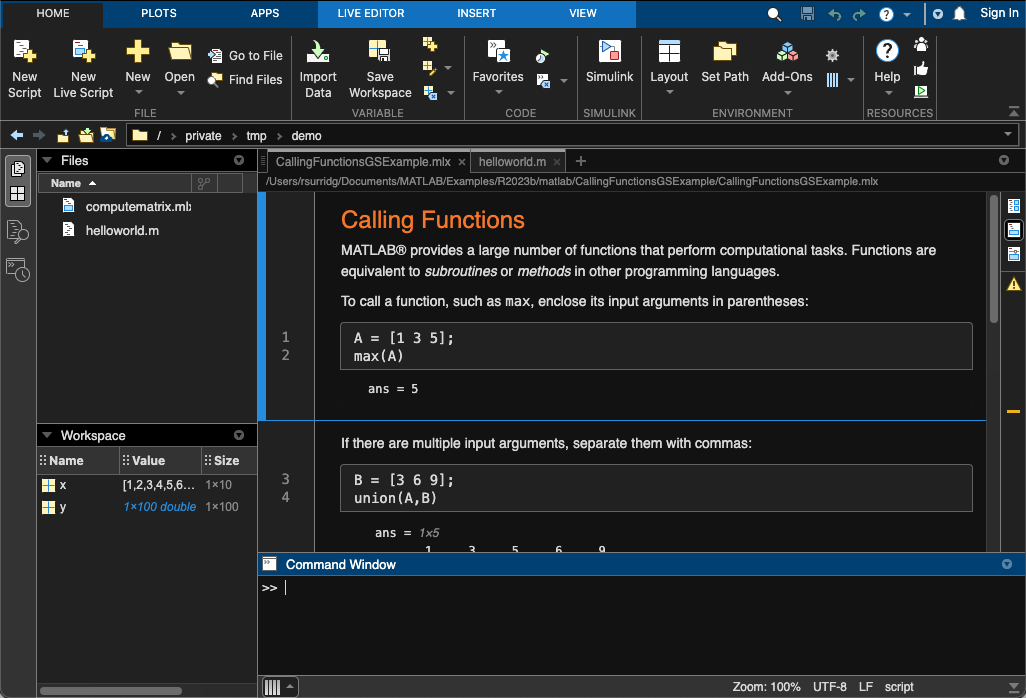
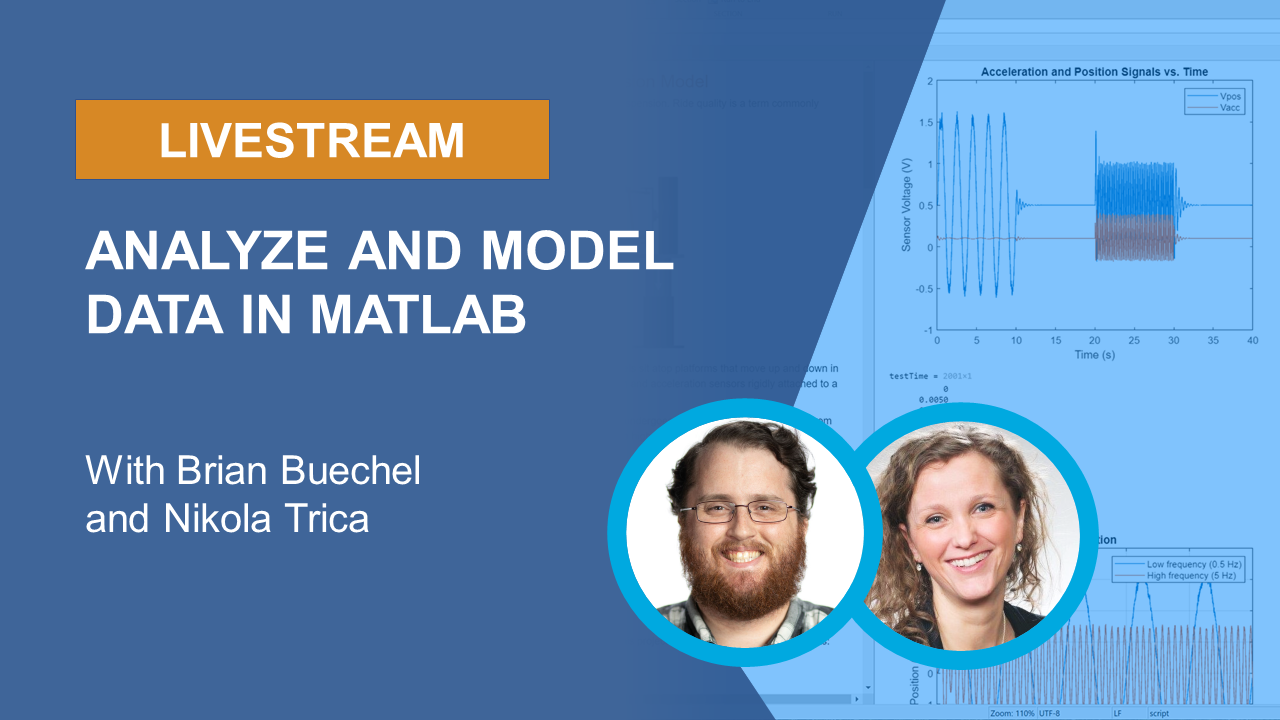

- It's free.
- It's online.
- Registration is now open.
- AI in Engineering
- Modeling and Simulation
- Implementation and DevOps
- Algorithm Development and Deployment
- 5G, Wireless, and Radar
- Autonomous Systems and Robotics
- Electrification, Motor Control, and Power Systems
- Preparing Future Engineers
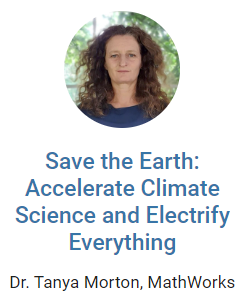
Climate Data Toolbox was developed by Chad Greene, a postdoctoral research fellow at NASA Jet Propulsion Laboratory, and Kelly Kearney, a research scientist at University of Washington. The Climate Data Toolbox is freely downloadable from File Exchange and has been downloaded over 5,000 times since 2019.
The toolbox was inspired by one big idea: There are a common set of tasks related to data processing, analysis and visualization that Geoscience researchers and students working with climate data typically perform. Greene and coauthors make the case in their paper published in Geochemistry, Geophysics, Geosystems that having everyone who is tackling climate analysis separately recoding these same tasks is not a good use of time, for the individual or the collective, as it takes away from other more innovative climate work. Better to have a set of reusable, publicly shared functions for those repetitive tasks.
Recently, Lisa Kempler published an example of how to look at the change in temperature of the Pacific Ocean over time using MATLAB and the Climate Data Toolbox.
Try the example here by loading up MATLAB, installing the Climate Data Toolbox, and following along the tutorial.

