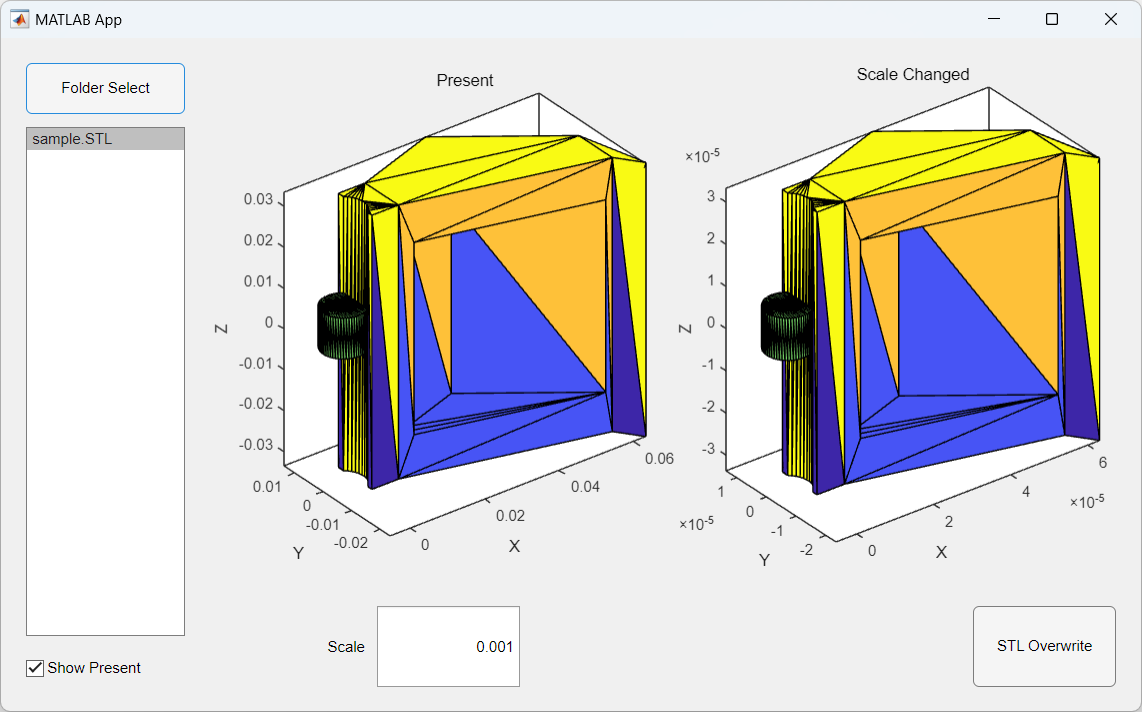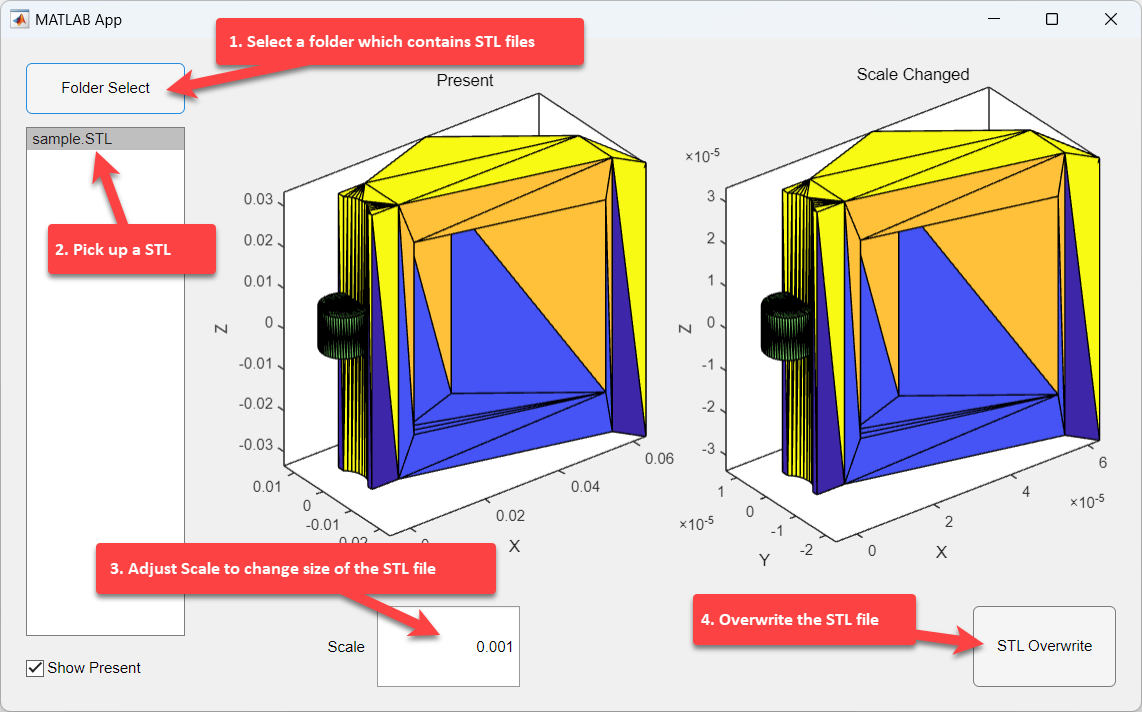Stl-Scale-Changer
The STL Scale Changer streamlines the process of directly changing the scale of STL files within a specified folder. For instance, it facilitates easy unit conversion from millimeters to meters.
By enabling users to select a folder, choose an STL file, and adjust its scale, this tool allows for the proper sizing of STL files in simulation environments such as Robotics System Toolbox™ of MATLAB®. The functionality to overwrite the original STL file ensures the integrity of the project is maintained without the need for manual adjustments.
To set up STL Scale Changer, you have two options:
- Run the
StlScaleChanger.mlappdirectly in MATLAB. - Install the
STL Scale Changer.mlappinstallfile.
MathWorks Products (https://www.mathworks.com)
Requires MATLAB® release R2024a or newer
No third-party products required.
You can get started easily with the following four steps:
- Select a folder which contains STL files (ex. ./example)
- Pick up a STL
- Adjust Scale to change size of the STL file
- Overwrite the STL file
The license is available in the License.txt file in this GitHub repository.
For questions and support, please visit MATLAB Central
Copyright 2024 The MathWorks, Inc.
Citar como
Yoshio Watanabe (2025). Stl-Scale-Changer (https://github.com/mathworks/Stl-Scale-Changer/releases/tag/v1.0.0), GitHub. Recuperado .
Compatibilidad con la versión de MATLAB
Compatibilidad con las plataformas
Windows macOS LinuxEtiquetas
Community Treasure Hunt
Find the treasures in MATLAB Central and discover how the community can help you!
Start Hunting!Descubra Live Editor
Cree scripts con código, salida y texto formateado en un documento ejecutable.
| Versión | Publicado | Notas de la versión | |
|---|---|---|---|
| 1.0.0 |