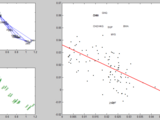lscatter : scatter plot with labels instead of markers
Like Matlab's scatter command, lscatter produces a scatter plot. Unlike scatter, it allows you to also use a vector of labels that are used instead of the usual uniform markers.
lscatter(x,y,l)
generates a scatter plot where label{i} is placed at the coordinate (x(i),y(i)), for all i.
The program accommodates a large number of options which make it easy to taylor the output to your needs. The included example script should help you get started.
Please comment if you like it or find it useful.
Citar como
Yvan Lengwiler (2025). lscatter : scatter plot with labels instead of markers (https://la.mathworks.com/matlabcentral/fileexchange/28079-lscatter-scatter-plot-with-labels-instead-of-markers), MATLAB Central File Exchange. Recuperado .
Compatibilidad con la versión de MATLAB
Compatibilidad con las plataformas
Windows macOS LinuxCategorías
Etiquetas
Agradecimientos
Inspiración para: scattertext
Community Treasure Hunt
Find the treasures in MATLAB Central and discover how the community can help you!
Start Hunting!Descubra Live Editor
Cree scripts con código, salida y texto formateado en un documento ejecutable.
| Versión | Publicado | Notas de la versión | |
|---|---|---|---|
| 1.3.0.0 | Bug fix thanks to Christ Ftaclas: before, the label vanished when any of the coordinates became zero. Furthermore, the undocumented 'LineSmoothing' option of the 'plot' command is now supported. |
||
| 1.2.0.0 | Now also catches ambiguous options, following a further comment by John D'Errico (Thank you, John!). |
||
| 1.1.0.0 | Options are now case insensitive and can be abbreviated, following John D'Errico's comment. |
||
| 1.0.0.0 |