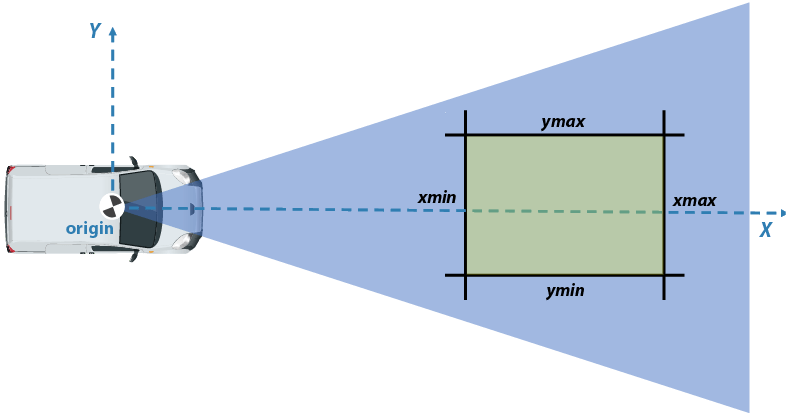birdsEyeView
Create bird's-eye view using inverse perspective mapping
Description
Use the birdsEyeView object to create a bird's-eye view of a
2-D scene using inverse perspective mapping. To transform an image into a bird's-eye
view, pass a birdsEyeView object and that image to the transformImage function. To convert the bird’s-eye-view image
coordinates to or from vehicle coordinates, use the imageToVehicle and vehicleToImage functions. All of these functions assume that the input
image does not have lens distortion. To remove lens distortion, use the undistortImage function.
Creation
Description
birdsEye = birdsEyeView(sensor,outView,outImageSize)
creates a birdsEyeView object for transforming an image to a bird’s-eye-view.
sensoris amonoCameraobject that defines the configuration of the camera sensor. This input sets theSensorproperty.outViewdefines the portion of the camera view, in vehicle coordinates, that is transformed into a bird's-eye view. This input sets theOutputViewproperty.outImageSizedefines the size, in pixels, of the output bird's-eye-view image. This input sets theImageSizeproperty.
Properties
Object Functions
transformImage | Transform image to bird's-eye view |
imageToVehicle | Convert bird's-eye-view image coordinates to vehicle coordinates |
vehicleToImage | Convert vehicle coordinates to bird's-eye-view image coordinates |
Examples
More About
Extended Capabilities
Version History
Introduced in R2017a