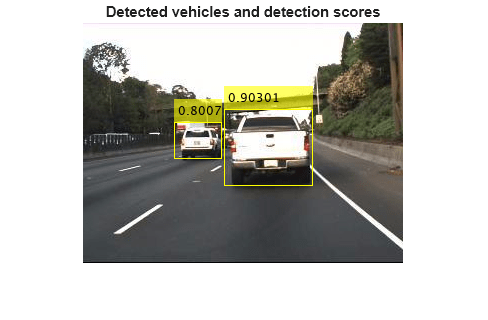vehicleDetectorYOLOv2
Detect vehicles using YOLO v2 Network
Description
detector = vehicleDetectorYOLOv2
The detector is trained using unoccluded RGB images of the front, rear, left, and right
sides of cars on a highway scene. The CNN used with the vehicle detector uses a modified
version of the MobileNet-v2 network architecture. You can also fine tune the vehicle
detector with additional training data by using the trainYOLOv2ObjectDetector.
For information about creating a YOLO v2 object detector, see Create Custom YOLO v2 Object Detection Network. Use of this function requires Deep Learning Toolbox™.
Examples
Output Arguments
Extended Capabilities
Version History
Introduced in R2020a