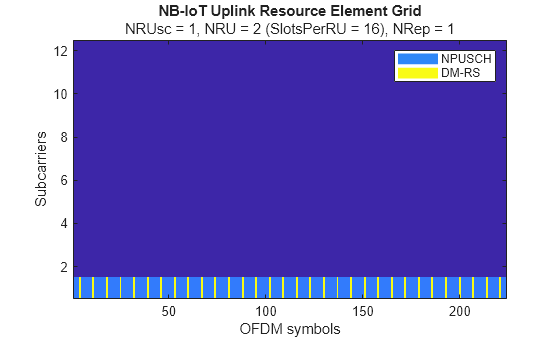NB-IoT Channels
NB-IoT transport and physical channels, physical signals, and SC-FDMA
modulation
Use these LTE Toolbox™ Narrowband Internet of Things (NB-IoT) functions to:
Create physical signals and physical channels for transmission and reception
Encode and decode transport channels
Categories
- Downlink Physical Signals
Generate narrowband synchronization signals (NPSS, NRS, NSSS)
- Downlink Physical Channels
NPBCH, NPDCCH, and NPDSCH symbol generation, decoding, and index generation
- Downlink Transport Channels
Encode and decode narrowband DL-SCH
- Uplink Physical Signals
Generate NPUSCH DRS symbols and indices
- Uplink Physical Channels
NPUSCH symbol generation, decoding, and index generation, NPRACH FDD waveform generation and information
- Uplink Transport Channels
Encode and decode narrowband UL-SCH
- SC-FDMA Modulation
SC-FDMA modulation, demodulation, and dimension information