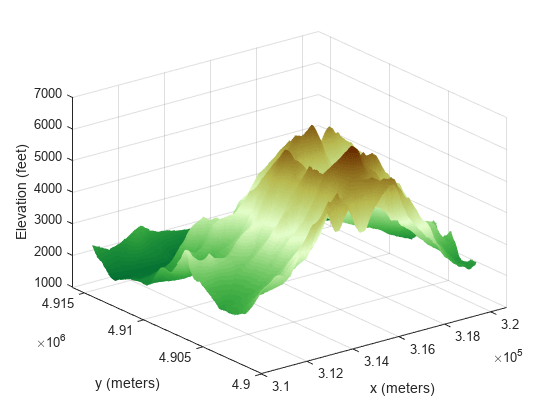worldGrid
Description
[,
where X,Y] = worldGrid(R,gridOption)gridOption is "gridvectors", returns
X and Y as row vectors. The coordinates of
raster element (i,j) are (X(j),Y(i)). The default for
gridOption is "fullgrid", which returns
X and Y as 2-D arrays.
Examples
Input Arguments
Output Arguments
Version History
Introduced in R2021a