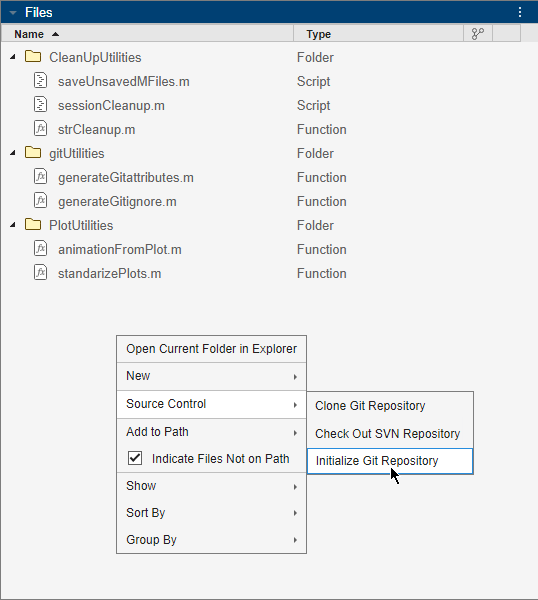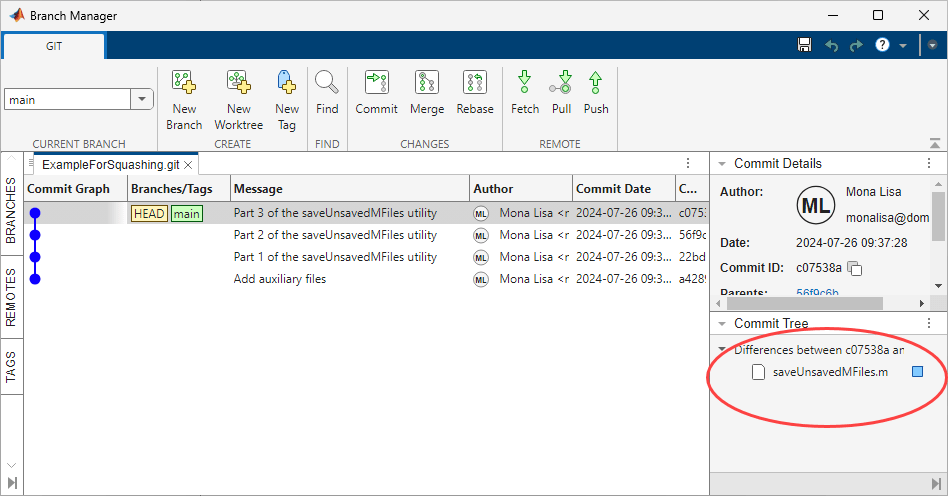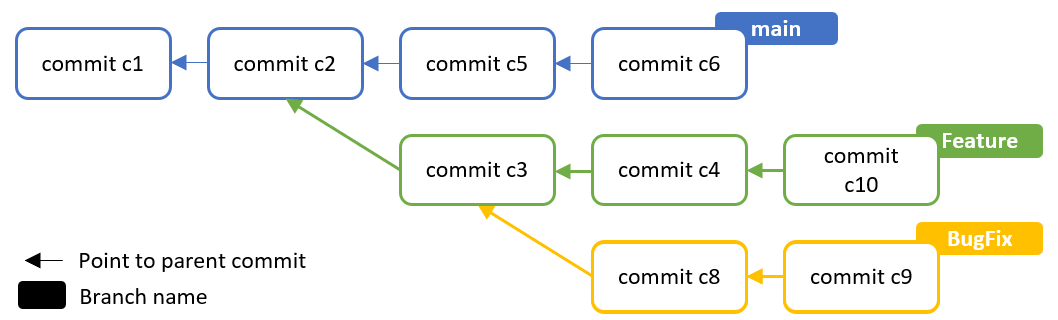Git en MATLAB
Utilice el control de versiones de Git en MATLAB para gestionar sus archivos y ramas y colaborar con otros.
Funciones
Herramientas
| Branch Manager | View Git repository history and manage local and remote Git branches and repositories (Desde R2025a) |
Temas
- Source Control Integration in MATLAB
Use MATLAB built-in integrations with Git and Subversion® (SVN) or write your own source control integration using SDK. (Desde R2025a)
- Configurar el control de versiones de Git
Configure el control de versiones de Git para utilizarlo en MATLAB, incluida la posibilidad de registrar los archivos binarios para evitar que se dañen y la configuración de la autenticación SSH para evitar peticiones frecuentes de inicio de sesión. (Desde R2025a)
- Track Work Locally with Git in MATLAB
Use Git source control in MATLAB to track your files locally.
- Colaborar usando Git en MATLAB
Utilice el control de versiones de Git en MATLAB para gestionar sus archivos y colaborar con otros.
- PASO 1: Clonar repositorio de Git en MATLAB
- PASO 2: Create, Manage, and Merge Git Branches
- PASO 3: Resolve Git Conflicts
- PASO 4: Push to Git Remote
- Annotate Lines in MATLAB Editor Using Git History
Annotate files to view line-by-line Git revision history. (Desde R2025a)
- Work with Git Submodules in MATLAB
Manage and use external code repositories into your main Git repository to streamline code organization and collaboration. (Desde R2025a)
- Configure Source Control Settings
Disable a source control system, specify default source control folders, and configure Git settings. (Desde R2025a)
- Customize External Source Control to Use MATLAB for Diff and Merge
Use the MATLAB Comparison Tool for diff and merge from external source control tools.