Design Verifier Pane: Report
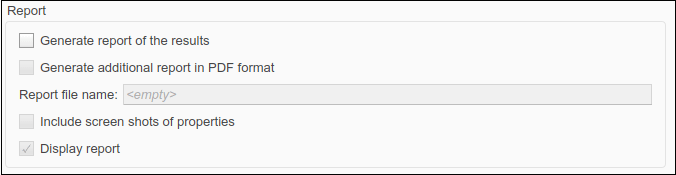
Report Pane Overview
Specify options that control how Simulink® Design Verifier™ reports its results.
See Also
Generate report of the results
Generate and save a Simulink Design Verifier report.
Settings
Default: Off
 On
OnSaves the HTML report that Simulink Design Verifier generates.
 Off
OffDoes not generate a Simulink Design Verifier report.
Dependencies
This parameter enables the following parameters:
Generate additional report in PDF format
Report file name
Include screen shots of properties
Display report
Command-Line Information
Parameter: DVSaveReport |
| Type: character array |
Value: 'on' | 'off' |
Default: 'off' |
See Also
Generate additional report in PDF format
Save an additional PDF version of the Simulink Design Verifier report.
Settings
Default: Off
 On
OnSaves an additional PDF version of the Simulink Design Verifier report.
 Off
OffDoes not save an additional PDF version of the Simulink Design Verifier report.
Dependency
This parameter is enabled by Generate report of the results.
Command-Line Information
Parameter: DVReportPDFFormat |
| Type: character array |
Value: 'on' | 'off' |
Default: 'off' |
See Also
Report file name
Specify a folder and file name for the report that Simulink Design Verifier analysis generates.
Settings
Default: $ModelName$_report
Optionally, enter a path that is either absolute or relative to the path name specified in Output folder.
Enter a file name for the report that the analysis generates.
$ModelName$is a token that represents the model name.
Dependency
This parameter is enabled by Generate report of the results.
Command-Line Information
Parameter: DVReportFileName |
| Type: character array |
| Value: any valid path and file name |
Default: '$ModelName$_report' |
See Also
Include screen shots of properties
Includes screen shots of properties in the Simulink Design Verifier report. Only valid in property-proving mode.
Settings
Default: Off
 On
OnIncludes screen shots of properties in the Simulink Design Verifier report. Only valid in property-proving mode.
 Off
OffDoes not include screen shots of properties in the Simulink Design Verifier report.
Dependency
This parameter is enabled by Generate report of the results in the Reports pane and Generate separate harness model after analysis in the Results pane.
Command-Line Information
Parameter: DVReportIncludeGraphics |
| Type: character array |
Value: 'on' | 'off' |
Default: 'off' |
See Also
Display report
Display the report that the Simulink Design Verifier analysis generates after completing its analysis.
Settings
Default: On
 On
OnDisplays the report that the analysis generates after completing its analysis.
 Off
OffDoes not display the report that the analysis generates after completing its analysis.
Dependency
This parameter is enabled by Generate report of the results.
Command-Line Information
Parameter: DVDisplayReport |
| Type: character array |
Value: 'on' | 'off' |
Default: 'on' |