Operations for Fixed-Point Data in Stateflow
Stateflow® charts in Simulink® models have an action language property that defines the syntax that you use to compute with fixed-point data:
 MATLAB® as the action language.
MATLAB® as the action language. C as the action language.
C as the action language.
For more information, see Differences Between MATLAB and C as Action Language Syntax.
Binary Operations
This table summarizes the interpretation of all binary operations on fixed-point operands according to their order of precedence (0 = highest, 9 = lowest). Binary operations are left associative so that, in any expression, operators with the same precedence are evaluated from left to right.
| Operation | Precedence | MATLAB as the Action Language | C as the Action Language |
|---|---|---|---|
0 | Power. Not supported for fixed-point operands defined by using either a slope that is not an integer power of two or a nonzero bias. Exponent operand must be a constant whose value is a non-negative integer. | Power. Enable this operation by clearing the Enable C-bit operations chart property. See Enable C-bit operations. | |
| 1 | Multiplication. For fixed-point operands defined by using either a
slope that is not an integer power of two or a nonzero bias, specify a chart
| Multiplication. Not supported for fixed-point operands defined by using a nonzero bias. See Multiplication. |
| 1 | Division. Not supported for fixed-point operands defined by using either a slope that is not an integer power of two or a nonzero bias. See Division. | Division. Not supported for fixed-point operands defined by using a nonzero bias. See Division. |
| 2 | Addition. For fixed-point operands defined by using either a slope that
is not an integer power of two or a nonzero bias, specify a chart
| Addition. See Addition and Subtraction. |
| 2 | Subtraction. For fixed-point operands defined by using either a slope
that is not an integer power of two or a nonzero bias, specify a chart
| Subtraction. See Addition and Subtraction. |
| 3 | Comparison, greater than. See Relational Operations for Fixed-Point Data. | Comparison, greater than. Not supported for fixed-point operands with mismatched biases. See Relational Operations for Fixed-Point Data. |
| 3 | Comparison, less than. See Relational Operations for Fixed-Point Data. | Comparison, less than. Not supported for fixed-point operands with mismatched biases. See Relational Operations for Fixed-Point Data. |
| 3 | Comparison, greater than or equal to. See Relational Operations for Fixed-Point Data. | Comparison, greater than or equal to. Not supported for fixed-point operands with mismatched biases. See Relational Operations for Fixed-Point Data. |
| 3 | Comparison, less than or equal to. See Relational Operations for Fixed-Point Data. | Comparison, less than or equal to. Not supported for fixed-point operands with mismatched biases. See Relational Operations for Fixed-Point Data. |
| 4 | Comparison, equal to. See Relational Operations for Fixed-Point Data. | Comparison, equal to. Not supported for fixed-point operands with mismatched biases. See Relational Operations for Fixed-Point Data. |
| 4 | Comparison, not equal to. See Relational Operations for Fixed-Point Data. | Comparison, not equal to. Not supported for fixed-point operands with mismatched biases. See Relational Operations for Fixed-Point Data. |
| 4 | Not supported. Use the operation | Comparison, not equal to. Not supported for fixed-point operands with mismatched biases. See Relational Operations for Fixed-Point Data. |
| 4 | Not supported. Use the operation | Comparison, not equal to. Not supported for fixed-point operands with mismatched biases. See Relational Operations for Fixed-Point Data. |
| 8 | Logical AND. See Logical Operations for Fixed-Point Data. | Logical AND. See Logical Operations for Fixed-Point Data. |
| 9 | Logical OR. See Logical Operations for Fixed-Point Data. | Logical OR. See Logical Operations for Fixed-Point Data. |
Unary Operations and Actions
This table summarizes the interpretation of all unary operations and actions on fixed-point operands. Unary operations:
Have higher precedence than binary operators.
Are right associative so that, in any expression, they are evaluated from right to left.
Operation | MATLAB as the Action Language | C as the Action Language |
|---|---|---|
| Not supported. Use the expression | Logical NOT. Enable this operation by clearing the Enable C-bit operations chart property. See Logical Operations for Fixed-Point Data and Enable C-bit operations. |
| Not supported. Use the expression | Logical NOT. See Logical Operations for Fixed-Point Data. |
| Negative. See Unary Minus. | Negative. See Unary Minus. |
| Not supported. Use the expression | Increment. Equivalent to |
| Not supported. Use the expression | Decrement. Equivalent to |
Assignment Operations
This table summarizes the interpretation of assignment operations on fixed-point operands.
Operation | MATLAB as the Action Language | C as the Action Language |
|---|---|---|
| Simple assignment. | Simple assignment. |
| Not supported. To override fixed-point promotion rules, use explicit type cast operations. See Type Cast Operations. | Special assignment that overrides fixed-point promotion rules. See Override Fixed-Point Promotion in C Charts. |
| Not supported. Use the expression | Equivalent to |
| Not supported. Use the expression | Equivalent to |
| Not supported. Use the expression | Equivalent to |
| Not supported. Use the expression | Equivalent to |
Override Fixed-Point Promotion in C Charts
In charts that use C as the action language, a simple assignment of the form
a = b calculates an intermediate value for b
according to the fixed-point promotion rules. Then this intermediate value is cast to the
type of a by using an online conversion. See Promotion Rules for Fixed-Point Operations
and Conversion Operations. Simple assignments
are most efficient when both types have equal bias and slopes that either are equal or are
both powers of two.
In contrast, a special assignment of the form a := b overrides this
behavior by initially using the type of a as the result type for the
value of b.
Constants in
bare converted to the type ofaby using offline conversions.The expression
bcan contain at most one arithmetic operator (+,-,*, or/). The result is determined by using an online conversion.If
bcontains anything other than an arithmetic operation or a constant, then the special assignment operation behaves like the simple assignment operation (=).
Use the special assignment operation := when you want to:
Avoid an overflow in an arithmetic operation. For example, see Avoid Overflow in Fixed-Point Addition.
Retain precision in a multiplication or division operation. For example, see Improve Precision in Fixed-Point Division.
Note
Using the special assignment operation := can result in generated
code that is less efficient than the code you generate by using the normal fixed-point
promotion rules.
Avoid Overflow in Fixed-Point Addition
You can use the special assignment operation := to avoid overflow
when performing an arithmetic operation on two fixed-point numbers. For example, consider
a chart that computes the sum a+b where a = 212-1 = 4095 and b = 1.
Suppose that:
Both inputs are signed 16-bit fixed-point numbers with three fraction bits (type
fixdt(1,16,3)).The output
cis a signed 32-bit fixed-point number with three fraction bits (typefixdt(1,32,3)).The integer word size for production targets is 16 bits.
Because the target integer size is 16 bits, the simple assignment c =
a+b adds the inputs in 16 bits before casting the sum to 32 bits. The
intermediate result is 4096, which, as a type fixdt(1,16,3) value,
results in an overflow.
In contrast, the special assignment c := a+b casts the inputs to 32
bits before computing the sum. The result of 4096 is safely computed as a type
fixdt(1,32,3) value without an overflow.
Improve Precision in Fixed-Point Division
You can use the special assignment operation := to obtain a more
precise result when multiplying or dividing two fixed-point numbers. For example, consider
a chart that computes the ratio a/b where a = 2 and b = 3.
Suppose that:
The input
ais a fixed-point number with four fraction bits (typefixdt(1,16,4)).The input
bis a fixed-point number with three fraction bits (typefixdt(1,16,3)).The output
cis a signed 16-bit fixed-point number with six fraction bits (typefixdt(1,16,6)).
The inputs correspond to these slopes and quantized integers:
Sa =
2–4,
Qa = 32
Sb =
2–3,
Qb = 24.
The simple assignment c = a/b first calculates an intermediate
value for a/b according to the fixed-point promotion rules. The
quantized integer is rounded to the floor:
Sint =
Sa/Sb
= 2-4/2-3 =
2-1
Qint =
Qa/Qb
= 32/24 ≈ 1.
The intermediate result is then cast as a signed 16-digit fixed-point number with six fraction bits:
Sc =
2-6 = 1/64
Qc =
SintQint/Sc
= 2-1/2-6 =
25 = 32.
Therefore, the approximate real-world value for c is Vc ≈
ScQc
= 32/64 = 0.5. This result is not a good approximation of the actual value of
2/3.
In contrast, the special assignment c := a/b calculates
a/b directly as a signed 16-digit fixed-point number with six
fraction bits. Again, the quantized integer is rounded to the floor:
Sc =
2-6 = 1/64
Qc =
(SaQa)/(ScSbQb)
= 128/3 ≈ 42.
Therefore, the approximate real-world value for c is Vc ≈
ScQc
= 42/64 = 0.6563. This result is a better approximation to the actual value of
2/3.
Compare Results of Fixed-Point Arithmetic
This example shows the difference between various implementations of fixed-point arithmetic in Stateflow charts. The model contains three charts that calculate the ratio a/b where a = 19 and b = 24. Both inputs are signed 16-digit fixed-point numbers with one fraction bit (type fixdt(1,16,1)). They correspond to these slopes and quantized integers:
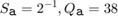
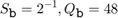
The model calculates the value of a/b as a floating-point number of type fixdt(1,16,1) in three different ways:
A type casting operation in a chart that uses MATLAB as the action language.
A simple assignment operation in a chart that uses C as the action language.
A special assignment operation in a chart that uses C as the action language.
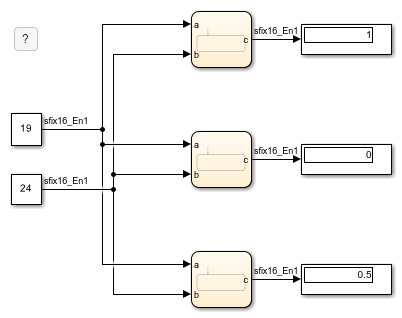
Type Casting in Chart That Uses MATLAB as the Action Language
The chart at the top of the model computes an intermediate value for a/b. The quantized integer for the intermediate value is rounded to the nearest integer:
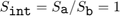
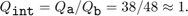
The intermediate value is then cast as a signed 16-digit fixed-point number c with one fraction bit:

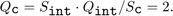
The output value from this chart is
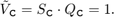
Simple Assignment in Chart That Uses C as the Action Language
The middle chart also computes an intermediate value for a/b. In this case, the quantized integer for the intermediate value is rounded to the floor:
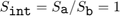
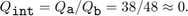
The intermediate value is then cast as a signed 16-digit fixed-point number c with one fraction bit:

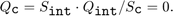
The output value from this chart is
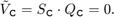
Special Assignment in Chart That Uses C as the Action Language
The chart at the bottom of the model uses a special assignment of the form c := a/b. The value of the division is calculated directly as a signed 16-digit fixed-point number with one fraction bit. The quantized integer is rounded to the floor:

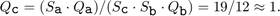
Therefore, the output value from this chart is
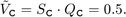
The three results exhibit loss of precision compared to the floating-point answer of 19/24 = 0.7917. To minimize the loss of precision to an acceptable level in your application, adjust the encoding scheme in your fixed-point data.